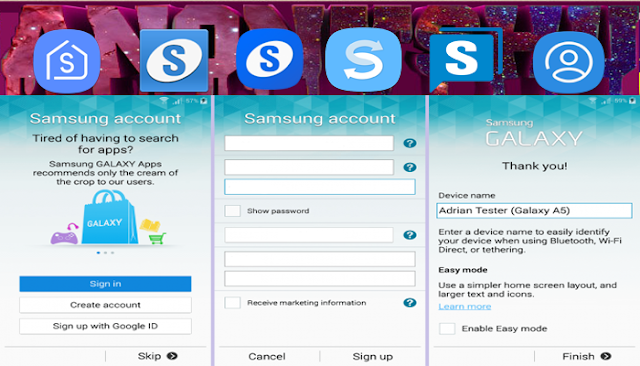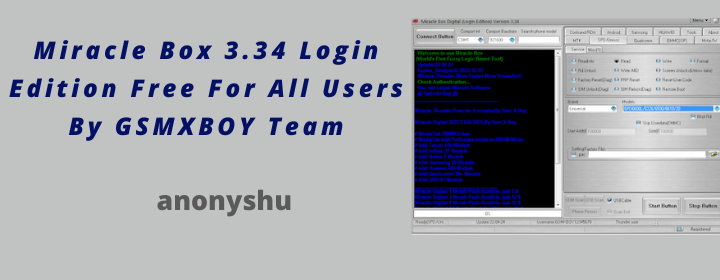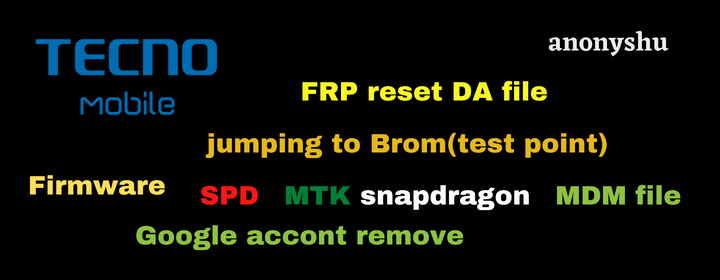ALL SAMSUNG ACCOUNT REMOVE
how to remove samsung account with adb check instructions below
ENABLE ADB MODE BY CODES ON SAMSUNG GALAXY
- open calculator samsung devices
- Type in calculator “(+30012012732+”
- now Drparser Mode will open, type “*#0808#”
- USB setting will open tap on “DM+ACM+ADB” OR “MTP+ADB” after that tap on “Reboot”
hh
5 after enable adb DOWNLOAD Debloater tool on link below
6 Install Debloater tool then open it
7 After open click Read Device Packages
8 tick filter seach setup wizard click enter see on image below
FOR MORE INFOMANATION OR INSTRUCTION OR ALL STEP
AND MEGA KEY THIS FILE NOT FREE
CONTACT ME: +255755889265 whatsapp
TELEGRAM: @ANONYSHU
SKYPE: ANONYSHU
FACEBOOK: ANONYSHU
>>>>>>>>>>>>>>>>>>>>>>>>>>>>>