FREE UNLOCK HUAWEI-E8231s-All Version Final Solution By anonyshu
HOW TO UNLOCK HUAWEI-E8231s-All Version Final Unlock Solution FOR FREE
- Download flash file on the link below
- You needed to shot Motherboard see on Photo v1,1 below to know test point
E8231s test point v1.1
- Now after shot motherboard, Your device will Detect on your PC like this
com v1.2
- Run E8231s_Unlocker_By_Anonyshu_Team.exe and Press any key
- Now wait for flash usbloader compete after that go on devices manager you will see two Huawei COM on Ports(COM&LPT) which is FC-Application Interface(COM3) and FC-Pc UI Interface(COM3) copy your FC-Pc UI Interface(COM10) com number, for example, my com number is 10 and put on Diag Port #: see on photo 1.3 and press any key wait for flash complete. If you see Press any key to continue please don’t press any key before Disconnect your devices and Reconnect your devices and wait for appear FC-Application Interface(COM3) and FC-Pc UI Interface(COM3) then press any key to continue to wait for flash process complete you will see UPDATE WIZARD- DASHBOARD click on start button and wait for flash process complete and after complete click finish button and pass any key on cmd disconnect modem and put it any invalid sim card and reconnect modem.
photo 1.3
- Now extract dc-unlocker2 client_1.00.1403.zip and run dc-unlocker2 client.exe then click on search icon see on photo 1.4 below copy imei and run HuaweiCalc.exe paste it, Then copy v201 code number paste on Huawei Unlock Code Command: (AT^CARDLOCK=”72062271″) copy and paste on Dc unlock and press enter make sure say ok then enjoy your devices
photo 1.4
free download firmware update




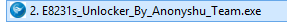
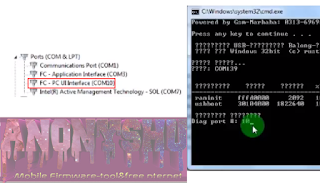
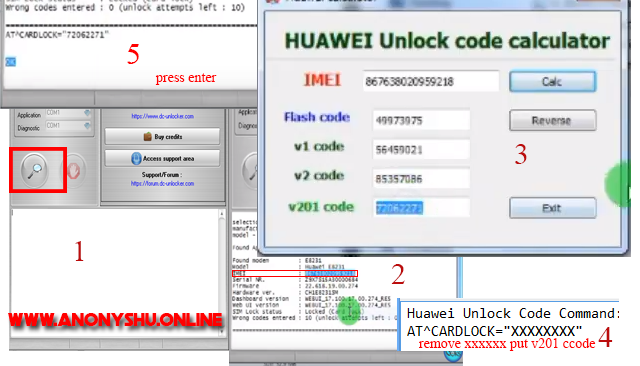

Comments are closed.