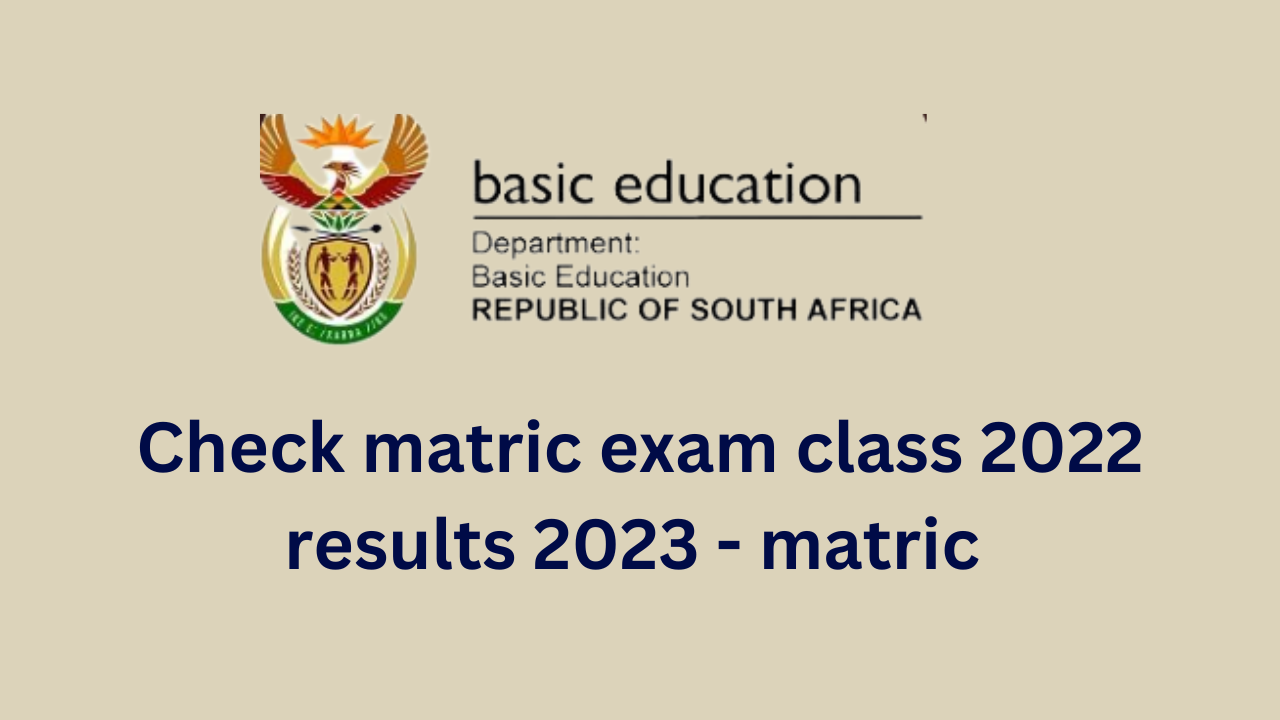vnrom.net FRP bypass apk is a small simple Android application made for unlocking Google Account lock from any Android phone without PC. If you being worried about flashing or don’t want to use FRP tool then these simple steps and Vnrom FRP Apk will help you to unlock the Google account lock easily.
You can use Vnrom FRP Bypass Apk on any Android phone that runs on Android Lollipop 5.0, Marshmallow 6.0, Pie 9.0, Nougat 7.0, Oreo 8.0, and most importantly Android 10 Q devices.
Google provides the new FRP feature on every latest Android version. The summarization of factory reset protection is FRP and it basically protects Android users’ personal data and Privacy during thefts. The process of unlocking FRP security has different with every new Android version and phone. So, always remember the Gmail account information to avoid FRP protection lock.
FRP turns On automatically when you setup a Google Account on your Android Phone for the first time. After Reset your phone without removing the Google Account, you have to log in with the same Google ID and password that you set up earlier on the device to bypass Google account verification lock on your Samsung phone.
Download Vnrom FRP Bypass Apk Latest 2021
You can easily download the latest version of VNROM APK from here. It is exclusively available only for the Android platform.
File Name: Bypass VNROM Net FRP.apk
File Size: 28MB
Type:.apk
Compatible: Android 5, 6, 7, 8, 9, 10
Credit: VNROM.NET
Download: VNROM apk
VNROM NET All Bypass APK’s
- Open Samsung Galaxy Store
- Open Google Search APP
- Open Setting APP
- Android_5_GAM.apk
- Android_8-9-10_GAM.apk
- Google_Setting.apk
- FRP_Bypass.apk
- Android_6_GAM.apk
- FRP_Android_7.apk
- Test_DPC.apk
- QuickShortcutMaker.apk
- Apex_Launcher.apk
- Nova_Launcher.apk
- Menu_Button.apk
- ES_File_Explorer.apk
- Setting.apk
- Development_Settings.apk
- HushSMS.apk
- Phone_Clone.apk
- File_Commander_Manager.apk
- Smart_Switch_Mobile.apk
- All FRP Bypass TOOL APK
How to use Vnrom Net Bypass apk
- Power On and connect your phone to a Wifi Network.
- Now you have to use Chrome or any other Web Browser to download the application on your Android phone.
- Download the VNROM Net Bypass apk

- Go to the Downloads and Install the FRP_VNROM.apk by Tap on Next => Install => Done
- Back to the web browser and Visit: https://bit.ly/3zl58om
- Download Apex Launcher.apk and install it.
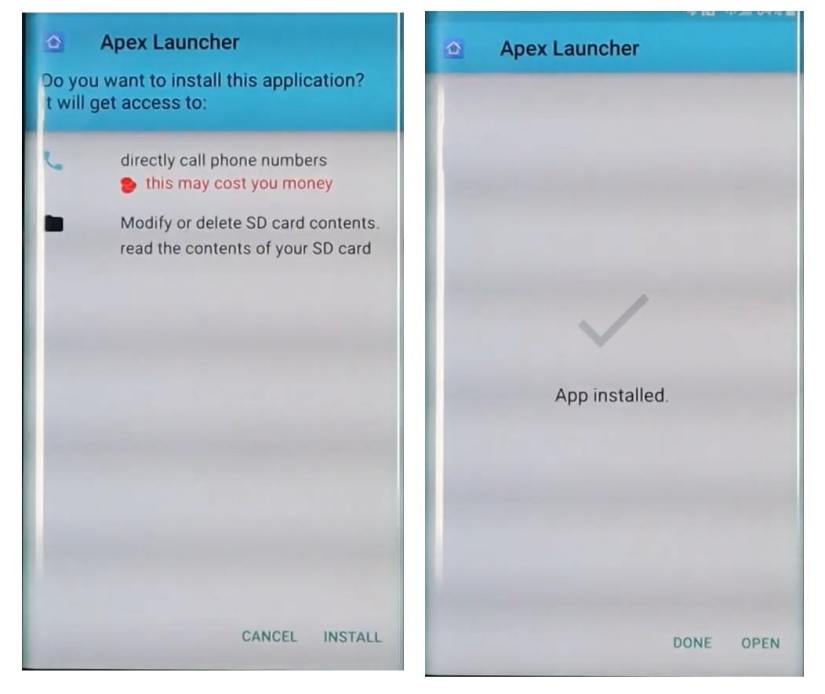
- Open the Apex launcher
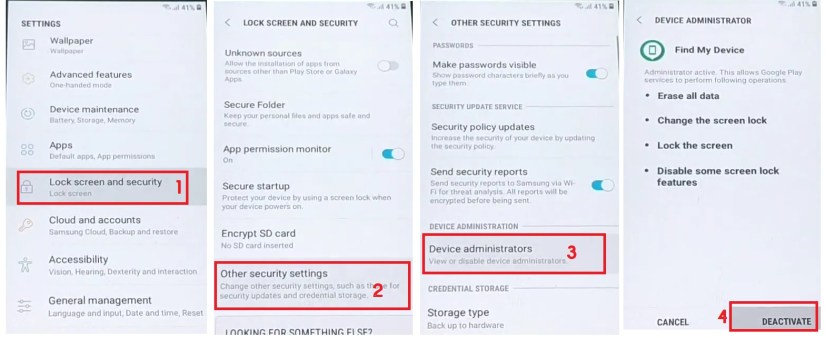
- Open Device Settings ==>> Security => Other Security Options==>> Disable Find My device

- Back to the Settings main menu, visit Apps =>> Find and Disable Google Play Services

- Now add a Google Account => Settings =>> Account =>> Add Account => Google.

- Enable all the disabled services from Apps and Security.
- Restart the phone
- Set up all the initial steps.
- That’s it.