free Download Samsung Odin 3.14 Tool – Latest Odin Tool version Samsung Odin flash Tool patcher Odin flash tool latest version 2021, how to use Odin flash tool, Odin flash tool latest version 2020 download, Odin flash tool latest version 2021 download, Odin flash tool crack, Odin flash tool XDA, Samsung flash tool, Odin download the latest version 2021
how to use Odin flash too :
- Download and extract a zip file containing your desired firmware.
- Open Odin Tool.
- Boot your device in the “Download Mode”: Press Volume Down, Power and Home buttons at same time for 5-8 seconds until download mode is active.
- Connect your device to PC via the USB cable while in download mode.
- Next, check the “Auto Reboot” and “F. Reset Time” options in Odin Tool.
- Hit the AP/PDA button then browse and select a tar.md5 file from the extracted folder.
- Finally press the start button to begin flashing the firmware update on your device.
Download Odin tool latest version link
Odin 3.14.4 – Odin download all versions for Samsung flash


What is mean BL, AP, CP, & CSC in Odin
AP – This is means “Android Processor”. Another short firm name “PDA” stands for the same meaning.
CP – It stands for “Core Processor”
CSC – It shows the name as ‘Consumer Software Customization’ or ‘Country Specific Code’. That is used to location base
BP – It mentioned “Bootloader”, BP allow to flash the bootloader file with .tar or .tar.md5 extension.

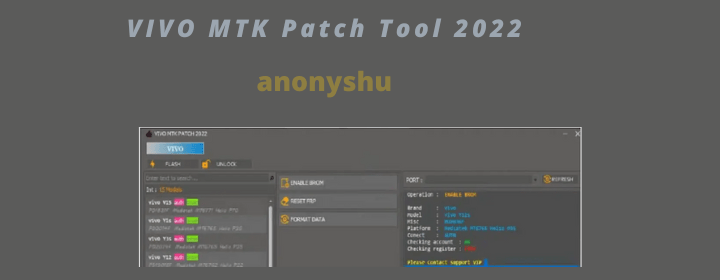
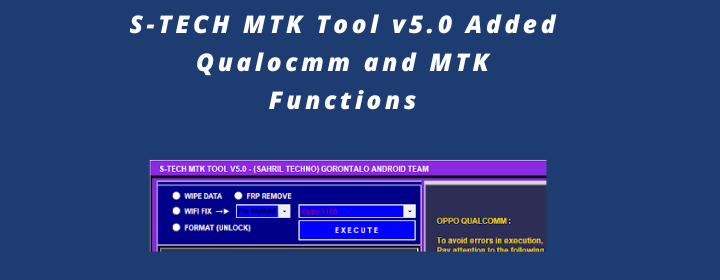
Comments are closed.