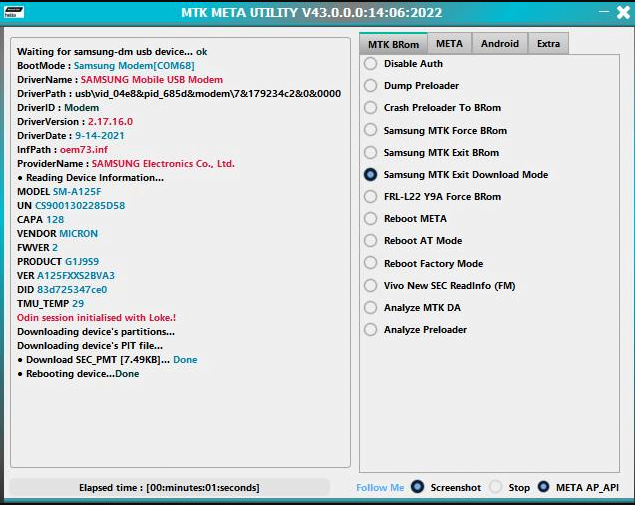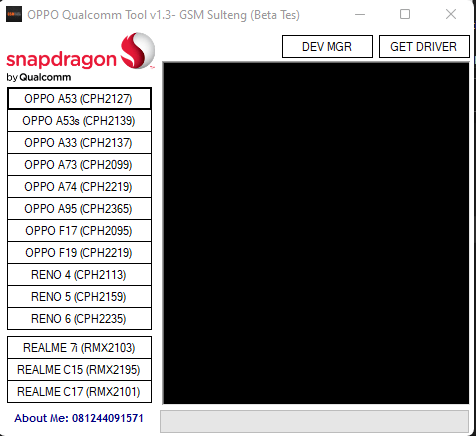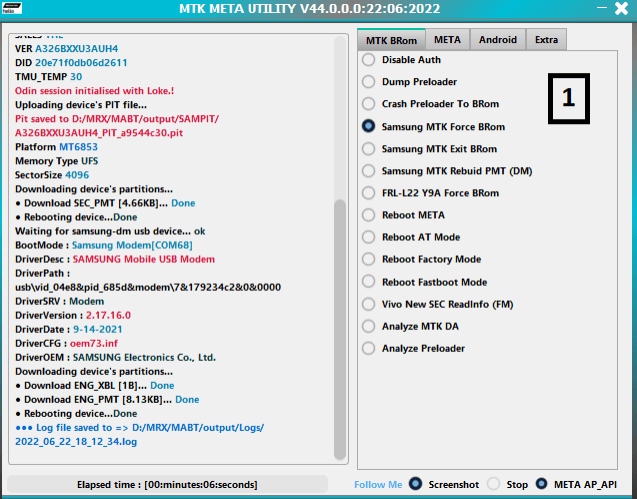MTK VIVO Demo Mode Remove Tool Latest Version
MTK VIVO Demo Mode Remove Tool Latest Version Free ,Mtk – Vivo Demo Mode Remove Tool By Mofadal Altyeb Download ,MTK VIVO Demo Mode Remove Tool Free Version
How to use MTK VIVO Demo Mode Unlock Tool
Download & extract the Vivo Demo Unlock tool on your computer
- Run “MTKDemoModenlockTool.exe” as Admin
- Install MTK Driver Auto installer on your PC (If you haven’t done it yet)
- Enable USB Debugging Mode through Settings
- Open Settings =>> About Device => Version => Tap Build Number 7-10 times
- Go back to the Settings =>> Additional Settings => Developer Options
- Enable USB Debugging Mode & OEM Unlock option
- Now Connect your Vivo phone to the PC
- Go back to the tool
- Click on Remove
- Wait for finish
- It will take some time to finish
- Once finished, it will restart your phone to normal mode.
- That’s it.
download link