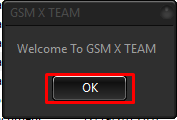TECNO F2 FRP RESET 100% TEST
This custom download agent file(DA FILE) is used to unlock screen lock,pattern, privacy lock, pin and password also is used to reset FRP/google account verification by using cm2 mtk tool, miracle box or cracked, nck box/dongle or cracked, avenger box/dongle or cracked and more tool
how to remove frp(google account verification) by using nck box cracked
Download nck android mtk cracked v2.5.6.2 HERE
Run NCK MTK Full No HWID.exe then click on ok button see photo below after open nck android mtk cracked v2.5.6.2 Gsm x team click on nck android mtk cracked v2.5.6.2 button it will appear really nck android mtk cracked v2.5.6.2
Now go and click on setting then click on select custom loader button then point folder that has an ANONYSHU-TECNO-F1.bin then select it and open it see on the photo below
after setting the Tecno f2 download agent(da file) then click on service and click on FRP reset button see on the image below
Now turn off your phone and connect the USB cable into the pc/laptop wait the reset FRP process complete if the driver is miss in your pc/laptop download here link and install it if you see the line green color on nck android mtk means your device is reset/unlock google account verification(FRP). If you see line red on nck android mtk mean not unlock maybe check driver or cable.