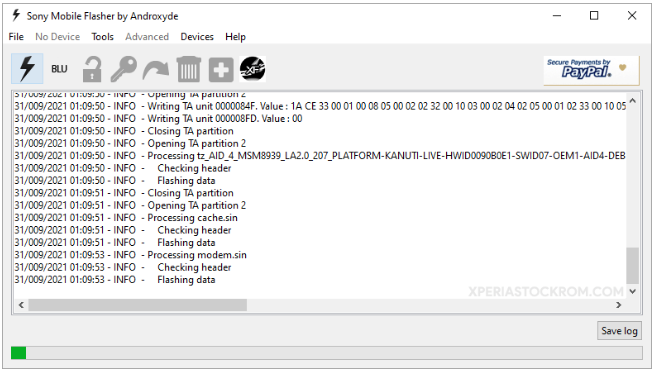How to know if your phone is being tapped
Do you know if your phone is being tapped? Listening to cell phones has become commonplace. This is mainly done in order to catch a cheater or a criminal. But what are the signs of your phone being tapped and how to avoid it?
Cell phone eavesdropping is when someone gains access to your phone without your permission to eavesdrop on your phone conversations. Usually, someone can eavesdrop on your phone with an Android or iPhone spy app or hacking device.
Many spy apps for phone calls and text messages include one for recording and listening to live conversations. However, the use of these features is illegal.
So, how can you know if someone using software such as an iPhone spy app has bugged your mobile phone? We list the symptoms below.
How to know if your phone is being tapped
Unusual sounds during a call
If you hear clicking sounds, static or distant voices while talking through your phone, this may be a sign that you are being followed. This is not normal for today’s phones on digital networks.
This is a thing of the past and is associated with old-style analog networks. If you hear fragmentary voices, they may not be in your head; chances are your phone has been tapped.
- However, this is not the best symptom taken on its own, as echoes, static, and clicks can also be caused by random interference or poor connections.
- Static charge, scratches and crackles can be caused by capacitive discharge resulting from the connection of two conductors.
- The high buzz is an even bigger indicator.
- You can check for sounds that your ear cannot pick up by using the low frequency sound band sensor. If the indicator pops up several times a minute, your phone may be bugged.
Battery low
Another sign of a faulty cell phone is a decrease in battery capacity. If a mobile phone is tapped, it records your activities and passes them on to third parties.
This leaves a mark in the form of increased battery usage, and as a result, the battery drains faster. A connected cell phone can also continuously record conversations in the room, even when the phone appears to be idle.
And of course, as a result, he will chew the battery. You can test this using the battery in another phone of the same model and compare the results.
Does your phone use more battery power than a phone of the same model and software? If so, your phone may be faulty or defective.
Phone shows activity when not in use
Does your phone make noise or screen lights up when you’re not using it? Call and message notifications on the side of the phone when not in use should be as quiet as a sleeping baby.
And does it reboot for no reason at all? If so, it’s possible that someone has remote access to your device.
- If your phone lights up, turns off, starts up, or starts installing an app and you don’t do anything, someone may have hacked your phone and was controlling it with one touch.
- On the other hand, all this can happen if random interference occurs during data transmission.
Phone takes a long time to turn off
Before shutting down, the smartphone must complete all processing tasks. If your phone is transferring data to someone, it needs to complete the process before it turns off.
As a result, if the phone takes longer than usual to turn off, especially after a call, text message, email, or web browsing, it may send information to a third party.
- Pay special attention to determine if your mobile phone takes longer than usual to turn off or if the backlight stays on even after you have turned it off.
- While this could be a sign that your cell phone is being tapped, it could also mean that there is a glitch in your phone’s hardware or software that is completely unrelated to the tapping.
Battery temperature seems warm
Another indicator of possible phone bugging is the temperature of your battery. If the phone feels warm even if you haven’t used it, it may still be used for secret data transmission. However, this is only a potential sign.
- Of course, a hot battery can be a sign that it has been used too much. This is especially true if your cell phone is over a year old, as rechargeable batteries fail over time.
Getting unusual texts
Are you receiving strange text messages containing random numbers, characters, or symbols? The remote control feature of the spyware works by sending secret coded text messages to your phone, and in some cases these can be seen if the software is not working properly.
If this happens regularly, there may be a spy app on your phone.
- Some programs use SMS text messages to send commands to the target cell phone. These messages may appear if these programs are installed incorrectly.
Increasing data usage
Some of the less reliable spy apps use extra data to send information collected from your phone, so keep an eye out for any unexplained increase in your monthly data usage.
The best spyware’s data usage has decreased and will be nearly impossible to detect, but bad programs will show significant data usage.
- Many spyware sends your phone logs to online servers and uses your data plan to do this. Older programs used large amounts of data, which made them easier to detect, but newer programs are easier to hide because they use less data.
How to protect your phone from eavesdropping
Avoid using public Wi-Fi
When using Wi-Fi, avoid using unfamiliar public networks. Phone tapping criminals can access your mobile phone through unsecured or spoofed Wi-Fi connections.
The safest option is to use your own Wi-Fi hotspot.
Use cell phone antivirus software
Whether someone wants to bug your phone or hack it, antivirus software will protect it. Ask it to scan your phone daily to make sure your device is not invaded by suspicious software.
Antivirus software immediately quarantines anything that looks suspicious. You can check out one of the best free antivirus here.
Disable Bluetooth
If your Bluetooth phone is not in use or is not connected to a recognized device, turn it off. Criminals often listen to your phone by intercepting your signal.
View your phone
It is important to know exactly what is on your phone. This includes your apps, emails, texts, photos, and contacts. An easy way to do this is to use the data backup and restore software on your device.
Delete all unnecessary applications and content from your mobile phone.
Use your phone’s security settings
To protect your phone from any criminal threats, use your phone’s security settings. The settings may vary depending on the type of phone you have, but there are some commonalities.
Security settings may include using passwords for your phone and apps, facial recognition, and blocking unknown apps.
Don’t leave your phone unattended
Someone can easily touch your phone if they physically have it. Always know where your phone is, at home and in public places. Leaving your phone unattended increases the chances of it being spied on.