Root is a program that gives the user full powers to control the operating system where it can modify the operating system files or delete in the sense of the most complete control of the phone.
How To Root Samsung
Root features:
1-Modify or delete files or applications of the operating system.
2-Run programs that require root permissions.
3-Change the basic fonts within the Android system.
4-Move applications from device memory to external memory.
5-Installation of Custom rom.
6-Fix errors DRK and DM-Verity.
Cons of the root:
1-Loss of phone warranty.
2-Some applications do not work due to root (bluestacks root / dr fone root).
3-Stand on the company logo as a result of misuse.
4-The operating system crashed due to the deletion or modification of important system files.
Important warning:
Installation and use of the root android is entirely at your own risk and we do not take any responsibility for device failure.
In older versions of the Android system such as Jelly Bean and KitKat was using apps (kingroot / kingo root / framaroot / iroot / root king / towelroot) To get root permissions either in new versions such as Lollipop, Marshmallow, Nougat, Pie and future versions of the Android system, these applications do not work.
Notes before root process
- Charge the battery well before use.
- Use the original USB cable that came with the device.
- Use the laptop at work to avoid electricity problems.
All brands and ways to get root will be categorized such as Samsung, Sony, Xiaomi, Huawei, Oppo and many models
How To Root Samsung Galaxy:
- Don’t forget to read the supported models before starting below.
- The following protections must be disabled (FRP – OEM) Follow the following article to How to Disbled FRP and OEM for device Samsung Galaxy (Note, there are devices that do not have protections, including old devices).
- When you boot into download mode, there is a protection called KG STATE. If the protection is Checking, ignore the next step. If it is Prenormal, follow the next step.
- Boot the device into recovery mode, then Wipe Data/Factory Reset, everything on the device will be erased, then Reboot system now, It will take about 10 minutes to boot the device. Here is the most important step when you start setting up the device. Add a Google account and then continue to complete the setup
- Now when you boot into download mode it should be FRP:OFF- OEM:OFF-KG STATE:Checking.
- This step is very important. Please focus now. We need to download a firmware compatible with the device model and version of the device. It is preferable to download the same version on the device to avoid problems. You can find out the baseband version on the phone or tablet by booting to recovery mode, An example of that.
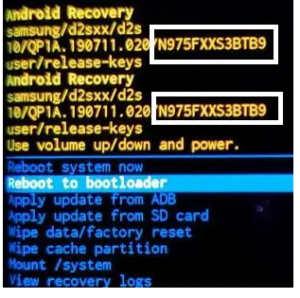
- From where we download the firmware, of course, from our website, by searching for your device model, and it will appear to you. If the same version of your device is not found, you can contact us to provide it to you.
- After downloading the firmware we extract the files it will show several files inside the extracted folder BL-AP-CP-CSC-HOME CSC.
- All work on the AP file, since the file suffix is .tar.md5, we will remove the .md5 suffix from the file name to become the suffix .tar

- Copy the ap file to your Android device.
- Install and open the Magisk Manager app.
- Press the Install button in the Magisk card.
- A new window will appear, choose Select and Patch a File.
- Choose the file you copied before and press Let’s Go button.
- Magisk will start patching the AP firmware it won’t take long.
- After the processing is finished, you will go to the Downloads folder, there is a file magisk_patched, copy it to your PC.

- Install Samsung Driver USB on PC.
- Download Odin Tool latest version.
- Open the Odin tool and from the AP box select the magisk_patched file and press start.
- The device will start flashing, it will take about 10 minutes when the flashing is finished, boot the device into recovery mode and wipe data again.
- When you start setting up the device, add a Google account and then complete the setup. This step is very important.
- Install Magisk manger again and open it.
- In newer devices, you need to turn off the device and then Power + Volume Up to get root permissions. As for older devices, you will get root once you open the magisk manger application.
- A clearer example: (Powering up normally) > (System with no Magisk), (Power + Volume Up) > (System with Magisk).
- In case of problems with saftynet read this article How to fix SafetyNet in easy steps.
- Congratulations to you, the mobile is now rooted. If there are any problems, do not hesitate to contact us.
Supported Models
A01: SM-A015F, SM-A015G, SM-A015M.
A01 Core: SM-A013F, SM-A013G, SM-A013M.
A02: SM-A022F, SM-A022G, SM-A022M.
A02s: SM-A025F, SM-A025G, SM-A025M.
A10e: SM-A102N.
A10: SM-A105F, SM-A105FN, SM-A105G, SM-A105M, SM-A105N.
A10s: SM-A107M.
A11: SM-A115F, SM-A115M.
A12: SM-A125F, SM-A125M, SM-A125N, SM-A127F.
A20e: SM-A202K.
A20: SM-A205F, SM-A205FN, SM-A205G, SM-A205GN, SM-A205S, SM-A205YN, SC-02M, SCV46.
A21s: SM-A217F, SM-A217M, SM-A217N.
A22/A22 5G: SM-A225F, SM-A225M, SM-A226B.
A30: SM-A305F, SM-A305FN, SM-A305G, SM-A305GN, SM-A305GT, SM-A305N, SM-A305YN, SCV43.
A31: SM-A315F, SM-A315G, SM-A315N.
A32/A32 5G: SM-A325F, SM-A325M, SM-A325N, SM-A326B, SM-A326BR, SM-A326K, SCG08.
A40: SM-A405FM, SM-A405FN, SM-A405S.
A40s: SM-A3050, SM-A3051, SM-A3058.
A41: SM-A415F, SC-41A, SCV48.
A42 5G: SM-A426B, SM-A426N, SM-A4260.
A50: SM-A505F, SM-A505FN, SM-A505FM, SM-A505G, SM-A505GN, SM-A505GT, SM-A505N, SM-A505YN.
A50s: SM-A507FN, A5070.
A51/A51 5G: SM-A515F, SM-A516B, SM-A516N, SM-A5160, SCG07, SC-54A.
A52/A52 5G: SM-A525F, SM-A525M, SM-A526B, SM-A5260.
A60: SM-A606Y, A6060.
A70: SM-A705F, SM-A705FN, SM-A705GM, SM-A705MN,SM-A705YN, SM-A7050.
A70s: SM-A707F, SM-A7070.
A71/A71 5G: SM-A715F, SM-A716B, SM-A716S, SM-A7160.
A72: SM-A725F, SM-A725M.
A80: SM-A805F, SM-A805N, SM-A8050.
A90 5G: SM-A908B, SM-A908N, SM-A9080.
A2 Core: SM-A260F, SM-A260G.
A3: SM-A300F, SM-A300FU, SM-A300G, SM-A300H, SM-A300M, SM-A300Y, SM-A300YZ, SM-A3000, SM-A3009,
A3 2016: SM-A310F, SM-A310M, SM-A310N0, SM-A310Y.
A3 2017: SM-A320F, SM-A320FL, SM-A320Y.
A5: SM-A500F, SM-A500F1,SM-A500FU, SM-A500G, SM-A500H, SM-A500K, SM-A500L, SM-A500S, SM-A500M, SM-A500Y, SM-A500YZ, SM-A5000, SM-A5009.
A5 2016: SM-A510F, SM-A510K, SM-A510L, SM-A510S, SM-A510M, SM-A510Y, SM-A5100, SM-A5108.
A5 2017: SM-A520F, SM-A520K, SM-A520L, SM-A520S.
A6 2018: SM-A600F, SM-A600FN, SM-A600G, SM-A600GN, SM-A600N.
A6+ 2018: SM-A605F, SM-A605FN, SM-A605G, SM-A605GN, SM-A605K, SM-A6050, SM-A6058.
A7: SM-A700F, SM-A700FQ, SM-A700H, SM-A700K, SM-A700L, SM-A700S, SM-A700YD, SM-A7000, SM-A7009.
A7 2016: SM-A710F, SM-A710K, SM-A710L, SM-A710S, SM-A710M, SM-A710Y, SM-A7100, SM-A7108.
A7 2017: SM-A720F, SM-A720S.
A7 2018: SM-A750C, SM-A750F, SM-A750FN, SM-A750G, SM-A750GN, SM-A750N.
A8 2016: SM-A810F, SM-A810S, SM-A810YZ.
A8 2018: SM-A530F, SM-A530N.
A8+ A2018: SM-A730F.
A8s/A8 Star/A9 Star/Haechi: SM-G885F, SM-G885S, SM-G885Y, SM-G8850, SM-G8858, SM-G887F, SM-G887N, SM-G8870, SM-G888N0.
A9 2016: SM-A910F, SM-A9100.
A9 2018: SM-A920F, SM-A920N, SM-A9200.
M01 Core: SM-M013F.
M01: SM-M015F, SM-M015G.
M01s: SM-M017F.
M02: SM-M022F, SM-M022G, SM-M022M, SM-M025F.
M10: SM-M105F, SM-M105G, SM-M105M, SM-M105Y.
M10s: SM-M107F.
M11: SM-M115F, SM-M115M.
M12: SM-M127F, SM-M127G, SM-M127N.
M20: SM-M205F, SM-M205FN, SM-M205G, SM-M205M, SM-M205N.
M21: SM-M215F.
M30: SM-M305F, SM-M305M.
M30s: SM-M307F, SM-M307FN, SM-M3070.
M31: SM-M315F.
M31s: SM-M317F.
M32: SM-M325F.
M40: SM-M405F.
M42 5G: SM-M426B.
M51: SM-M515F.
M62: SM-M625F.
F12: SM-F127G.
F22: SM-E225F.
F41: SM-F415F.
F52 5G: SM-E5260.
F62: SM-E625F.
S5: SM-G900F, SM-G900FQ, SM-G900H, SM-G900P, SM-G900T, SM-G900T1, SM-G900T3, SM-G900I, SM-G900K, SM-G900L, SM-G900S, SM-G900M, SM-G900MD, SM-G9006V, SM-G9006W, SM-G9008V, SM-G9008W, SM-G9009D, SM-G9009W, SC-04F, SCL23.
S5 Plus: SM- G901F.
S5 Neo: SM-G903F, SM-G903M, SM-G903W.
S5 Active: SM-G870F, SM-G870F0, SM-G870A, SM-G870W, SC-02G.
S5 QHD: SM-G906K, SM-G906L, SM-G906S.
S5 Mini: SM-G800F, SM-G800H, SM-G800HQ, SM-G800M, SM-G800Y, SM-G800R4.
S6: SM-G920F, SM-G920I, SM-G920K, SM-G920L, SM-G920S, SM-G9200, SM-G9208, SM-G9209, SM-G920T, SM-G920T1, SM-G920P, SM-G920R4, SM-G920R6, SM-G920R7, SM-G920W8, SC-05G.
S6 Edge: SM-G925F, SM-G925I, SM-G925K, SM-G925L, SM-G925S, SM-G9250, SM-G925T, SM-G925F, SM-G925P, SM-G925R4, SM-G925R6, SM-G925R7, SM-G925W8, 404SC, SC-04G, SCV31.
S6 Edge+: SM-G928C, SM-G928F, SM-G928G, SM-G928I, SM-G928K, SM-G928L, SM-G928S, SM-G928N0, SM-G928T, SM-G928P, SM-G928R4, SM-G928W8, SM-G9280, SM-G9287, SM-G9287C.
S7: SM-G930F, SM-G930K, SM-G930L, SM-G930S, SM-G9300, SM-G9308
S7 Edge: SM-G935F, SM-G935K, SM-G935L, SM-G935S, SM-G9350, SC-02H, SCV33.
S8: SM-G950F, SM-G950N, SM-G9500, SM-G9508, SC-02J.
S8+: SM-G955F, SM-G955N, SM-G9550, SC-03J.
S9: SM-G960F, SM-G960N, SM-G9600, SM-G9608, SC-02K, SCV38.
S9+: SM-G965F, SM-G965N, SM-G9650, SC-03K, SCV39.
S10e: SM-G970F, SM-G970N, SM-G9700, SM-G9708.
S10: SM-G973C, SM-G973F, SM-G973N, SM-G9730, SM-G9738, SC-03L, SCV41.
S10+: SM-G975F, SM-G975N, SM-G9750, SM-G9758, SC-04L, SC-05L, SCV42.
S10 5G: SM-G977B, SM-G977N.
S10 Lite: SM-G770F.
S20/S20 5G: SM-G980F, SM-G981B, SM-G981N, SM-G9810, SC-51A, SCG01.
S20+/S20+ 5G: SM-G985F, SM-G986B, SM-G986N, SM-G9860, SC-52A, SCG02.
S20 Ultra 5G: SM-G988B, SM-G988N, SM-G9880, SCG03.
S21 5G: SM-G991B, SM-G991N, SM-G9910, SCG09.
S21+ 5G: SM-G996B, SM-G996N, SM-G9960, SCG10.
S21 Ultra 5G: SM-G998B, SM-G998N, SM-G9980.
Note 5: SM-N920C, SM-N920G, SM-N920I, SM-N920K, SM-N920L, SM-N920S, SM-N9208, SM-N920P, SM-N920R4, SM-N920R7, SM-N920T, SM-N920W8.
Note Fan Edition: SM-N935F, SM-N935K, SM-N935L, SM-N935S.
Note 8: SM-N950F, SM-N950N, SM-N9500, SM-N9508, SC-01K, SCV37.
Note 9: SM-N960F, SM-N960N, SM-N9600, SC-01L, SCV40.
Note 10/Note 10 5G: SM-N970F, SM-N9700, SM-N971N.
Note 10+: SM-N975F, SM-N975C, SM-N9750, SC-01M, SCV45.
Note 10+ 5G: SM-N976B, SM-N976N, SM-N976Q, SM-N9760.
Note 10 Lite: SM-N770F.
Note 20/Note 20 5G: SM-N980F, SM-N981B, SM-N981N, SM-N9810.
Note 20 Ultra/5G: SM-N985F, SM-N986B, SM-N986N, SM-N9860, SC-53A, SCG06.
Fold/Fold 5G: SM-F900F, SM-F9000, SM-F907B, SM-F907N, SCV44.
Z Fold 2 5G: SM-F916B, SM-F916N, SM-F9160, SCG05.
Z Flip: SM-F700F, SM-F700J, SM-F700N, SM-F7000, SCV47.
Z Flip 5G: SM-F707B, SM-F707N, SM-F7070, SCG04.
J1 Mini: SM-J105F, SM-J105B, SM-J105H, SM-J105M, SM-J105Y.
J1 Mini Pro: SM-J106F, SM-J106B, SM-J106H, SM-J106M.
J1 2016: SM-J120F, SM-J120FN, SM-J120G, SM-J120H, SM-J120M, SM-J120W, SM-J120ZN.
J1 Ace: SM-J111F, SM-J111M.
J2: SM-J200F, SM-J200BT, SM-J200H, SM-J200G, SM-J200GU, SM-J200M, SM-J200Y.
J2 2016: SM-J210F.
J2 Prime: SM-G532F, SM-G532G, SM-G532M, SM-G532MT.
J2 Pro: SM-J250F, SM-J250G, SM-J250M, SM-J250N, SM-J250Y.
J2 Core: SM-J260F, SM-J260FU, SM-J260G, SM-J260GU, SM-J260M, SM-J260MU, SM-J260Y.
J3: SM-J3109, SM-J3110, SM-J3119, SM-J3119S.
J3 2016: SM-J320F, SM-J320FN, SM-J320G, SM-J320H, SM-J320N0, SM-J320P, SM-J320R4, SM-J320W8, SM-J320Y, SM-J320YZ.
J3 Pro: SM-J330F, SM-J330FN, SM-J330G, SM-J330L, SM-J330N, SM-J3300, SM-J3308.
J4: SM-J400F, SM-J400G, SM-J400M.
J4 Core: SM-J410F, SM-J410G.
J4+/J4 Prime: SM-J415F, SM-J415FN, SM-J415G, SM-J415GN, SM-J415N.
J5: SM-J500F, SM-J500FN, SM-J500G, SM-J500H, SM-J500N0, SM-J500M, SM-J500Y, SM-J5007, SM-J5008.
J5 2016: SM-J510F, SM-J510FN, SM-J510FQ, SM-J510GN, SM-J510H, SM-J510K, SM-J510L, SM-J510S, SM-J510MN, SM-J510UN, SM-J5108.
J5 Prime: SM-G570F, SM-G570M, SM-G570Y, SM-G5700.
J5 Pro: SM-J530F, SM-J530FM, SM-J530G, SM-J530GM, SM-J530K, SM-J530L, SM-J530S, SM-J530Y, SM-J530YM.
J6: SM-J600F, SM-J600FN, SM-J600G, SM-J600GF, SM-J600GT, SM-J600L, SM-J600N.
J6+/J6 Prime: SM-J610F, SM-J610FN, SM-J610G.
J7: SM-J700F, SM-J700H, SM-J700K, SM-J700M, SM-J7008, SM-J700P, SM-J700T, SM-J700T1.
J7 2016: SM-J710F, SM-J710FN, SM-J710FQ, SM-J710GN, SM-J710K, SM-J710MN, SM-J7108, SM-J7109.
J7 Prime: SM-G610F, SM-G610K, SM-G610L, SM-G610S, SM-G610M, SM-G610Y, SM-G6100.
J7 Prime 2: SM-G611F, SM-G611FF, SM-G611K, SM-G611L, SM-G611S, SM-G611M, SM-G611MT.
J7 Max: SM-G615F, SM-G615FU.
J7 Pro: SM-J730F, SM-J730FM, SM-J730G, SM-J730GM, SM-J730K.
J7 Duo: SM-J720F, SM-J720M.
J7 Core: SM-J701F, SM-J701M, SM-J701MT.
J8: SM-J810F, SM-J810G, SM-J810GF, SM-J810M, SM-J810Y.
Tab S 10.5: SM-T800, SM-T805, SM-T805C, SM-T805K, SM-T805L, SM-T805S, SM-T805M, SM-T805Y, SM-T805W, SM-T807.
Tab S2 8.0: SM-T710, SM-T713, SM-T715, SM-T715C, SM-T715N0, SM-T715Y, SM-T719, SM-T719C, SM-T719Y,
Tab S2 9.7: SM-T810, SM-T813, SM-T815, SM-T815C, SM-T815N0, SM-T815Y, SM-T817, SM-T818, SM-T819, SM-T819C, SM-T819Y.
Tab S3 9.7: SM-T820, SM-T825, SM-T825C, SM-T825N0, SM-T825Y, SM-T827.
Tab S4 10.5: SM-T830, SM-T835, SM-T835C, SM-T835N, SM-T837.
Tab S5e: SM-T720, SM-T725, SM-T725C, SM-T725N, SM-T727.
Tab S6 10.5/5G: SM-T860, SM-T865, SM-T865N, SM-T866N, SM-T867.
Tab S6 Lite: SM-P610, SM-P615, SM-P615C, SM-P615N, SM-P617.
Tab S7 FE/5G: SM-T730, SM-T735, SM-T735C, SM-T735N, SM-T736B, SM-T736N, SM-T737.
Tab S7: SM-T870, SM-T875, SM-T875N.
Tab S7+/5G: SM-T970, SM-T975, SM-T975N, SM-T976B, SM-T976N.
Tab A 8.0 2019: SM-P200, SM-P205.
Tab A 8.0: SM-P350, SM-P355, SM-P355C, SM-P355M, SM-P355Y.
Tab A 9.7: SM-P550, SM-P555, SM-P555C, SM-P555K, SM-P555L, SM-P555S, SM-P555M, SM-P555Y, SM-T550, SM-T555, SM-T555C.
Tab A 2016 with S Pen: SM-P580, SM-P583, SM-P585, SM-P585M, SM-P585N0, SM-P585Y, SM-P587, SM-P588C.
Tab A7: SM-T500, SM-T505, SM-T505C, SM-T505N, SM-T507.
Tab A7 Lite: SM-T220, SM-T225, SM-T225C, SM-T225N, SM-T227.
Tab A: SM-T280, SM-T285M, SM-T287, SM-T350, SM-T355, SM-T355Y, SM-T357T, SM-T357W.
Tab A 8.0 2019: SM-T290, SM-T295, SM-T295C, SM-T295N, SM-T297.
Tab Active 8.0: SM-T360, SM-T365, SM-T365F0, SM-T365M, SM-T365Y.
Tab A 8.0 2017: SM-T380, SM-T380C, SM-T385, SM-T385C, SM-T385K, SM-T385L, SM-T385S, SM-T385M.
Tab Active 2: SM-T390, SM-T395, SM-T395C, SM-T395N.
Tab Active 3: SM-T570, SM-T575, SM-T575N, SM-T577.
Tab A 10.1 2019: SM-T510, SM-T515, SM-T515N, SM-T517.
Tab Active Pro: SM-T540, SM-T545, SM-T547.
Tab A 10.1 2016: SM-T580, SM-T583, SM-T585, SM-T585C, SM-T585N0, SM-T587.
Tab A 10.5 2018: SM-T590, SM-T595, SM-T595C, SM-T595N, SM-T597.
Tab E 7.0: SM-T285.
Tab E 8.0: SM-T375L, SM-T375S, S
M-T377P, SM-T377R4, SM-T377T, SM-T377W, SM-T3777, SM-T378K, SM-T378L, SM-T378S.
Tab E 9.6: SM-T560, SM-T560NU, SM-T561, SM-T561M, SM-T561Y, SM-T562.
Xcover 3: SM-G388F, SM-G389F.
Xcover 4: SM-G390F, SM-G390Y.
Xcover 4s: SM-G398FN.
Xcover 5: SM-G525F.
Xcover Pro: SM-G715FN.
More models will be added as they are released.
Core Prime: SM-G361F, SM-G361H, SM-G361HU.
Grand Prime: SM-G531F, SM-G531H, SM-G531M, SM-G531BT, SM-G531Y.
On5: SM-G550FY, SM-G550T, SM-G550T1, SM-G550T2, SM-G5500.
On5 2016: SM-G5510, SM-G5520, SM-G5528.
On7: SM-G600F, SM-G600FY, SM-G6000.
C5: SM-C5000.
C5 Pro: SM-C5010, SM-C5018.
C7: SM-C7000.
C7 Pro: SM-C701F, SM-C7010, SM-C7018.
C7+: SM-C710F.
C8: SM-C7100, SM-C7108.
C9 Pro: SM-C900F, SM-C900Y, SM-C9000, SM-C9008.
New models will be supported as they are released


