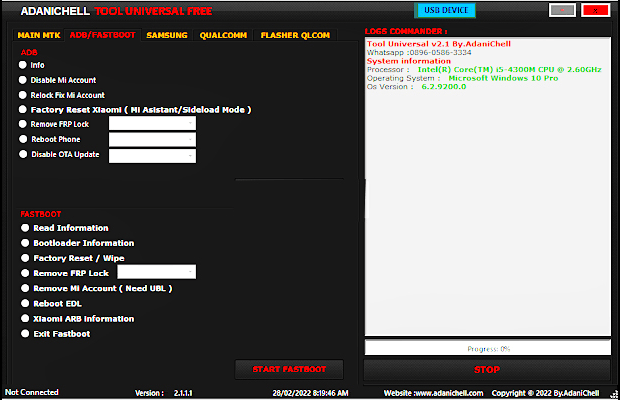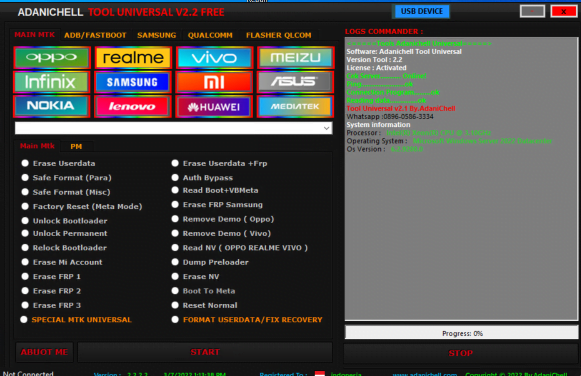UMTv2 UMTPro Ultimate Sams v0.4 Update Released
UMT FRP Tool v0.4 is a tiny tool that allows you to reset your device’s FRP (Factory Reset Protection) lock. The tool is one of the finest for FRP for a variety of brands.
On this website, we have gathered and shared the official UMT FRP Tool setup file (Windows 64 and 86 bit) for unlocking your device.
[13-05-22] UMTv2/UMTPro Samsung v0.4 – FRP Reset over MTP Port and more…
We are pleased to announce
UMTv2 / UMT Pro
Innovative and Intelligent
UltimateSams v0.4
The Ultimate Samsung Tool
Supported Features :
- Flash Single / 4 File Firmware
- New LZ4 Firmware Supported
- Fully Customizable Flashing
- Scenario Based Flashing
- Advance Flasher to Flash partition with files of your choice
- Option to skip reboot, if for example, you are flashing custom recovery
- ENG Root option to root supported models with Factory Binary
- FRP Reset without Data Loss (for supported models)
- FRP Reset (UD Format) for most Samsung Phones
- FRP Reset in ADB Mode, it will auto select method if phone has ENG Root
- Remove MDM Lock (Need Root Access / ENG Root)
- Remove Call Me (Need Root Access / ENG Root)
- Remove Android Locks (Need Root Access / ENG Root)
- Userlock ByPass without Data Loss with Special Firmware
- FRP Lock ByPass with Special Firmware
- Firmware Tool to Create Special Firmware for FRP / Userlock ByPass
- Make Rooted Boot to Root Samsung Devices
- FRP Bypass over MTP / Modem Port
- Enable ADB over MTP / Modem Port – New!!!
Note: Some features are device/brand specific, and may not work on all devices.
What’s New :
- Added Enable ADB Option
- Click on an emergency call and enter *#0*#
- Click on Bypass and it will auto-enable ADB and remove FRP.
- You may need to do Factory Reset from Settings later.
- Your device may not be supported if *#0*# does not work in Emergency Call.
- Updated Comport Routine
- Improved read-write function
- No communication should be more reliable and stable
- Some minor bug fixes
Please use UMT Card Manager to Update Card Counter / Firmware / Activate Add-on, available via Support Access.
It Has Begun…
Keep Following Us…
Some Nice Updates Are On The Way…
How Does It Work?
- Download the package and extract it. You will see the tool, driver, and instruction after extracting.
- Install the UMT FRP Tool v0.4 on your PC.
- Install USB Driver: Download and install the USB Driver on your PC.
- Samsung FRP: Launch the tool > Select a model > Connect your device to the internet > Select Reset FRP.
- Asus FRP: Launch the utility > Select a model > Connect your device to fastboot mode and then select Reset FRP.
- Xiaomi FRP: Launch the tool > Select a model > Connect your smartphone to the EDL mode > Select Reset FRP.
- Mediatek/SPD FRP: Launch the utility > Select a model > Connect your device to a computer > Select Reset FRP.
SPECIAL THANKS TO OUR VALUABLE USERS FOR THEIR LOVE AND SUPPORT FOR MORE THAN 5 YEARS
WARNING :
ESN / MEID / IMEI REPAIR IS INTENDED TO REPAIR ESN / MEID / IMEI TO THE ORIGINAL ONE WRITTEN ON THE PHONE BACK LABEL / BOX. WE DO NOT ENDORSE OR ENCOURAGE ESN / MEID / IMEI CHANGING. IT’S ILLEGAL. THE USER IS SOLELY RESPONSIBLE FOR ANY ILLEGAL ACTIVITY DONE WITH THE USE OF FEATURES PROVIDED IN OUR SOFTWARE, NOT LIMITED TO ESN / MEID / IMEI.
ANY USER USING OUR SOFTWARE FOR ILLEGAL PURPOSES WILL BE SOLELY RESPONSIBLE FOR HIS ACTS.
WE CONDEMN THE USE OF OUR SOFTWARE FOR ANY ILLEGAL PURPOSE.