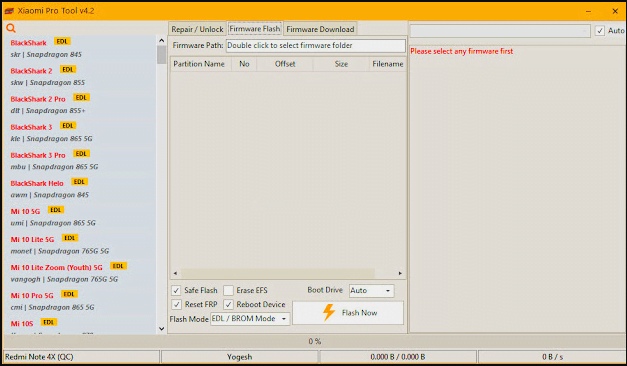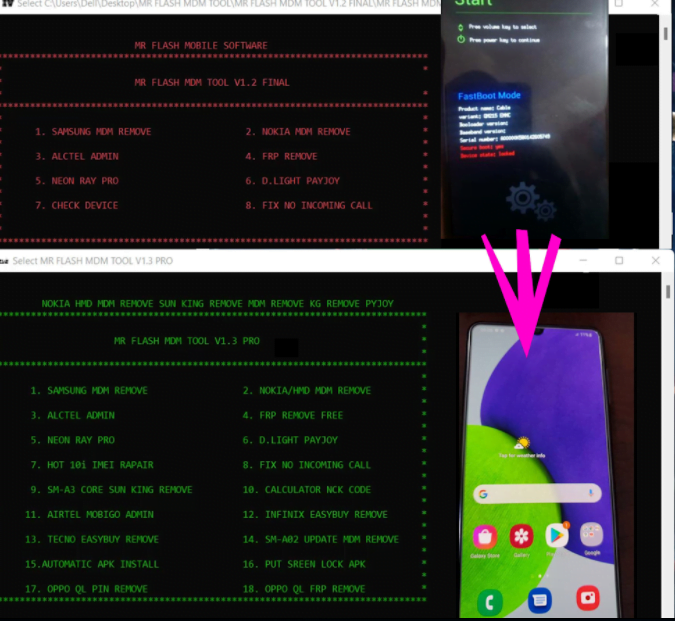QcUnlock Tool is a tiny Windows application. Users can use safe mode to remove FRP, user lock, and delete or format their phone. The utility is available to all users without the need for activation or the purchase of a license.
Features QcUnlock Tool 2022:
Supported Functions:
– Safe Format+FRP
– Erase Userdata+FRP
– Erase FRP
Supported Models:
- VIVO Y20_Y20I_PD2034F
- OPPO_A33_A53_A53S_F17
How Should It Be Used QcUnlock Tool?
- To begin, download the zip file from the link provided below.
- Following that, you must unzip all files on the C: drive.
- Next, open the folder into which you want to extract all of the files.
- Start the “UnlockQc2022.vmp.exe” program.
- If you have already installed all drivers, you can skip this step.
- Connect the phone and attempt to perform any function.
- Enjoy !!!
QcUnlock Tool download link
README:
Compatibility: Windows XP, Windows Vista, Windows 7, Windows 8, Windows 8.1, and Windows 10 are all supported (32-bit and 64-bit).
Take a Backup: Before using the aforementioned utility, please make a backup of your personal data from your Android smartphone or tablet. Because flashing any Firmware or Recovery could brick the device.
The developer built and provided the QcUnlock Tool 2022. As a result, full credit goes to the creator for providing the utility for free.