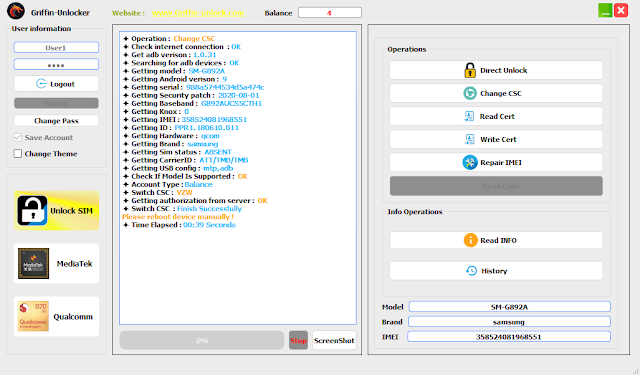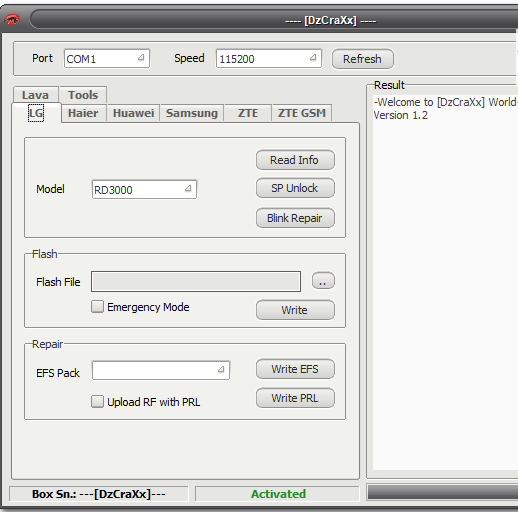Muslim Odin Tool V3.1 By Ali Hassani Download
Muslim Odin tool latest version 2022, Muslim Odin v2.0 free download, Muslim Odin tool v3.0 download, Muslim Odin tool password, Muslim Odin v3.1 free download, how to use Muslim Odin tool, Muslim Odin tool v2.0 download, Muslim Odin tool v1.0 download link Muslim Odin Tool V3.1 Download Odin FRP Bypass Unlock Files – (All Verison) – Latest. Muslim Odin Tool is a Google FRP Unlock applet by Ali Hassani that allows users to bypass FRP lock from Samsung and other Android phones through MTP mode. If you have a Samsung phone, you can use it for Firmware Flashing, Create ADB/MDM/Pit File, Download Samsung Odin FRP Files, Reset FRP also in ADB, MTP, Download Mode for free.
Android brings FRP to call security features or factory reset protection on all Android devices with Lollipop 5.1 and above. This security feature is added by Android if your Android mobile phone is lost or stolen and someone tries to use it when you have already added lock screen security (Pattern-Pin-Code-Fingerprint-faceID). So after doing the reset, you will be asked to sign in to the Gmail account you set up earlier on the device, so without that Google account, you can’t access your Android phone.
Muslim ODIN V3.0 Tool Device Supported: Samsung + HUAWEI + LG + itel + Oneplus + Xiaomi + Infinix + VIVO + Sony Motorola + Nokia + HTC + OPPO + Tecno + ZTE…. All models are supported
Note: Make sure you have already turned off your antivirus, otherwise you will not be able to use MUSLIM ODIN V3.0.
Download Muslim Odin Tool V3.1 Latest All Versions link
File Name: Muslim_Odin_Tool.zip File Size: 150MB Type: zip Compatible: Windows XP, Windows 7, Windows 8 & 8.1, Windows 10 Link: Download Muslim_Odin_V2.0.zip Link: Download Muslim_Odin_V1.0.zip (Latest) Link: Download Muslim Odin V3.0 withloader.zip Link: Download Muslim Odin V3.1 withloader.zip (Latest)
Read more easy samsung frp tool latest 2021 v1 v2 v2.7 New frp bypass/reset tool
How to use the latest Muslim Odin Tool V3.1
- Download and extract Muslim Odin Tool V2.0/3.0 to your computer,
- right-click on Muslim Odin Tool.exe and select Run as administrator.
- If you have a Samsung phone, you can use the following functions.

Slukoutouk files: FRP.tar pit file ADB file

Options: Auto Reboot Repartition Nand erase F.Reset Time Flash Look Decompress Data

More options: Re-Set Update MD5 tuning Create MDM Create a hole MTP Factory Reset Create ADB 300K to download mode Read MTP information Reset FRP ADB out of download mode All Android FRP
Use All Android FRP option to bypass FRP lock
Connect your phone to wifi Then insert the USB cable to connect your mobile phone to the computer Select the URL you want to use and send it to your FRP phone: www.youtube.com www.googlemaps.com www.samsung.com Then, click on the Send FRP browser MTP button.

Youtube app will open on your FRP enabled phone if you select Youtube URL

The Google Maps application on your phone that supports FRP will open if you select Google Maps

Samsung website will open if you select Samsung URL. Once you select the option you want to use, then click on START and check on your FRP lock phone you will get a VIEW and CANCEL popup. Visit the below link to download FRP bypass tools apk