TFT MTP Bypass Tool V5.0.0 PRO – New Samsung FRP Reset BugFixed and Improved FRP Solution – FREE Download, TFT MTP Bypass Tool V5.0.0 Latest Version Download, TFT MTP Bypass Tool V5.0.0 PRO – New Samsung FRP Reset BugFixed and Improved FRP Solution – FREE Download, TFT MTP Bypass version 5.0.0 Tool, TFT MTP Bypass Tool V5.0.0 Latest Version Download, TFT MTP
TFT MTP Bypass Tool is a free, simple, and up-to-date Windows FRP reset tool that allows users to open the device browser, launch the Samsung Galaxy Store, and install the Alliance Shield app, as well as enable ADB mode, to remove FRP via Android MTP mode. I’ve gathered all of the newest versions of TFT MTP Bypass Tool V5.0.0 Pro to share with you so that you can get a direct FRP popup to access the Chrome browser through the YouTube app on your Android FRP phone.
TFT MTP Tool can also Enable Huawei ADB / Remove FRP, Disable Driver Signature Windows, Install S8 Launcher (Galaxy Store), Samsung Emergency Mode FRP Reset, and Remove FRP & Passcode via ADB. It works with over 20 different manufacturers, including Samsung, Huawei, Infinix, Oppo, Vivo, Realme, Condor, Coolpad, Wiko, 360, Alcatel, Hotwav, Blu, OnePlus, Motorola, Tecno, Nokia, and many more.
TFT MTP Bypass Tool V3.0.0 is available for free on any Android phone running Android Lollipop 5.0, Marshmallow 6.0, Pie 9.0, Nougat 7.0, Oreo 8.0, 10 Q, Android 11 and, most importantly, Android 12. It also works with all Windows 8, 10, 11 (32 and 64 bit) architectural OS versions.
All you need to do is run the tool on your computer, then connect your phone to the computer in MTP Mode and click on Bypass FRP, then activate ADB on your phone and connect again, and last click Remove FRP ADB. That’s all.
TFT MTP Bypass Tool V5.0.0 PRO
- Bugfixes and improvements:
- fixes 1 Click Auto Enable ADB
- fixes [MTP] Read Info
- fixes [MTP] Browser Server 2
TFT MTP Bypass Tool V5.0.0 COM [Normal Mode]
[COM] Read Info[COM] Remove FRP 1 Click Auto Enable ADB
[COM] Factory Reset Mth1
[COM] Factory Reset Mth2
[COM] Reboot Device Normal Mode
[COM] Reboot Device Download Mode
[COM] Change CSC Code
ODIN [Download Mode]
TFT MTP Bypass version 5.0.0 Tool [ODIN] Read Info
TFT MTP Bypass Tool V5.0.0 PRO – New Samsung FRP Reset BugFixed and Improved FRP Solution – FREE Download
TFT MTP Bypass Tool V5.0.0 PRO – New Samsung FRP Reset BugFixed and Improved FRP Solution – FREE Download TFT MTP Bypass version 5.0.0 Tool
[ODIN] ERASE FRP Mth1
[ODIN] ERASE FRP Mth2
[ODIN] ERASE KNOX
[ODIN] SOFTWARE FIX
[ODIN] REMOVE PLEASE CALL ME
[ODIN] WRITE ENG EFS
TFT MTP Bypass Tool V5.0.0 FUNCTIONS
TFT MTP Bypass Tool V4.0.0 PRO – New Samsung FRP Reset Features Added – FREE Download TFT MTP Bypass version 4.0.0 Tool TFT MTP Bypass Tool V4.0.0 Latest Version Download
[MTP] Read Info
[MTP] Browser (Youtube)
[MTP] Browser Server 1
[MTP] Browser Server 2
[MTP] Samsung Hidden Settings (Galaxy Store) New 2021
[MTP] Samsung Bypass FRP With Direct Alliance Need Backup/Restore Apps
[MTP] Huawei ENABLE ADB / Remove FRP
[ADB] Remove FRP
[ADB] Remove PASSCODE
[ADB] Remove LOCK SCREEN DELETE SYSTEMUI
TFT MTP Bypass Tool V5.0.0 TFT Samsung CSC Code Changer
TFT MTP Bypass Tool V4.0.0 PRO – New Samsung FRP Reset Features Added – FREE Download TFT MTP Bypass version 4.0.0 Tool TFT MTP Bypass Tool V4.0.0 Latest Version Download
Operation [COM] Change CSC Code
Preparing Data …OK
Reading data …OK
Starting …OK
Scanning for device…COM28
Connecting to port…OK
Initializing data…OK
Authenticating…OK
Retrieving data…OK [176KB]
Reading Info… OK
Device Factory : Samsung
Device Model : SM-A8000
Firmware Country : XXXXXXXXXXXTGY
PDA : A8000ZZH2BRI1 CP : A8000ZHS2BRI1 CSC : A8000ZHS2BRI1
Device IMEI1 : 352324073932699
Device IMEI2 : 352325073932696
Device Serial : R28G8090GMN
Device Unique Code : CQ3008307DE7F82
Country CSC Code : Iraq
CSC Codes : MID
Changing CSC Code… 1OK…2OK…3OK…4OK…Done!
Rebooting… OK
Program+Tools Repair Programs
TFT MTP BYPASS TOOL V5.0.0 PRO UPDATED Featured FRPTool For Samsung Android 6 -12
TFT MTP BYPASS TOOL V4.0.0 PRO UPDATED Featured FRPTool For Samsung Android 6 -12 TFT MTP Bypass Tool V5.0.0 PRO – New Samsung FRP Reset BugFixed and Improved FRP Solution – FREE Download
TFT MTP BYPASS TOOL V4.0.0 PRO UPDATED Featured FRPTool For Samsung Android 6 -12
TFT MTP BYPASS TOOL V4.0.0 PRO FRPTool Supported Device Includes:
DOWNLOAD LINK 2 TFT MTP BYPASS TOOL V5.0.0 PRO [25.8 MB]
Password: TFT
| All Versions | Download Link |
| TFT_MTP_ToolV5.0.zip | Download |
| TFT_MTP_ToolV4.0.zip | Download |
| TFT_MTP_ToolV3.1.zip | Download |
| TFT_MTP_ToolV3.0.zip | Download |
| TFT_MTP_ToolV1.2.zip | Download |
| TFT MTP ToolV1.1.zip | Download |
| TFT MTP ToolV1.0.zip | Download |
- Samsung
Realme
Oppo
Vivo
Xiaomi
Condor
Coolpad
Wiko
360
Hotwav
Alcatel
Archos
Asus
Artel
Panasonic
Infinix
Black View
Meizu
Tecno
Tp Link
LG
Lenovo
ITel
Nokia
Vsmart
How to use TFT MTP FRP Tool (Direct Alliance Shield Install)
- Download & extract the TFT MTP Bypass Tool setup to your Computer.
- Now Run Setup TFTMTPTool.exe as Administrator.
- Download TFT MTP Bypass Tool V1.1 Latest Version (Direct Alliance Shield Install No Need Backup/Restore)
- Now install the tool
- Follow the on-screen instructions to completely install the tool on your PC
- Install TFT MTP Bypass Tool V1.1 Latest Version (Direct Alliance Shield Install No Need Backup/Restore)
- Click I accept the agreement & click Next =>
- Now it will ask you to put a password, type => TFT
- Click Next => Select the Installation Directory => Click Next
- Create Desktop Shorcut to TFT MTP Bypass Tool V1.1 Latest Version (Direct Alliance Shield Install No Need
- Backup/Restore)
- Then Tick on Create Desktop Shortcut => Tap Next =>> Install
- Tap install to TFT MTP Bypass Tool V1.1 Latest Version (Direct Alliance Shield Install No Need Backup/Restore)
- Then Tap Finish
- Now go to your Desktop Screen =>>
- Right click on TFT MTP tool and Run the tool as Administrator
- TFT MTP Bypass Tool V1.1 Latest Version (Direct Alliance Shield Install No Need Backup/Restore)
- Then you will get the below listed options
- MTP Mode
- Browser (Youtube)
- Huawei ENABLE ADB / Remove FRP
- Samsung Hidden Settings (Galaxy Store) New 2022
- Install All Android drivers (MTP) / Disable Driver Signature
- Samsung Bypass FRP With Direct Alliance Need Backup/Restore Apps
- Samsung Open Theme S8 Laucher (New-2022)
- Browser Frp UnlockServer
- Browser vnrom.net/bypass
- ADB Mode
- Remove FRP
- Remove PASSCODE
- Now Choose the options you want to use
- Select your device Brand
- Connect your device in MTP mode to the PC
- It will take some time
- Now Check on your phone you will get a Direct FRP popup
- Click on View
- Then enable ADB connect your phone to PC
- Now Click on Remove FRP
- That’s it.
TFT MTP Bypass Tool V5.0.0 PRO – New Samsung FRP Reset BugFixed and Improved FRP Solution – FREE Download TFT MTP Bypass version 5.0.0 Tool
TFT MTP Bypass version 5.0.0 Tool TFT MTP Bypass Tool Latest Version
TFT MTP Bypass Tool V5.0.0 Latest Version Download
TFT MTP Bypass Tool V5.0.0 PRO – New Samsung FRP Reset Features Added – FREE Download
TFT MTP Bypass Tool V5.0.0 PRO – New Samsung FRP Reset BugFixed and Improved FRP Solution – FREE Download

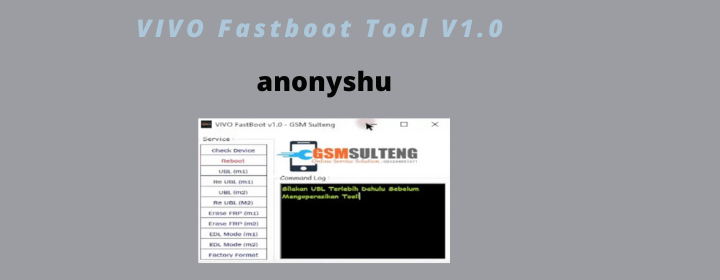

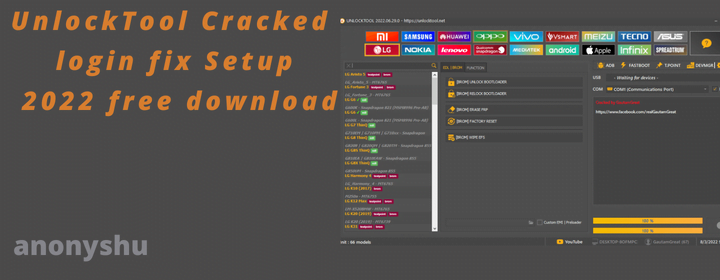
Comments are closed.