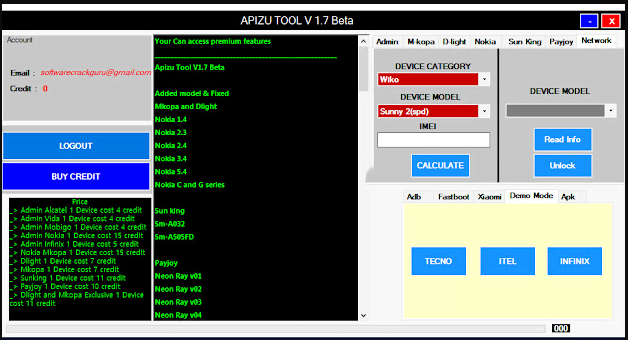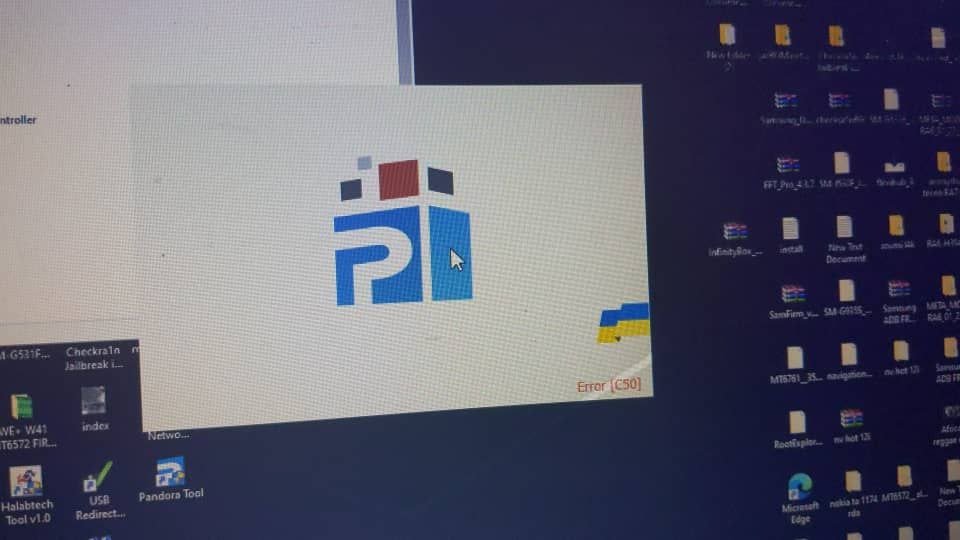Android Fastboot Reset Tool v1.2 is a free, easy, and up-to-date One-Click FRP and Factory Reset tool created by Mohit KKC that allows users to simply unlock FRP and Factory Reset their Android phones through Fastboot, EDL, and ADB Mode. It may be used to remove the screen lock, view device information, factory reset, FRP bypass, and delete Mi accounts. So, take these simple steps and download the Fastboot FRP Reset program, which will assist you in removing the FRP lock and hard resetting the phone for free.
ADB and Fastboot Minimal Tool Free Download (all latest versions 1)
Download the most recent Android Fastboot FRP Reset Tool v1.2.
However, you may easily download the Android Fastboot Reset tool from the URL provided below, however, if you want to learn about the FRP unlock method, visit our FRP Bypass page.
android USB ADB and fastboot driver
How to Use the FRP Reset Tool for Android Fastboot
- To begin, save the Android FRP tool to your PC.
- Android Fastboot Reset Tool v1.2 can be downloaded here.
- ADB.exe and Fastboot.exe should be launched.
- Activate the Android Fastboot Reset Tool v1.2.
- Use the Android Fastboot reset tool by-Mohit kkc.exe to do the reset.
- Turn off your Android device and enter the Bootloader or Fastboot Mode.
- Note: You can also Google how to correctly connect your gadget to your computer.
- On Android Fastboot Reset Tool v1.2, select your selection for FRP bypass or pattern unlock.
- To return to the FRP tool.
- To begin the process, press the following keys and press enter:
Check Device - The pattern must be removed.
- Enter EDL Mode after removing the MI account.
- Unlock Bootloader \sUnlock Yureka Samsung Bootloader Mode de téléchargement
- Start the Command Prompt
- SPD FRP should be removed.
- Qualcomm FRP should be removed (a.) Remove Xiaomi Factory Reset Protection (b). Lenovo FRP removal (c).
- Moto FRP should be removed (d). Take out the Yuforia FRP (h). Delete HTC FRP (m). ADB Mode for Micromax
- FRP.
- Wait a few seconds for the process to complete.
- When you’re finished, disconnect and restart your phone.
- That is all.