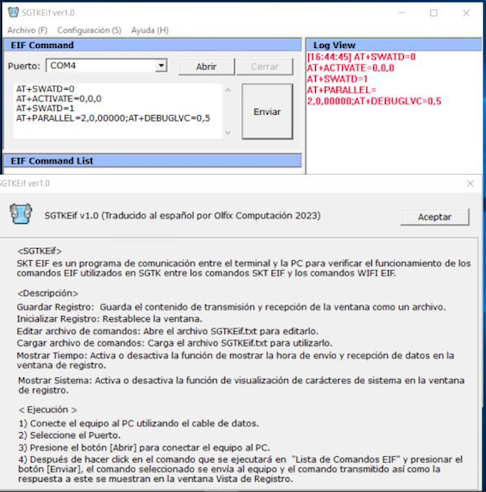Download BMB Sideload Mode Mi Remover Tool newest version on your PC from the below URL and follow our instructions to erase Mi lock if you have a MI Account locked Android phone and want an easy way to reset & unlock the phone.
Running the BMB Sideload Mode Mi lock Remover Tool on your computer, turning off and connecting your phone to the PC in EDL Mode, and then choosing the Format Phone or Erase FRP Lock option on the tool are all that are required to complete the process.
All current Xiaomi Android devices come with Mi Cloud, a built-in data security mechanism that guards against unwanted access. In particular, I present a BMB Sideload Mode Mi Account Remover Tool to Unlock Mi Cloud lock quickly if you forget the last active Gmail or MI linked account that was used on your phone after executing a factory reset method.
Download BMB Sideload Mode Mi Account Remover Tool V1 Latest Version
Download the latest version of the BMB Xiaomi Tool V1.0 from here. It is a available for free for 7 days you no need activate or credit in-order to use the tool with your Xiaomi phone.
File Name: BMBtool.zip
File Size: 70MB
Type:.exe
Compatible OS: Windows XP (32bit), Windows 7 (32bit & 64bit), Windows 8 (32bit & 64bit), Windows 8.1 (32bit & 64bit), Windows 10 (32bit & 64bit)
Credit: BMB
Download: Click Here
Password – anonyshu.com
Join Telegram: Click Here
Download Sideload Unlocker V1.1 Sideload Bypass Mi Account MIUI 13 2023
Supported Devices:
Redmi Note 9 4G (Lime)
Redmi Note 9S (Curtana)
Redmi K30 4G (Phoenix)
Redmi K30 5G (Picasso)
Mi CC9 (Pyxis)
Mi Note 10 Lite (Toco)
Poco X3 Pro (Vayu)
Mi (se (Grus)
BMB Sideload Mode Mi Tool: How to Use
- On your PC, download and extract the UML Mi Unlock tool.
SideLoad Mode Mi Unlock Tool | BMB Sideload Mode Mi Account Remover Tool V1 Download
Run “BMBXIAOMITool.exe” as an administrator - Install the Microsoft.NET Framework Repair Tool right away if you encounter an error code. Turn off your Xiaomi device and switch to sideload mode.
- till you see the Xiaomi Bootloader Mode, press Vol Up + Power.
- then choose Sideload Mode => Recovery Mode.
- your device to the computer
- Afterward, choose the model of your Xiaomi device from the Model Select list.
- Sideload BMB Mode Download Mi Account Remover Tool V1 | SideLoad Mode Models of Mi Unlock Tool Devices
4G Redmi Note 9 (Lime)
Redmi K30 4G and the Redmi Note 9S (Curtana) (Phoenix)
K30 5G Redmi (Picasso)
Mi CC9 (Pyxis) (Pyxis)
Mini Note 10 (Toco)
X3 Pro Poco (Vayu)
Mi (se (Grus) (Grus)
Assisted Operations
On Sideload Mode, unlock your Mi Account.
Pinout EDL
Fastboot Remove Lock MI
Bypass Disable Mi Account Sideload Mode MI Lock Persist Backup & Restore Pattern Unlock
Check Information About All Xiaomi Devices
Xiaomi Menu Reboot & More
Unofficial Factory Reset and Bootloader Unlock
choose the options
Wait a few times before finishing.
After that, your Xiaomi phone will restart in regular mode.
I’m done now.