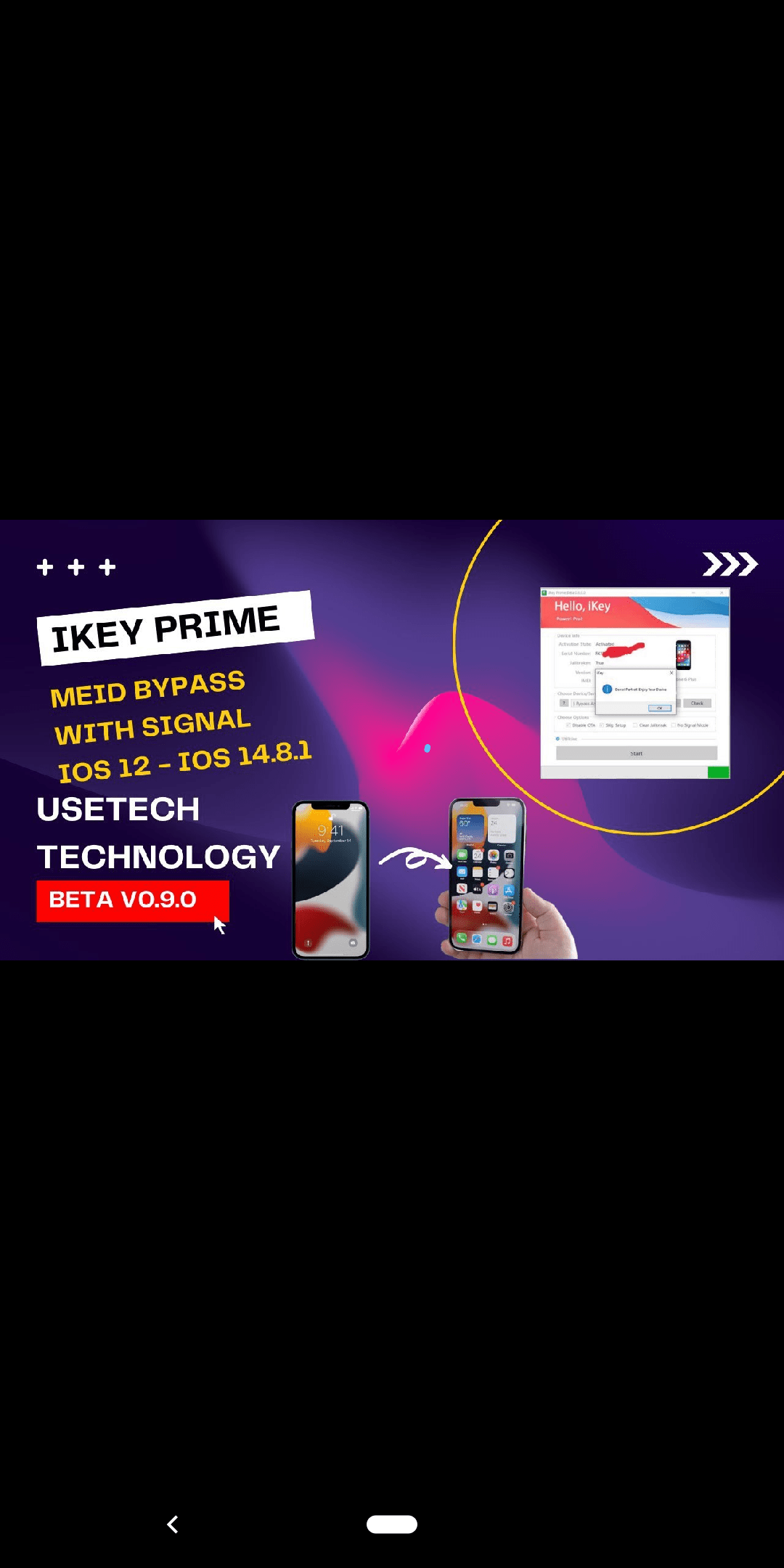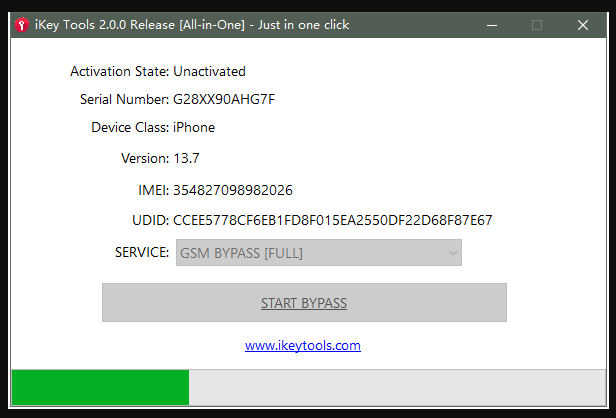DevTeamPRO Defender V5.2 Latest Setup (Free Tool)
DevTeamPRO Defender V5.2 Free Programs Bypass + FMI + Proxy We are not against free programs but, we always remember that providing a quality service improves your reputation with your customers, using free programs you will always run into these errors
- bypass (No notifications, no shutdown, no code)
- IMF Off (50% effective, error 401,434)
- proxy (no storage, the key changed 30%)
Features DevTeamPRO Defender V5.2:
- ?DevTeamPRO Defender V5.2?
- ?FREE|FREE|FREE|FREE?
- ?Fix Ota Disabler?
- ?Fix Bank Apps?
- ?Fix Baseband 1/2?
- ?Fix Erase iOS12?
- ?Fix Erase iOS13?
- ?Secure Erase A11?
- ?FREE|FREE|FREE|FREE?
How To Use DevTeamPRO Defender V5.2?
- First, you need to download the zip file from the below link
- Next, you can unzip all files at c: drive it’s very important
- Next, open the folder which you have to extract all files
- Run the Windows users”DevTeamPRO Defender.exe” and Run the Mac users “DevTeamPRO_Defender_V5.2_Mac.pkg“
- Installed iTunes if you have already installed it, Skip this step
- Connect the phone and try to do any function
- Enjoy !!!
File Download DevTeamPRO Defender V5.2:
DevTeamPRO Defender V5.2 for Windows
DownloadDevTeamPRO Defender V5.2 for Mac OS
DownloadREADME:
Compatibility: The tool runs perfectly on Windows XP, Windows Vista, Windows 7, Windows 8, Windows 8.1, and Windows 10 (32 bit and 64 bit).
Take a Backup: If you are willing to try the above tool, then please take a backup of your personal data from your Android Smartphone or Tablet. As flashing any Firmware or recovery may brick the device.
Credits: DevTeamPRO Defender is created and distributed by the developer. So, full credits go to the developer for sharing the tool for free.