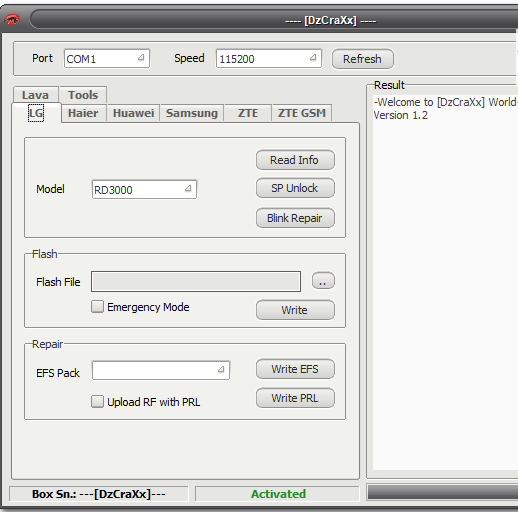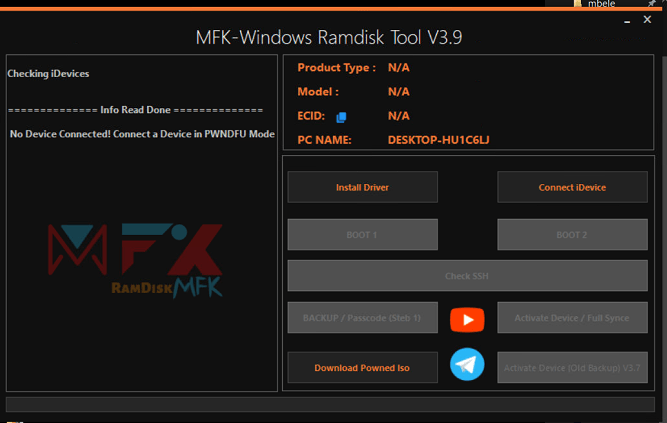OMH Android Service Tool 6.4.0 Latest is a tiny Windows tool. It allows users to remove FRP, Mi Account, and other features that are required for every Android phone. The tool is free to download and install on Windows 7, 8, and 10 32 and 64bit operating systems. Please let me know if you have any problems.
Features OMH Android Service Tool 6.4.0:
Reset Xiaomi Userlock
Account Relock Fix Xiaomi
Reset FRP Protection (any model)
ADB Enable Huawei New Method
Go Sideload Mode Twrp
Bypass Eu ROM method Twrp
Xiaomi Functions – Account Unlock + FRP ?
– Go Bootloader Unlock
Redmi Note 7
Redmi S2
Redmi Note 5a
Check Product Name
OPPO Functions +Userlock FRP Reset ?
Unlock Fastboot
VIVO – Userlock+FRP Reset
iQ000 Unlock
Fastboot Unlock
Huawei Function’s
Theme Notification Fixer 9008 Mode
Bootloader Unlock 9008 Beta
Bootloader Relock 9008
FRP Reset Fastboot
MEIZU – User lock Remove Tool Link Added
Others – Functions
Userlock Remove Auto
FRP Removed AUTO
BL Unlock Auto Xiaomi
Acc Remove Auto 9008 Xiaomi
Font – Functions
China Clone Font (Root)
Zawgyi Font install auto (Root)
Unicode Font Install auto (Root)
Custom Font install
MTK (MediaTek Functions)
Xiaomi MTK Temp Unlock
OPPO MTK Userlock Remove
AIO Drivers Collection
ADB Driver Installer V2
Samsung Mobile Driver
LG Mobile Driver
HTC Mobile Driver
Universal ADB Driver
ADB Setup 1.4.2
Sony Flash Tool Driver Latest
Qualcomm EDL Driver
SPD Driver Latest
Huawei AIO Driver
Asus Mobile Driver
Changelog!!!
On the full moon, OMH Android Service Tool V6.4.0 Professional is given away for free. Take it if you require it. Be more cautious. There’s also a surprise in store for brothers and sisters who purchase it. Hehe Discover the entire functionality of the tool below.
>>Xiaomi Account Relock Fix<<
Account Relock Fix Eu Rom
Account Relock Fix 4. x to 8.1 Miui Any Version
Account Relock Fix Android 9 No Need Root(Beta)
(Note: There will be some errors as it is Beta. Not a general error. ? I have tested Redmi Note 7/Redmi 8/Mi 8 Lite. I don’t guarantee that you will get all of them. I will update you once it is stable.)
Account Relock Fix Android 9 Root
(Note – This needs Root. If you have Rooted in Official Rom, you can definitely get Bypassed)
Account Relock Fix Android 9/10 Other Method…
(File and Solution Video are uploaded)
You can check the product name.
You can fill Pin pass from Sideload…
>>Mi Account Temp Unlock No Need Auth<<
(Qualcomm)
Sakura(Anti1)
Vince
shore
Rosy
Chiron
Nitrogen
Platinum
Wayne
Jason
Ysl
Whyred
Ugg
Corner
Tiffany
Santoni
Rolex
Prada
Oxygen
Mid
Kenzo
Pound
Today
Land
Helium
Sag
Scorpio
Mark
Gone
Hydrogen
Gucci
gemini
Lithium
Ferrai
Capricorn
Cancer
Redmi Note 6 Pro
(Beta No Need auth Temp Unlock)
My 8
My 8se
My 8 EE
Mi pad 4
My mix 2s
My mix 3
Little bit of f1
(If there is Frp, Frp will be boiled)
>>Temp Unlock Mtk<<
Redmi note 4
Redmi Note 4x
Redmi note 2
Redmi pro
>>Bootloader Unlock<<
Mi 8 lite
Redmi note 7
Redmi note 5a
Redmi note 5a prime
Redmi s2
>>>Oppo Userlock + Frp<<<
A37
A37f
A37fw
R9s plus
A53
A57
R9s
R9st
R9 plus
R9
R7
A71(Cph1801)
A77 – A77t
A33
A51
A53t
A31
A33f
A33m
A51f
R9sk
R9 plus Tm A
>>>Vivo Userlock + Frp<<<
Y53
Y55s
V9
V7
V7plus
V3max
Y35
Y37
Y51
Y55
Y55L
V71
Y65
Y66
Y66i
Y75s
Y79
Y85
Y93/U1
Z3
Q I O N G I O N G
>>Huawei<<
Adb Enable New Method
Frp/Id Reset ADB
Auto Remove Frp EDL(9008)
Theme Noti Fix 9008
>>Meizu<<
U10
U20
M5c
M5s
M5
M3s
M2 notes
M5 note
>>Samsung<<
Account + Frp Remove Adb
Can Download
Adb Enable File
Tested Cf Auto Root
Baseband Fix File
>>>Font<<<
2. x To android 9 Auto Install Unicode
2. x to android 9 Auto Install Zawgyi
Can Install Custom Font
>>ADB+Fastboot<<
Reset Frp Any Model Any Brand Adb
Rest Frp Fastboot SPD Cpu
Reset Frp Qualcomm Fastboot
Fastboot to edl
Imei Write Fastboot
2020 Latest Android Driver ??
May everyone be happy and healthy from the full moon day.
How Should It Be Used OMH Android Service Tool V6.4.0?
- To begin, download the zip file from the link provided below.
- Following that, you must unzip all files on the C: drive.
- Next, open the folder into which you want to extract all of the files.
- Run “OMHASTProSetup.exe” to install all drivers. If you have already installed drivers, skip this step.
- Connect the phone and attempt to perform any function.
- Enjoy !!!
OMH Android Service Tool V6.4.0 download link
DownloadREADME:
Compatibility: Windows XP, Windows Vista, Windows 7, Windows 8, Windows 8.1, and Windows 10 are all supported (32-bit and 64-bit).
Take a Backup: Before using the aforementioned utility, please make a backup of your personal data from your Android smartphone or tablet. Because flashing any Firmware or Recovery could brick the device.
The developer produced and provided OMH Android Service Tool. As a result, full credit goes to the creator for providing the utility for free.