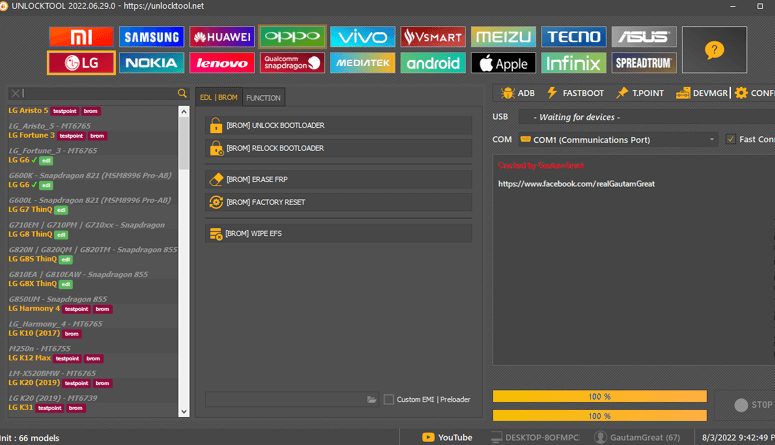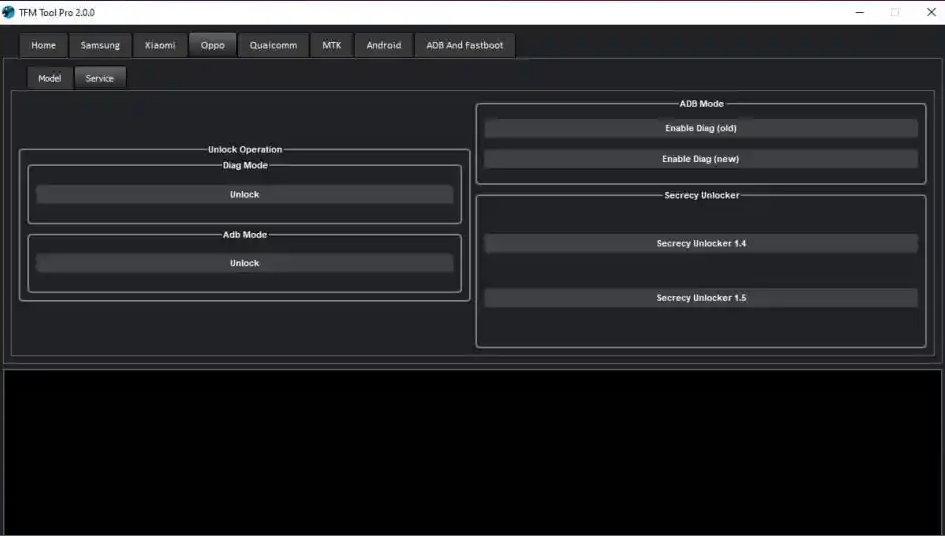SamFw FRP Tool v2.7.1 is a free newest One-Click ADB Enable & Reset FRP tool that enables ADB USB debugging Mode through Samsung *#0*# (Test Mode) and bypasses the FRP lock for Samsung Galaxy Android 9, 10, 11, and 12 devices. This is a new tool that allows you to unlock FRP from Samsung in less a minute. So, if you want a free tool to unlock the FRP lock on your Samsung phone, follow these simple instructions and download SamFw FRP Tool V2.6 to your PC.
This new version includes a new function that allows you to repair your Samsung old and new smartphones that run Android v6 to v12. The utility is fully free, with no need to activate or purchase a license. If you encounter any errors when using the tool, please leave a comment below and I will do my best to resolve the issue.
Today, we introducing SamFw FRP Tool version 2.7.1
Main function:
- Remove FRP with one click
- Change CSC with one click (beta)
Remove FRP with one click
- Connect the phone to the PC, and install the Samsung driver if you have not yet installed
- Go to energy call then type *#0*#
- Click Remove FRP on the Tool
- Click Accept USB debugging on the phone if it appears
- The phone will finish and reboot after removing FRP
SamFw FRP Tool Update v2.0 25/05/2022
Remove open website step after removing FRP
Fix check ADB connection after enabling ADB
Add Read Info MTP
Add Disable Knox
Add Factory Reset (2 methods)
Add MTP Open Browser
Add ADB Remove FRP (2 methods)
Add Reboot MTP
SamFw FRP Tool Update v2.1 27/05/2022
Fix wrong text when Remove FRP & Disable Knox
Add open Device Manager
Fix UI bug
SamFw FRP Tool Update v2.2 27/05/2022
Optimize FRP/Factory Reset/Disable Knox (Fix success removed but notice that is failed)
SamFw FRP Tool Update v2.3 28/05/2022
– Fix AT USB Connection
– Important update: Fix FRP Remove/Factory Reset/Disable Knox for new model and old PC. Please update asap!
– Update Factory Reset full automate
SamFw FRP Tool Update v2.4 3/6/2022
– Add disable drive singature
– Add ADB disable OTA Update
– Add Open Browser multi options (Youtube/Google Map/Samsung Browser
– Optimize UI
SamFw FRP Tool Update v2.5 5/6/2022
– Optimize Enable ADB function
– Optimize Reboot function
– Optimize Read info function
– Add Stop button
– Add Exit Download mode / Add Fix softbrick Download mode
– Add ADB Set Language
– Fix Disable Drive signature enforcement
SamFw FRP Tool Update v2.6 7/6/2022
– Add reboot Binary mode (Download mode 0)
– Add read information in Download mode
– Add FRP Remove old Android 5/6
– Add Remove bloatware Samsung
– Optimize Reset Download mode
– Optimize Factory Reset
– Fix load libraries problem
SamFw FRP Tool Update v2.7 14/6/2022
– Add ADB Battery information
– Add Odin Flash
– Add ADB reboot/reboot download mode/reboot recovery mode
– Add show COM number on device list
– Add Farsi (Iran) fa-rIR language code
– Add disable driver signature status check
– Fix loading progress
– Fix Read info Download mode
– Optimize: Auto detect MTP/Download mode when Read info/Reboot
SamFw FRP Tool Update v2.7.1 14/6/2022
– Fix small bug
How Should It Be Used SamFRP Tool V2.7.1?
- Download and unzip the SAMFW FRP Tool V2.6 package on your computer.
- Start SamFW FRP Tool V2.6 Download Free Android 9, 10, 11, 12 FRP ADB Enable One-Click Tool now. Start the
- SamFwFRPTool.exe application. In my capacity as Administrator,
- Install the Samsung USB Driver on your PC before running the program.
- The following functions are included in the tool.
- FRP =>> Turn off FRP
- Modify the CSC =>> First, connect your Samsung FRP-enabled phone to a WiFi network.
- SamFW FRP Tool V2.6 Free Download Android 9, 10, 11, 12 FRP ADB Enable One-Click Tool Test Mode
Samsung - Return to the original welcome screen and press #0# for Emergency Call.
- When you connect your Samsung Android 10, 9, 11, and 12 phones to your PC, the Test Mode will appear.
- SamFW FRP Tool V2.6 Free Download Android 9, 10, 11, 12 FRP ADB Enable Tool Choose COM PORT.
- Start the FRP Tool.
- SamFW FRP Tool V2.6 Download Free Android 9, 10, 11, 12 FRP ADB Enable One-Click Tool Select the COM Port
- FRP should be removed.
- Click the Remove FRP button to remove FRP from the FRP Section.
- Wait for the FRP lock to be lifted from the phone by pressing Allow.
- Select Samsung Setup Wizard.
- That’s it.
Download Link
DOWNLOADREADME once:
Compatibility: The program is fully compatible with Windows XP, Windows Vista, Windows 7, Windows 8, Windows 8.1, and Windows 10. (32-bit and 64-bit).
Take a Backup: Before using the aforementioned utility, please make a backup of your personal data from your Android smartphone or tablet. Because flashing any Firmware or Recovery might brick the device.
The developer produced and provided the SamFw FRP Tool. As a result, full credit goes to the creator for providing the utility for free.