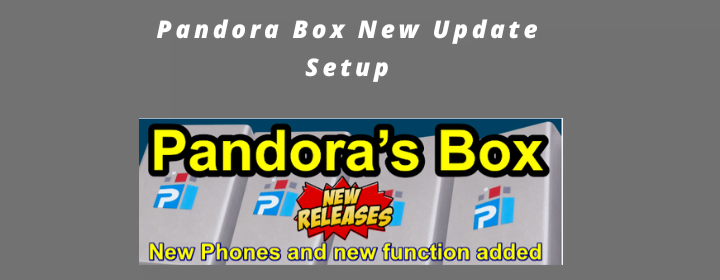Test Point EDL Mode Qualcomm By Daddy Flasher V1.0 | FREE FOR ALL
Test Point EDL Mode Qualcomm By Daddy Flasher V1.0 Free Download (Check EDL Test point no more google ;- search) EDL Test Point Tool is specially designed for Vivo, Xiaomi, and Oppo phones, basically, it has a collection of EDL test Point images that help you to boot your phone into the EDL (Emergency Download Mode) and Test Point Mode successfully. Nowadays, most of the new Qualcomm, MTK phones come with emergency testpoint connections to secure the phone from unauthorized firmware flashing, remove screen lock, factory reset, enable diag.
Nowadays, You can’t flash or unlock your phone using the official flash tool or by the boot key method if you don’t have an authorized ID password from the service center. So, the only way is to use the EDL, Test Point Mode.
The latest version of the EDL Test Point Tool can support many new Xiaomi, Oppo, Vivo devices, All the below-listed devices are fully tested and supported with Test Point Tool:
Supported models :
Xiaomi Test Point: Mi Max 3, Mi Max 2, Mi Max Prime, Mi Max Pro, Mi Mix 2S, Mi Mix 2, Mi Mix, Mi A1, Mi A2, Mi A2 Lite, Mi Pad4, Mi8 UD, Mi8 SE, Mi8, Mi6, Pocophone F1, Mi Note 3 jason, Redmi Note7, Redmi S2, Redmi Y2, Redmi Note 5a UggLite, Redmi Note 5a Ugg, Redmi Note 5 Pro, Redmi Note 5, Redmi 5 Plus, Redmi 5a, Redmi 5, Mi5s Plus, Mi5x Test Point, Mi5s, Mi5c, Mi5, Redmi 4, Redmi 4a, Redmi 4c, Redmi 4x, Redmi 4 Prime, Redmi Note 4, Redmi Note 4G, Redmi Note4 SD, Redmi Note 4X, Mi4, Mi4i, Mi4s, Mi4x, Mi3, Redmi 3, Redmi 3s 3x, Redmi Note 3, Redmi Note3 Pro, Mi Note 2, Redmi 2, Redmi 1s.
VIVO Test Point: Y51A, V1, V3, V7, V9 Youth, Nex, Nex A, V11, V11 Pro, X5 Max, X7 Plus, X9, X9 Plus, X9S, X9s Plus, X20, X20 Plus, X21, X21A, X21ud, X23, X91, XPlay 6 Test Point, Y13L, Y15, Y51, Y53, Y53a, Y55
Y55A, Y55S, Y71, Y79, Y85, Y85A, Y91, Y93, Y319, Z1, Z3, Z10.
OPPO Test Point: A7Xt, A83, F5 CPH1723, F5 CPH1727, F5 Youth CPH1725, F7 CPH1819, F7 CPH1859, F7 CPH1859 Meta Mode, F9 Pro CPH1823, R5, R7 Lite, N5111, Neo7.
How To Use Test Point EDL Mode Qualcomm By Daddy Flasher V1.0 ?
- First, you need to download the zip file from the below link
- Next, you can unzip the setup file
- Next, open the folder which you have to extract the setup file
- Run the setup “TEST POINT.exe” as admin
- Install setup, now run a shortcut from the desktop “Test Point.exe“
- Enjoy !!!
File Download Test Point EDL Mode Qualcomm By Daddy Flasher V1.0:
Download