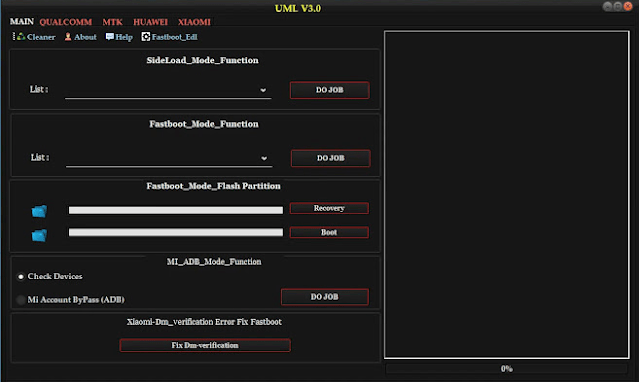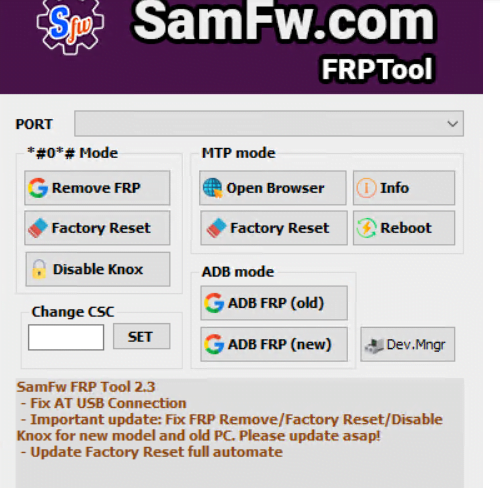TR TOOLS PRO 1.0.3.8 Latest Setup Update Free Download
The tool called TR Tools PRO is a small windows tool. It is very powerful and can be used on devices such as Samsung, LG, Xiaomi, and other devices. The tool needs activation from resellers in order to work properly. It has some features below you can check out:
Features TR TOOLS PRO:
Samsung Module
– Write Firmware
– Read Info (Modem and Flash mode)
– ROOT (all android version support)
– Firmware download
– Screen lock Reset
– FRP Reset (ADB Mode and MTP Mode)
Xiaomi
– Firmware download
– Write Firmware
– Read Firmware
– Repair IMEI (Flash mode and Meta Mode)
– Backup / Restore NvData
– Backup / Restore NVRAM
– Bootloader Unlock and Lock
– FRP Reset
– Factory Reset
– NVRAM Reset
– Mi Account Bypass (Permanent)
– Exit Brom Mode
– Read Info (Meta Mode and Flash Mode)
Huawei and OPPO MTK CPU
– Write Firmware
– Read Firmware
– Repair IMEI (Flash Mode)
– Backup / Restore NV DATA
– Backup Restore NVRAM
– Bootloader Unlock and Lock
– FRP Reset
– Factory Reset
– Exit BROM Mode
– Read Info
SPD CPU
– Read Info
– FRP Reset
– Factory Reset
– IMEI Repair
Changelog !!!
Mediatek CPU
Read Info (Flash Mode – Meta Mode)
Firmware Read-Write-Format
Imei Repair (Flash mode – Meta Mode)
Backup-Restore Security
Frp Reset – Format Userdata
Exit Brom Mode
Bootloader Unlock-Lock
Qualcomm CPU
Read Info (Edl Mode)
Firmware Read-Write-Format
Imei Repair (Diag Mode)
Backup-Restore Security
Frp Reset – Format Userdata
Hisilicon CPU
Firmware Write (USB 1.0 Mode)
Xiaomi Qualcomm CPU
Read Info (Flash Mode)
Firmware Read-Write-Format (Fastboot-Flash) (Not applicable for all models)
Imei Repair (One Click) (No Need TWRP, No Need Root, Full auto)
Backup-Restore Security
Frp Reset – Format Userdata
Mi Account Reset (Permanent)
Bootloader Unlock-Lock
Root
Firmware Downloader
Xiaomi Mtk CPU
Read Info (Flash Mode-Meta Mode)
Firmware Read-Write-Format (Fastboot-Flash)
Imei Repair (One Click) (Permanent)
Backup-Restore Security
Frp Reset – Format Userdata
Mi Account Reset (Permanent)
Bootloader Unlock-Lock
Root
Firmware Downloader
Huawei Mtk CPU
Read Info (Flash Mode-Meta Mode)
Firmware Read-Write-Format
Imei Repair (One Click) (Permanent)
Backup-Restore Security
Frp Reset – Format Userdata
Bootloader Unlock-Lock
OnePlus Qualcomm CPU
Imei Repair (One Click)
Samsung
Read Info (Flash-Modem)
Firmware Write
Root-Unroot (One Click No Need Twrp) (All android version-All Models)
Oppo / Realme
- Read Info (Flash Mode-Meta Mode)
- Firmware Read-Write-Format
- IMEI Repair
- Backup-Restore Security
- Frp Reset – Format Userdata
- Bootloader Unlock-Lock
How To Use TR TOOLS PRO 1.0.3.8?
- To use Griffin-Unlocker, you first need to download the file from below link. Then, unzip all files at c:\ Drive it’s very important.
- Next, open the folder which you have to extract all files.
- Run the “Griffin-Unlocker.exe”
- Next, you can install all drivers if you already installed them skip this step and connect your phone and try to do any function . Enjoy !! Take a Backup: If you are willing to try the above tool, then please take a backup of your personal data from your Android Smartphone or Tablet. As flashing any Firmware or recovery may brick the device – be sure thatyou back up your data before flashing this firmware/recovery!
download TR TOOLS PRO 1.0.3.8 link
Downloadreadme
The Griffin-Unlocker tool runs perfectly on Windows XP, Windows Vista, Windows 7, Windows 8,Windows 8.1 andWindows 10 (32-bit and 64-bit). It also includes a backup feature that allows you to take a backup of your personal data if you are willing to try it out!