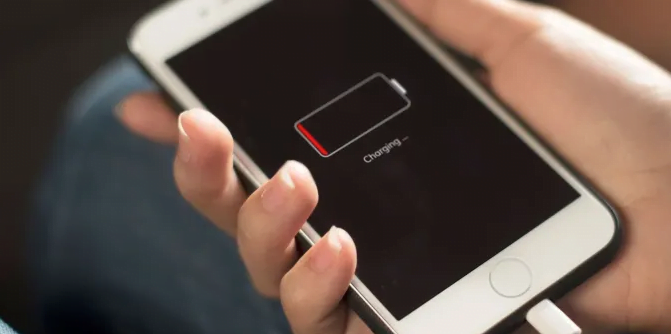A short explanation about the protections FRP and OEM FRP: Google has added a new protection for its Android system at the release of Lollipop and called the add-FRP, a shortcut to the FACTORY RESET PROTECTION so that this protection prevents the addition of anything modified to the Android operating system and has another function is the request of another Google account was logged on from the device Do a Wipe Data and Factory Reset.
How to disable FRP and OEM
How to disable OEM (Bootloader) For Galaxy devices 2020
Samsung’s new Galaxy devices come with bootloader protection, So that it prevents modification to the operating system.
So that it is in download mode OEM:ON.
This protection can be easily disabled but the device will erase all files when you open the boot loader.
Back up your files and apps then follow us.
1-Turn off the device.
2-press Volume Down + Volume UP + Connect the USB cable.
3-You will see a warning and under it three options (Volume up: Continue / Volume up long press: Device unlock mode / Volume down: Cancel restart phone.
4-Will choose Volume up long press: Device unlock mode.
5-Unlock bootloader page will appear, Under it are two options (Volume up: Yes / Volume down: No).
6-Press the volume up key.
The device will reboot and a message will appear telling you that the boot loader has been unlocked, Then press the power switch to continue.
7-Then press the power switch to continue.
8-The bootloader is unlocked, Done.