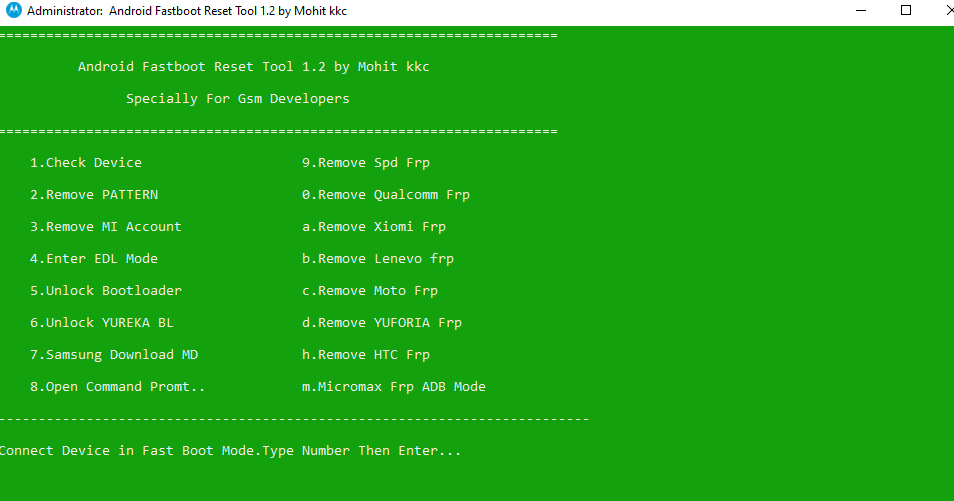Download Easy Samsung FRP Tool 2021 V1, V2, V2.7 | New FRP Reset Tool (All Version)
Easy Samsung FRP Tool 2022 specially designed to simplify the process of Bypass FRP Google Account Verification lock from any Samsung Android 12, Android 11, Android 10 Q, Android 9 Pie, Android Oreo, Android 6.0 Marshmallow phones through Chrome Browser. Here, I have given the URLs to download Easy Samsung FRP Tool 2022 V1, V2, V2.7 all versions so that you can use to get a “VIEW and CANCEL” popup to access the browser through the YouTube app on your Samsung FRP Phone.
The procedure of using Easy Samsung FRP Tool V1, V2 2021 & 2022 is quite simple. All you have to do is, connect your phone to a Wi-Fi network and run the tool on your computer, then connect your phone to the computer via USB and click on Bypass FRP.
Google provides the new FRP feature on every new Android OS versions. The summarization of factory reset protection is FRP and it basically protects Android users’ personal data and Privacy during thefts. The process of unlocking FRP security has different with every new Android version and phone. So, always remember the Gmail account information to avoid FRP protection lock.
FRP turns On automatically when you have set up a Google Account on your Samsung Phone. After performs the hard reset process, the phone will ask the user to enter the last active Google account which was previously active on the phone. Without doing this, No-one will access the phone. Follow all these steps on How to use Easy Samsung FRP Tool V1 to unlock the FRP without ADB & Download Mode for free.
Disable the Antivirus Protection first, otherwise, you will not able to use this Samsung FRP Bypass Tool V1
Here, you will get a direct download link to download the Samsung FRP unlock tool easily, Also make sure to install the Samsung USB Driver on your computer.
Join me on Telegram! I have a Telegram channel & group that will help you to receive android updates, APK links, Android Tools, FRP Bypass tricks, and Android-related any problems… So join me now:
File Name: Easy Samsung FRP 2020 V1.zip
Size: 12MB
Type: .exe
Compatible OS: Windows 7, Windows 8, Windows 10 with 32&64bit
Developer: Easy Firmware Team
| File Name | Link |
| Easy Samsung FRP 2020 V1 | Download |
| Easy Samsung FRP 2021 V1 | Download |
| Easy Samsung FRP 2020 V2 | Download |
| Easy Samsung FRP 2021 V2.7 (New) |
How to Use Easy Samsung FRP Tool 2022
- Download & extract the Samsung Frp Tool 2022 V1 or V2.7 Bypass new Tool on your PC.
- Double click to run SamsungFrp2022.exe.
- First Step: Click on Disable Driver signature enforcement
- Restart Your Windows Computer.
- Reopen the SamsungFRP2022.exe setup file tool.
- Now you have to connect your Samsung mobile to a good wifi network.
- Then connect your Samsung phone to the computer.
- Second Step: Click Bypass FRP.
- Wait until finished.
- A Driver installation popup will open, click Install Anyway.
- Check on your phone, A Easy Firmware popup window will appear.
-

Easy Samsung FRP Tool 2021
- Tap on View.
- Now a chrome browser window will open.
- Type the below link:
- Download FRP bypass Apk (2020).
- Install and Open the application on your phone.
- Click Bypass FRP and choose Settings.
- Goto Security : >> Enable Pin Windows and set up a Pattern lock there.
- Reboot your phone.
Samsung Easy FRP Tool Installing Drivers Failed
If you want a free and simple solution to fix Easy Samsung FRP Tool Installing Drivers Failed problem, then the below steps can help you to fix the problem easily.
- First download and extract the Setup file on your PC
- Now download & Install Samsung USB driver
- Follow the on-screen instructions to completely install the driver on your PC
- Click Next =>> Agree =>> Install
- Search CMD & Run it as Admin
- Copy and Paste the following code on CMD
bcdedit /set TESTSIGNING OFF
- Restart Your Windows Computer.
- Now run the SamsungFRP.exe
- Connect your FRP enable phone to PC
- Click on Bypass FRP
- You have successfully fix the Installing Drivers failed.
- That’s it.