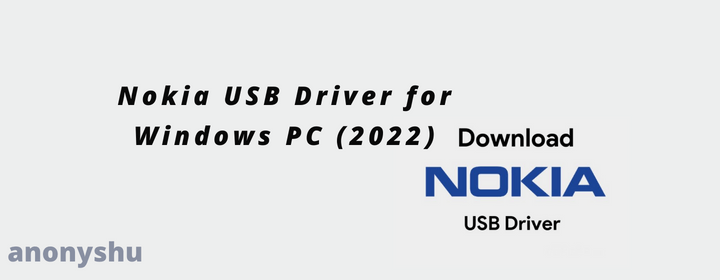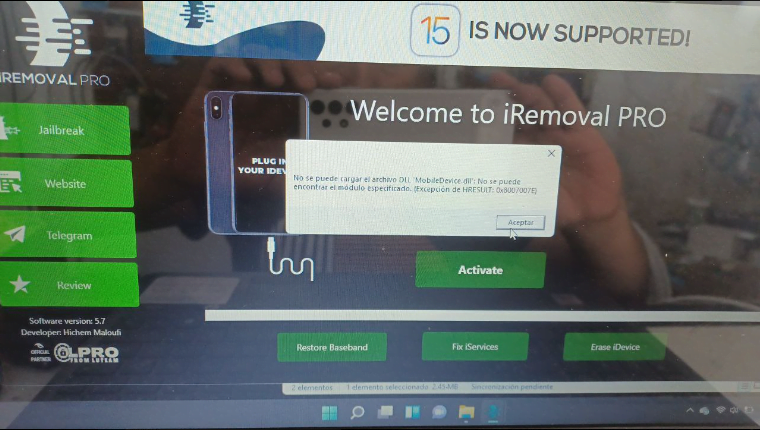Ghost Tool Pro Beta V0.1 Free For All Users
Ghost Tool Pro Beta V0.1 is a small tool for Windows computers. the tool is developed by GSM HEART Team and activation by the support team. it is allowed users to perform to remove FRP, User lock, Flashing, and more on MediaTek and Qualcomm Device. the tool needs activation for use tool first you need to register after the registration is complete you can share the serial number with GSM HEART Team and activate the tool.
Features:
**{MEDIATEK(MTK)}**
Supported SoC types:
- mt6261
- mt6572
- mt6580
- mt6582
- mt6592
- mt6595
- mt6735
- mt6737
- mt6739
- mt6750
- mt6753
- mt6755
- mt6757
- mt6761
- mt6763
- mt6765
- mt6768
- mt6771
- mt6779
- mt6785
- mt6795
- mt6797
- mt6799
- mt6833
- mt6853
- mt6873
- mt6885
- mt8127
- mt8163
- mt8167
- mt8173
- mt8590
- mt8695
1- Added Support Bypass Auth For All Mtk Cpu All Brands (More Than 1500 Model)
2- Added Support Flashing Mtk Firmware All Devices Supported
(Supported Emmc-UFS Fast Flashing Protocol 100% Safe)
3- Added Format Partitions Mtk Supported A Lot Of Devices
4 – Add Crash Preloader/Dl Checksum Function
5 – Add Repair Imei Meta Mode With Bypass Auth Method Support All Brands (Xiaomi-Infinix-Huawei-General Mobile-Casper-Lenovo and more)
6- Add Repair Imei Meta Mode Normal Methos
7- Add Option To Detect Device In META For Direct Repair IMEI
(Special Devices)
8 – All Xiaomi Devices Mtk Cpu Is Supported Flash/Format/Repair Imei Like (Redmi Note 10 5G {camellian} – Poco M3 Pro – Redmi Note 10S{RoseMarry} – Redmi Note 9 – Redmi Note 8 Pro – Redmi 9 – Redmi 9C – Redmi 9A – Redmi 9C nfc )
**{QUALCOMM}**
New Qualcomm Flashing Protocol Improved (Supported All Cpu All Firmware )
Added Support For UFS -EMMC (All Brands)
Backup/Restore Firmware With(make raw and patch)
Added Read/Format Partitions (All Brands) With Auto-Create Rawprogram0 and Patch Files
Added Support Read/Flash/Format Without Aut All Security For Following Devices :
Redmi Note 8 (GINKGO)
POCO M3 (Citrus)
Redmi 8 (Olive)
Redmi 8A (Olive Lite)
We will Release A lot Of Updates And Support a lot of devices With Auto Operations in The few coming days
Note: All Features Added still In Beta Test Version
How To Use Ghost Tool Pro Beta V0.1?
- First, you need to download the tool from the below link
- Extract tool with the latest version of WinRAR tool
- Next, you need to run the tool as an admin
- Next, you need to register yourself on the tool with some details filled
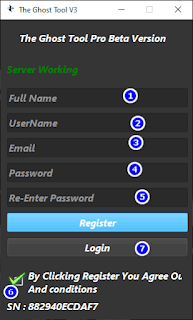
Ghost Tool Pro Beta V0.1 - Next, reopen the tool and log in with details recently you have to create
- Next, you can find out the serial number and sent to:: HERE and ask him to activate the tool
- Done !!! Connect the device and enjoy the tool.
download link :
download link
File Name: Ghost Tool Pro Beta V0.1 Uploaded By: anonyshu JoshiFile Size: 21 MB
README:
Compatibility: The tool runs perfectly on Windows XP, Windows Vista, Windows 7, Windows 8, Windows 8.1, and Windows 10 (32 bit and 64 bit).
Take a Backup: If you are willing to try the above tool, then please take a backup of your personal data from your Android Smartphone or Tablet. As flashing any Firmware or recovery may brick the device.
Credits: Ghost Tool Pro Beta V0.1 is created and distributed by the developer. So, full credits go to the developer for sharing the tool for free.