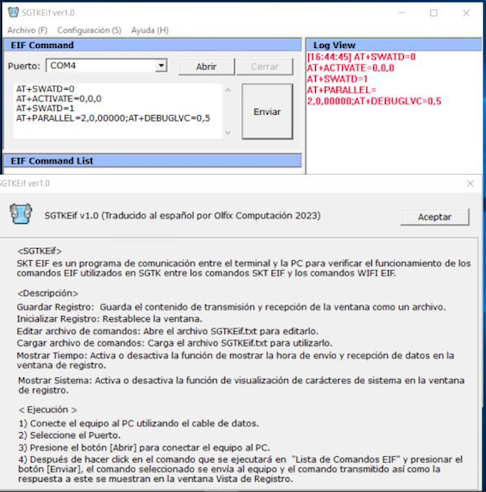{Free download} MTK Auth Bypass Tool V27 MTK Tool latest version 2022:-
MTK Auth Bypass Tool V27 MTK Tool
MTK Auth Bypass Tool version 27 is a free MTK Tool helps you to Bypass AUTH Protection for Latest Chipset, Its Supported All latest MTK Devices like Oppo, Vivo, Huawei, Xiaomi, iTel, infinix etc. after Bypass AUTH Use any MTK Tool for remove user lock / FRP etc.
MTK Auth Bypass Tool can crash Preloader, Read ADB info, Read Fastboot info. Added extra factory reset method
Features MTK Auth Bypass Tool:
- Read ADB info,
- Read FastBoot Info,
- Read META info,
- Read NVRAM Meta,
- Write NVRAM Meta,
- Reset NVRAM Meta,
- Decode NVRAM Lid (Meta),
- Use SP API,
- DUMP Emmc EXT CSD (META),
- Soft Reset (misc) META eMMC,
- Factory Reset Meta Mode,
- Extract OFP MTK Oppo,
- Reboot AT Mode,
- Reboot MTK Factory mode,
- Disable AUTH,
- Read Preloader,
- Crash PL,
- Vivo Demo Remove,
- Reboot Meta Mode.
What’s New Auth Bypass Tool:
MTK Auth Bypass Tool V27 Latest Version Free Download
MTK Auth Bypass Tool V27 | Free Tool New Update…
MTK Auth Bypass Tool V27 is a free windows program that helps to bypass DAA & SLA Auth (Secure Boot protection) from any MediaTek MTK powered phone quite easily.
Nowadays, every Android smartphone comes with USB protection to avoid third-party flashing and misuse of the device. You won’t be able to flash or unlock your phone without any authorized tool or permission. So, in this scenario, the MediaTek MTK Secure Boot Disable Tool can help you to bypass the auth security from your phone.
MTK Auth Bypass Tool v27 helps to detect any Oppo, Vivo, Tecno, Xiaomi Redmi, Infinix, MTK based smartphones into the SP flash tool, Miracle Box, UMT, MRT, MCT, CM2 Dongle for Flashing, Unlocking, and Repairing the phone. It comes with an auto-installer package and supports Windows 11, Windows 10, Windows 8, Windows 8.1, Windows 7, Windows XP (32 & 64bit) architecture.
- MT8666.
Changelog::
How To Use?
- Download & Unzip the MediaTek Secure Boot Disable Tool to your computer.
- Run MTKAuthBypassToolV27.exe
- Install LibUSB Win32 driver to your computer (Skip this if already completed)
- Now Power Off your phone
- Press Volume Up And Power and Insert a USB cable
- Click Disable Secure Boot
- If the Disable Secure Boot process does not work, use the Force BROM function.
- That’s it.
- It will bypass the Auth Security from your phone.
- Now you can use any unlock tool like SP Flash Tool, Miracle Box, UMT, CM2 to unlock your phone.