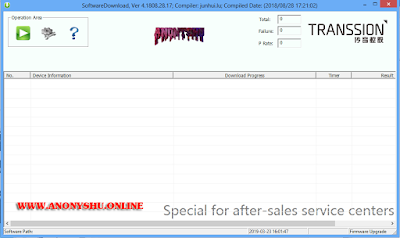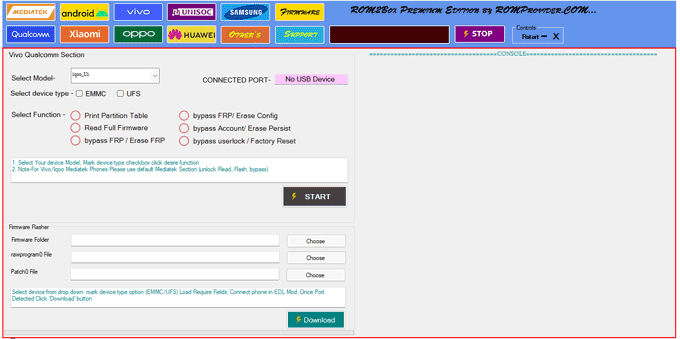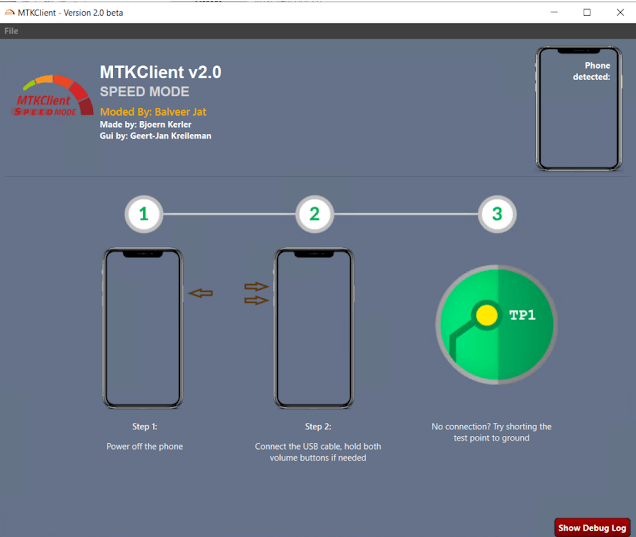the Latest Tecno Flash tool for the Tecno phone has been released and can be downloaded from the Anonyshu.com site. The version of the tool is V5.2108.02.9.
ABOUT TECNO FLASH TOOL
HOW TO FLASH ANY TECNO WITH TECNO FLASH TOOL
- Download firmware(stock ROM) of your techno phone by using the model number
- Download Tecno flash tool
- Extract and Run SWD_AfterSales.exe
- Now click on the setting button see on the photo below then click the load button now select the scatter.txt click open
- click on the confirm button after click confirms click the start button and wait for the checksum process to complete.
- after complete please power off the phone and connect phone on pc wait until it says passes
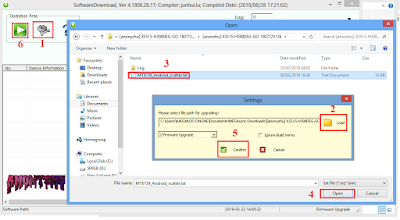
- Remove phone on pc now power on phone wait for a few minutes.
This tool comes from Tecno mobile company its official, if your phone doesn’t successful/Dane flashing check the phone circuit may be problematic or check the firmware(stock ROM) is factory firmware/official and it is the same as your phone make sure you download factory firmware(stock ROM) and use this Tecno flash tool
download TECNO FLASH TOOL
Tecno_Flash_Tool_v4.1901.23.17.rar
Tecno_Flash_Tool_ v4.1808.28.17
more: ALL SP FLASH TOOL VERSION
AfterSalesTool_V1.5.1_20190627: Download
Tecno Flash Tool v4.1811.23.11: Download
Tecno Flash Tool v4.1808.28.17: Download
Tecno Flash Tool v4.1806.11.11: Download
Tecno Flash Tool v4.1801.03.10: Download (Work for I3, I5 & I7)
Download Tecno Flash Tool: Download