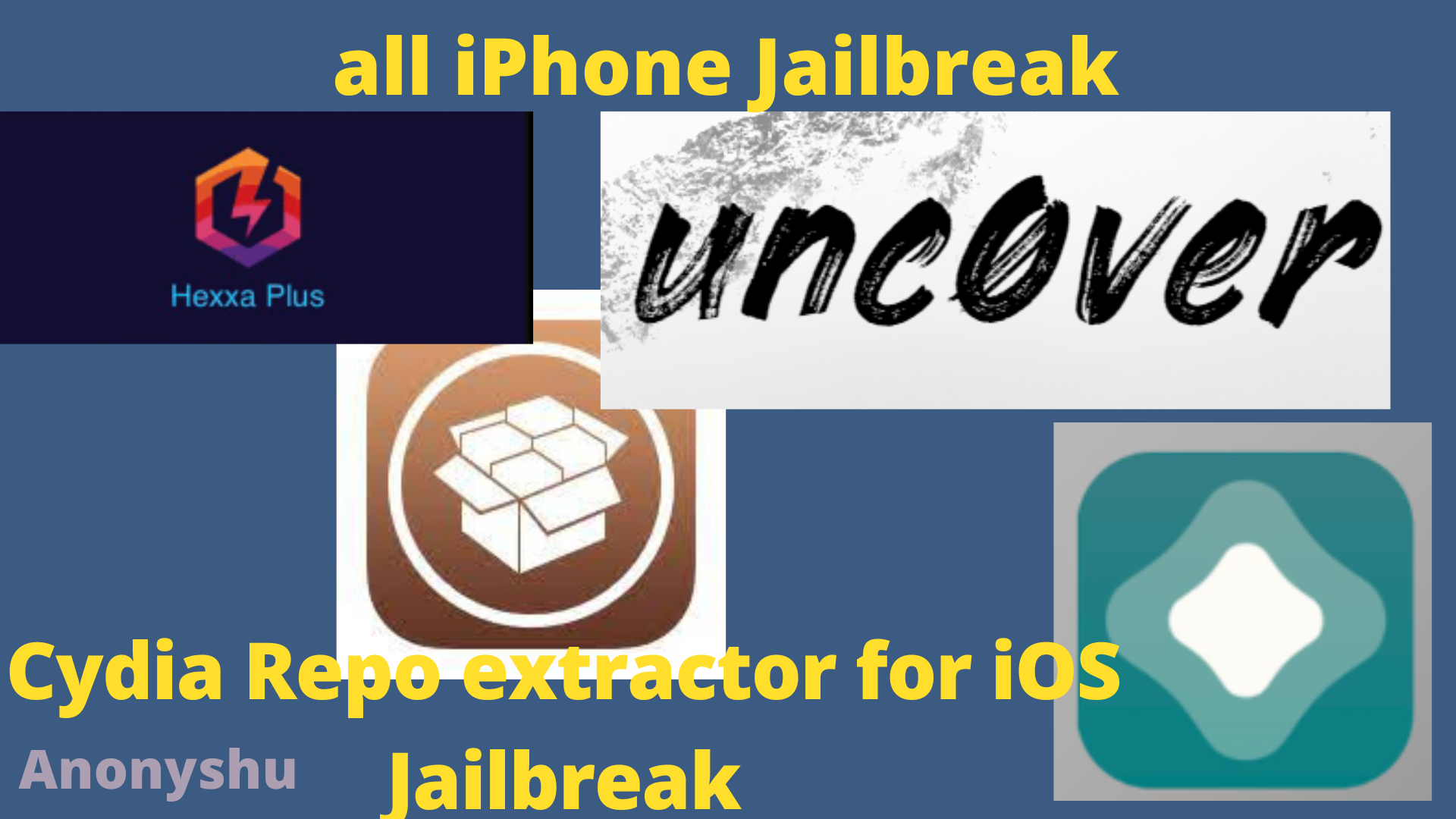If you experience crashes or a black screen upon starting WWE 2K22, you may be one of many customers experiencing the same issue. Don’t worry, the game is still relatively new, and no game is without post-launch glitches. We’ve prepared a guide to assist you in potentially resolving the unwanted crashes and freezing.
Check System Requirements
To begin, determine whether your PC is capable of running WWE 2K22 smoothly. That is only possible if your system fulfills the game’s minimum requirements.
Minimum
- Requires a 64-bit processor and operating system
- OS: Windows 7
- Processor: AMD Phenom II X4 965 (4 * 3400) or equivalent. Intel Core i5-3470 (4 * 3200) or equivalent
- Memory: 8 GB RAM
- Graphics: Radeon R7 260X (2048 VRAM) or equivalent. GeForce GTX 760 (2048 VRAM) or equivalent.
- Storage: 31 GB available space
- Additional Notes: The Minimum Specification listed allows gameplay experience at 30 FPS on average while
- using Low graphical settings and 1080p resolution
ALSO, SEE: Fixing NBA 2K23 low FPS issue, stuttering and frame drops
Recommended
- Requires a 64-bit processor and operating system
- OS: Windows 10
- Processor: AMD Ryzen 7 2700 (8 * 3200) or equivalent. Intel Core i7-6950X (10 * 3000) or equivalent
- Memory: 8 GB RAM
- Graphics: Radeon RX 5700 (8192 VRAM) or equivalent. GeForce GTX 1080 (8192 MB) or equivalent
- Storage: 31 GB available space
- Additional Notes: The Recommended Specification listed allows gameplay experience at 60 FPS on average
- while using High graphical settings and 1080p resolution
Run a Clean Boot
After removing superfluous tasks in Task Manager, restart the computer to stop the game from crashing. You can do so by following the steps below:
- Windows Key + R > Search msconfig > Services > Hide all Microsoft services > Startup > Task Manager > Disable the unused tasks > Restart the system
Turn Off Steam Overlay
The next thing you may attempt to resolve the crashing issue is to disable the Steam Overlay. You can do so by following the steps below:
- Steam Library> Right-click WWE 2K22 > Properties > General > Uncheck the “Enable the Steam Overlay while in-game”
Update the Graphics Card Driver
Outdated GPU drivers can potentially cause games to fail on startup. If the GPU drivers need to be updated separately from the Windows update, do so. The most recent Nvidia and AMD drivers are available on their respective websites.
DirectX should be updated.
DirectX is an essential component of gaming programs, and outdated DirectX causes games to break at launch. If the game crashes on starting, you must update DirectX to the most recent version.
Check the File Integrity
The final option is to check the file’s integrity. This causes the game to automatically look for and replace any missing or corrupted files.
We hope you found this article useful in addressing the WWE 2K22 crashing and black screen issue. Because the game is still relatively new, we have tips to help you overcome difficulties like low FPS and stuttering. Continue to follow Retrology for more tutorials and patches for WWE 2K22 and other games.

![How to Setup PayPal Key and Get a Free Virtual Credit Card [Updated]](https://www.anonyshu.com/wp-content/uploads/2022/07/In-South-Africa-how-does-PayPal-work-53.png)