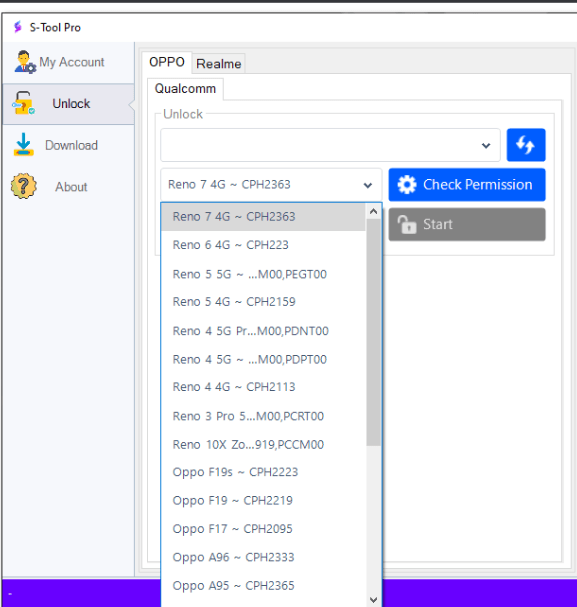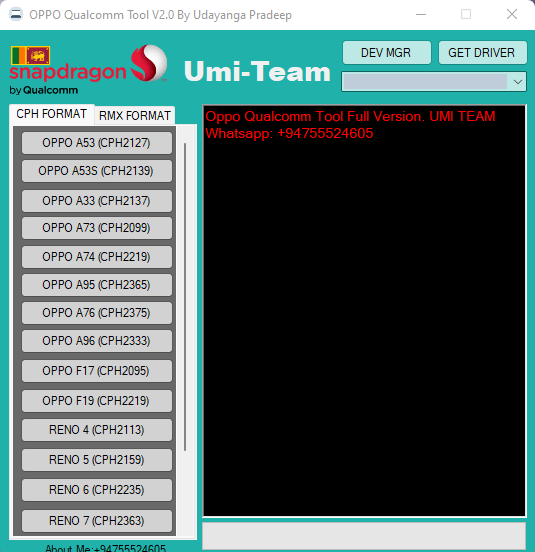Griffin-Unlocker V1.1.2 Latest Version;- Griffin-Unlocker is a simple Windows application. The program works on all Windows systems and allows you to do any job with a single click. Remove FRP, User Lock, Factory Reset, Flashing, and other essential capabilities in the tool that assist users in resolving software issues.
Not only a tool
Many functions, including all smartphone processors
Griffin-Unlocker features:
- Fully Independent server, working 24/7/365.
- Super Easy to Use, One-button clicks only.
- Works instantly, fast.
- Supports Android 4, 5, 6, 7, 7.1, 8.0, 8.1, 9, 10,11,12.
- The phone’s WARRANTY, USER-DATA, and MEMORY remain Untouched.
- No need to ROOT your phone.
- Repair IMEI, Write Cert, Read/Write QCN, Change CSC
- Only a USB Cable is Required for Unlock, No ROOT, No Knox Trip
- The phone’s Warranty and User data are Retained, Unaffected
- No Change IMEI, Keep Orignal IMEI After Unlocked
- Competitive Prices
- Support Multiple Operations ( MTK & Qualcomm & Samsung )
- Our Dedicated Support
Complete inclusion ( A lot in 1 )
SIM Unlocking Made Simple, Direct, Instant, and Permanent T-Mobile, MetroPCS, Sprint, AT&T, Verizon TracFone, and Japan SIM Unlocking via USB: – AU KDDI, Docomo,…etc., as well as all brands such as Samsung, LG, VIVO,…etc.
Several Operations
Not only can you SIM unlock, but you can also Flash, Read, and Unlock BL, Remove FRP, Remove MDM, Remove Knox, Anit-Relock Xiaomi, and Remove Demo for MTK, Qualcomm, and other chips.
Fully autonomous server
Receiving all e-mail queries immediately and fixing any difficulties via e-mail support requests 24/7/365.
Changelog!!!
Griffin-Unlocker V1.1.2 Update
Xin chào Apple
Hello Apple in Griffin-Unlocker V1.1.2
? Welcome Apple Task ?
? Read Full Info Without JB
? Remove MDM iPhone & iPad & iPod
? Support IOS 16. X.X Without Jailbreak ( IOS 12, 13 , 14, 15 , 16 )
? Multiple tasks For iPhone & iPod & iPad
? Bypass iCloud With Signal GSM ( Soon )
? Bypass iCloud MEID ( Soon )
? Bypass Broken Baseband ( Soon )
How Should It Be Used Griffin-Unlocker V1.1.2?
- To begin, download the zip file from the link provided below.
- Following that, you must unzip all files on the C: disk.
- Next, open the folder into which you want to extract all of the files.
- Start the “Griffin-Unlocker.exe” program.
- If you have previously installed all drivers, you may skip this step.
- Connect the phone and attempt to do any function.
- Enjoy !!!
Download link
DOWNLOADREADME quick:
- Compatibility: The program is fully compatible with Windows XP, Windows Vista, Windows 7, Windows 8, Windows 8.1, and Windows 10. (32-bit and 64-bit).
- Take a Backup: Before using the aforementioned utility, please make a backup of your personal data from your Android smartphone or tablet. Because flashing any Firmware or recovery might brick the device.
- Griffin-Unlocker is developed and released by the developer. As a result, full credit goes to the creator for providing the utility for free.