The process of eliminating the Factory Reset Protection integrated into Samsung smartphones is known as FRP bypass. This process can be carried out in a variety of ways, but the most common is through the use of a software program. Today I’ll teach you how to easily delete any Samsung FRP bypass 2022 – Android 10, 11 OS after a factory reset. Many people routinely search Google for a solution to this problem. (Samsung FRP Bypass Android 10, Samsung frp bypass download, Samsung FRP bypass tool, Samsung FRP bypass 2020, Samsung FRP unlock, Samsung frp bypass without computer)
Latest Samsung FRP Bypass 2022 Solution
All Samsung FRP bypass 2022 FRP Lock will be triggered automatically on your Samsung smartphone. The FRP lock is engaged if it is logged in to your Google account and you reset your device. By connecting to a Wi-Fi network and entering the password for your previously logged-in ID, you can effortlessly circumvent your Google account on your Samsung phone.
However, if you forget your password, you must remotely log in to your smartphone for Samsung FRP Unlock and create a new Gmail account. You will need to know about certain important FRP lock remover software in order to set up a New Gmail Account on your Samsung smartphone.
This is the most recent functional method for removing the FRP lock from the Samsung A02s cellphone running Android 11. (tested). In this step, I demonstrate the simplest methods for bypassing FRP on Samsung A02s without a PC. So simply follow me…
What am I going to need to do with this method?
- Unlocked Samsung FRP Phone
- A SIM card that includes a data package
- apk for Samsung Account Notification Bar (Download)
- Apk Package Disabler Pro (Download)
To begin, you will require minimal preparation to carry out this method. You’ll need an unlocked Samsung phone to achieve this. You must do the following on the Unlock phone:
1. Please sign in to your Samsung account.
Then, on your unlocked Samsung cellphone, download and install the two apps listed above (1. Notification Bar.apk,
2. Package Disabler Pro.apk).
You must backup these applications to your Samsung account after installing them. Please follow these instructions:
Navigate to Settings > Accounts and Backup > Click on “Back Up Data” on the Samsung cloud > deselect everything except “Apps” > and finally click on “Back Up Now.”
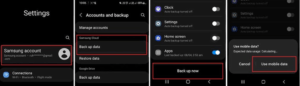
The same Samsung Account that we used to enter into FRP locked the Samsung A02s phone using certain techniques. Please carefully follow the frp bypass procedure.
The Samsung FRP Bypassing Procedure Has Begun
On an FRP-protected Samsung device:
#Step1: Navigate to the Settings menu on your Samsung phone:
You don’t need to connect to any wifi network after inserting a SIM card.
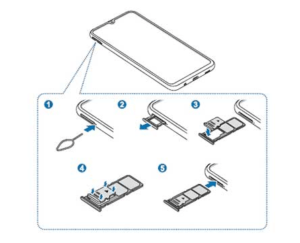
Insert a Sim Card
Press and hold the Side and Volume UP keys for 3 seconds > Tap on “Use.”
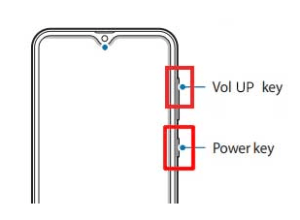
Allow talkback for Samsung FRP Bypass Android 11
Then, for TalkBack, press and hold the Side and Volume UP keys for 3 seconds. (Note: After activating the talkback, you must tap or push the choice for doing anything two times.)
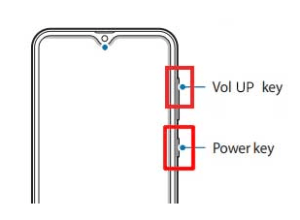
Enable the talkback feature once more.
On the Phone screen, draw a reverse L, then tap “while using the app” and double click. Now, choose “Use Voice Commands” > and say out loud, “Google Assistant.” (If this procedure does not work the first time, repeat again.)
activate Google Assistant
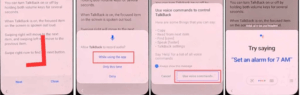
Okay, the Google Assistant has now launched. Disable talkback by tapping the Side and Volume UP keys simultaneously.
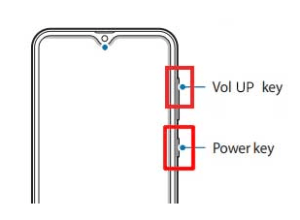
Disable the Talkback feature.
“Hey Google, open Settings,” say out loud. It’s fine if the settings are open. If it isn’t open, tap on the Google icon, as seen in the image.
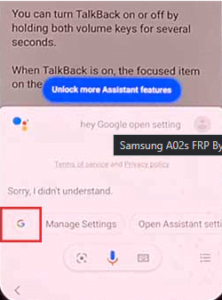
Click the Google G icon.
Now, press the “Voice” button and say aloud, “Hey Google, Open Chrome.”
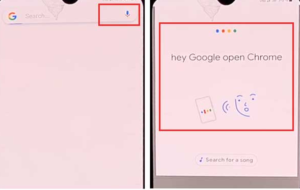
Launch Google Chrome.
Click “Accept & continue,” then “No thanks.”
Configuring Google Chrome
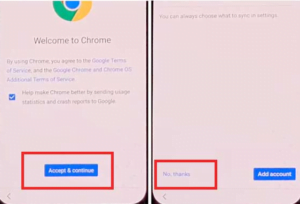
#Step2: Navigate to the Settings menu and sign in to your Samsung Account.
Tap and type “https://bit.ly/3awYTGd” into the Chrome URL bar.
Click “Open Settings App” > Sign in to your Samsung Account and deactivate the “Faster way to sign in.”
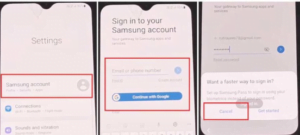
Without a computer, you can bypass your Samsung Google Account.
Step 3: Turn on the Accessibility Button
Return to settings by tapping the return icon, then scroll down and tap on “accessibility” > Interaction and dexterity > Universal switch > continue pressing “Next,” then click “Done.”
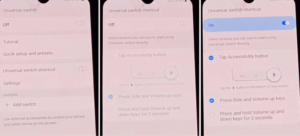
Android 11 FRP Bypass Samsung A02s
Now, go back to settings and click on “Universal switch shortcuts” > Turn it On > Allow > enable the “Accessibility button.”
Android 11 FRP Bypass Samsung A02s
Step 4: Restore and Backup the Previous Data
Press on Accounts and Backup from the settings> Now tap on the Restore Data and Accessibility icon > choose all and click on Restore.
Then select Install Backup> Done.
#Step5: Download and install the Galaxy S7, S8, and S9 Launchers from the Galaxy Apps Store.
Update the Samsung Galaxy by going to Samsung Account > Samsung Apps and Services > Galaxy Store > Now.
1. When the update has finished downloading, it displays “installing.” Then select the back icon. (If it appears to update again, repeat the process.)
Again, go to the Samsung Galaxy Store > Agree > Continue > Skip > press the search bar and type in “S7, S8, S9 Launcher for Galaxy” > Set it up > Select Open.
#Step6: On the Package Disabler Pro application, select “Allow management of all files.”
The programs “Notification Bar” and “Package Disabler Pro” can be found in the Apps list.
Now go to Settings > Privacy > Permission Manager > Files and Media > click on the three dots in the upper right corner > click on Show system > Now find “Package Disabler Pro” and grant it permission by clicking “allow management of all files”> Allow.
Step 7: Configure the Notification Bar Application
Return to the home screen and launch the “Notification Bar” application. Turn on the Notification Bar by going to Accessibility > Installed Service > Notification Bar >.
Again Return to the notification > and allow the Notification Bar.
#Step8: On the Package Disabler Pro app, enable KNOX Validation.
Tap the Back button, then find and launch “Package Disabler Pro” from the installed app list. (First, switch off all internet connections (Wifi and SIM Net). If mobile data does not stop, remove the SIM card.)
When the program appears, tick the “I agree” box and then click on the “Enable Admin” > “Activate” button.
Check the box next to “I have read and agree,” then click the “Confirm” button. (Because this step requires you to connect your phone to the internet, insert the SIM Card once more.)
Okay, after clicking on the “Confirm” button, it may display “Retry.” Don’t worry, just click on the “Retry” tab again.
“Knox license validation completed successfully,” you see now.
#Step9: Finish by bypassing the Samsung FRP Lock.
The “Please wait” screen will show during this phase.
Now, tap the search icon and look for “Setup.” First, from the search results, click on “Android Setup” > tick the “Disable” box > tap on the Back icon.
Click on “Samsung Setup Wizard” > then “Clear Data.” (When you clear Samsung setup data, the notification bar displays “Time.” This signifies your Samsung FRP Bypass was successful.)
The finishing touch
Friends, I hope you have been following this approach very attentively for so long, and that you have been able to successfully Samsung A02s Google FRP Bypass Android 11 without Computer. If you have any problems unlocking, please contact us using our contact page or message us on Facebook. Thanks!
[Method-2] Bypass Samsung Galaxy FRP using PC
This is a good method for removing the FRP lock from Samsung Galaxy handsets. In this step, I demonstrate the simplest methods for bypassing the FRP lock on your Samsung device. You will need to download some FRP tools for Samsung Google Bypass, which I have published in this post, FRP bypass tools Samsung.
Before you begin the FRP Bypass procedure, you must first prepare your PC to complete the frp bypass methods flawlessly. Download the Samsung USB driver and Easy FRP Tool from the section below and save them to your PC.
Download Samsung FRP Bypass Tool 2022
Download the Samsung USB Driver
Get the Easy Samsung FRP tool (Download Now)
The FRP Bypassing Procedure Began:
- Install the Samsung USB Driver on your computer.
- Please connect your phone to your PC via USB cable to confirm that the driver is properly installed on your computer.
- Right-click on the Start menu icon on the PC screen > select Device Manager > The name of your connected phone appears in the Modems option.
- All 2022 Samsung FRP Bypass
- Now, extract the most recent version of the Easy Samsung FRP Bypass tool. Please disable your PC’s antivirus program before extracting this tool (Windows Defender, Avast, etc)
2022 Samsung FRP Bypass - Then, on your computer, extract and RUN this FRP Tool.
- All 2022 Samsung FRP Bypass
- Then, click “Disable Driver Signature” and restart (restart) your computer.
- All 2022 Samsung FRP Bypass
- Run the FRP Tool to remove FRP from the phone. Please disable your PC’s antivirus protection before using this utility (Windows Defender, Avast, etc)
2022 Samsung FRP Bypass - Connect your phone to any wifi network now.
- Connect your phone to your computer via a USB cord.
2022 Samsung FRP Bypass - Finally, click the “Bypass FRP” button.
2022 Samsung FRP Bypass - Your smartphone now displays the “easy firmware” notification. When you select “View,” the Chrome app will
- launch.
- Remove the USB cable and press the “Accept and proceed” button.
- Samsung Galaxy 2021 FRP Bypass
- Now navigate to “youtube.com/EnoughTricks.”
Play any video and then press on the “share icon” and then select the “Reminder” option. - Again, tap on the share button > Reminder > list icon.
- Click on the three dots > Settings > Update app. [If necessary, update the Galaxy Store app]
- A new way for all Samsung FRP bypass 2020-2021
- Tap on About Reminder, then Update All Samsung FRP bypass 2020-2021 new method.
To access the galactic store, click the left arrow sign. - Find and install “Play services secret settings.”
- dmrepairtech Samsung FRP bypass tool pc
- Sign in to your Samsung account now.
bypassing the Samsung FRP - Tap “Open Hidden settings” after opening “Play services Hidden settings.”
- Download Samsung FRP Bypass Apk
- Scroll down and choose “Google Play services (WebpageOnbodyPromotion)” Samsung FRP bypass apk download
- Now, choose Pattern and create a new pattern lock.
FRP bypass apk for Samsung - Return to the “Setup Wizard” and draw your pattern lock to circumvent the FRP/Google lock.
- Skip Google Account and finish the Setup Wizard.
FAQs
How can I get rid of a Google account on my Samsung?
Unlock your phone and navigate to the Settings menu > Account > Remove Google Account > Done! You can now reset your phone without having to deal with the FRP lock.
What exactly is FRP lock in a Samsung phone?
Factory Reset Protection (FRP) is a Google security feature available on Android smartphones running Android 5.1 (Lollipop) and higher. The FRP includes a built-in security feature that safeguards your device and information, such as screen locks and data encryptions.
How do I get around Samsung’s FRP lock?
1. Establish a wireless connection
2. Launch Chrome and navigate to https://learnonetech.com/bypass, where you can download the FRP Bypass APK and Apex launcher.
3. Download and install these applications, then sign in to your Gmail account.
Reboot your phone.
How can I perform a factory reset on my Samsung phone?
Switch off your phone > Hold the Power and Volume Up buttons together > choose Wipe Data/Factory Reset by pressing the Volume Down button > To confirm, press the power button > scroll down to YES > Complete by pressing the Power Button.
How to Bypass Samsung FRP Without a SIM Card
1. Establish a wireless connection
2. Launch Chrome and navigate to https:/learnonetech.com/bypass to get the FRP Bypass APK and Apex launcher.
3. Download and install these applications, then sign in to your Gmail account.
Reboot your phone.
How can I disable the factory reset protection when in Developer mode?
Navigate to the Settings Menu > About Device > more than 5 times on the “Build Number” > return to the settings menu > Now, select the Developer option > check the box for Enable OEM Unlock > Done! You can now reset your phone without encountering the FRP lock.
How do I disable FRP lock?
- Open the phone’s home screen and select Apps.
- Click the Settings button.
- Scroll down and press the Accounts button.
- Select the Google account you want to delete.
- In the top right corner of the screen, click the More or 3 dots symbol.
- Select Remove Account.


