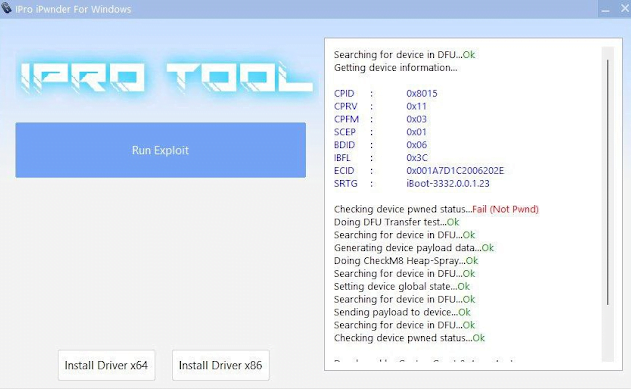MagicClock Repair Tool | iCloud Bypass for Apple Watch
MagicClock Repair Tool MagicClock and MAGICAWRT Adapter apple watch Restore Tool S0/S1/S2/S3/S4/S5/S6/SE Recovery Repair Free Software iBus
Introducing MagicClock! Apple Watch Repair Tool made by the creator of MagicCFG! In the first video featuring this repair tool, I showed how to first ever unlock the Apple Watch setting (it can’t be in lost mode, or it won’t work). Not released yet
MagicAWRT Out of the Box Works with MagicAWRT is a 6in1 Apple Watch Adapter that works with Apple Watch Series 0-6.

MagicClock and MAGICAWRT Adapter apple watch Restore Tool S0/S1/S2/S3/S4/S5/S6/SE Recovery Repair Free Software iBus
How do you ask for magic?
ShenZaoKeji Ltd does not sell. Usually MagicAWRT for customers directly. But there are many third-party sellers where you can order our great converter. Just search for MagicAWRT or message us on social media.
ALIEXPRESS MAGICAWRT Converter
MagicAWRT and MagicClock are one of the complete solutions to fix many Apple watch issues.
MAGICCLOCK (v1.8) Free Download
download linkMagicAWRT 6in1 ibus magic
ShenZaoKeji Ltd does not sell. Usually MagicAWRT for customers directly. But there are many third-party sellers where you can order our great converter. Just search for MagicAWRT or message us on social media.
Adapter Recovery Tool for Apple Watch S0/S1/S2/S3/S4/S5/S6/SE Restore Apple Watch Repair Tools
- Restore upgrade and repair software
3- Compatible Model: 38mm and 42mm, but the 42mm adapter is compatible with 38mm
This AWRT Adapter Recovery Tool for Apple Watch Restore/Upgrade and Repair Software. AWRT has the same features as iBus.
- Free software
- Solve the following problems:
Apple Watch can’t match / white Apple logo/exclamation mark and system problem
Red exclamation mark / white boot ring with Apple logo
Cannot Activate Error / Matching Failed
Restore and update
Watch demo
The crown loses its potency
start button
no microphone microphone
no vibration
no sound
swipe screen
Bad touch and other mistakes