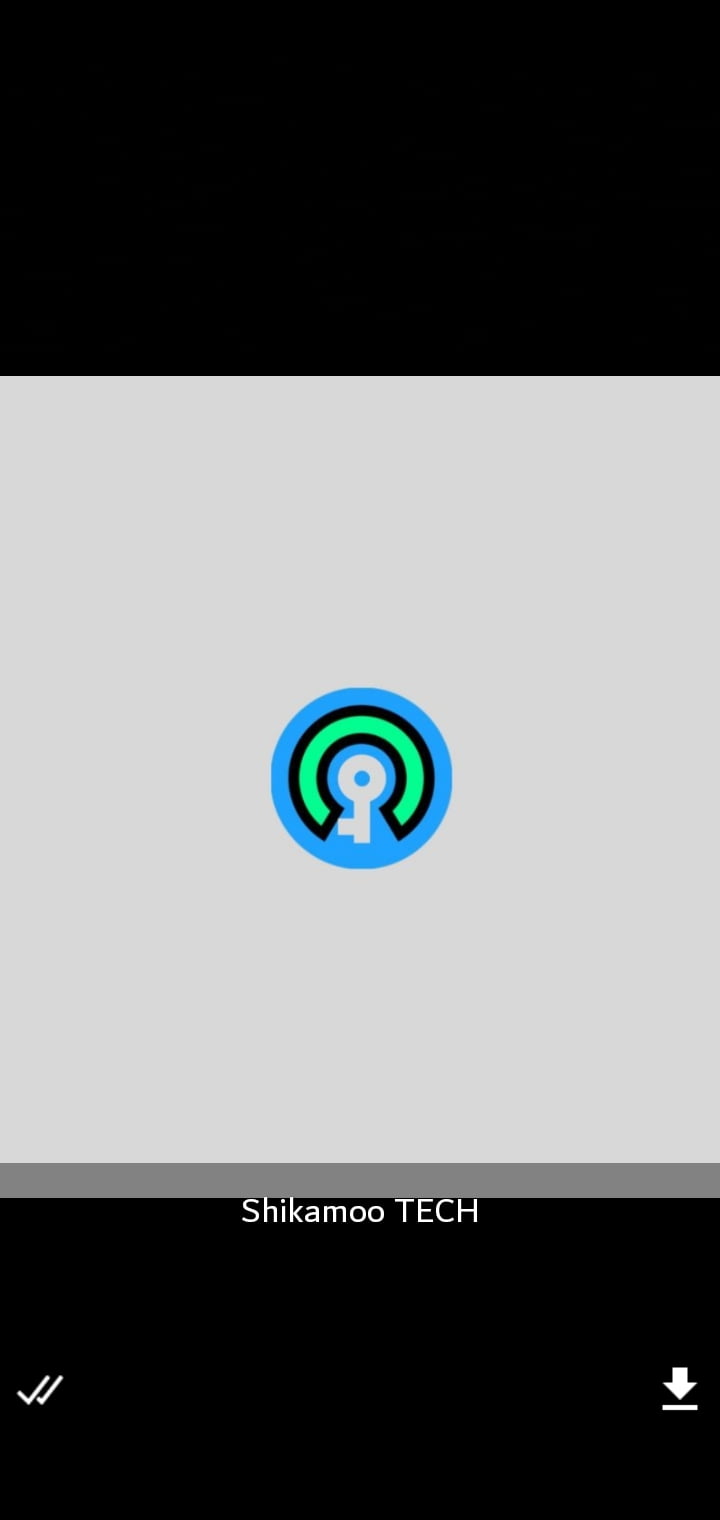On Android and iOS devices, XNSPY has been a leading contender as a mobile espionage program that can be used without installing additional software. The software can also establish a name for itself in both its basic and advanced versions. As a result, a large portion of its user base has remained a loyal following for many years.
These include companies that want to use it to track the performance and productivity of their staff members and parents who want to use it to safeguard their children’s online safety. Additionally, other reviewers have praised its straightforward, user-friendly layout and sophisticated surveillance tools, like its geolocation tracker, instant messaging reader, and 24/7 watchlist alerts.
Visit their official website for further details if you need to brush up on some fundamentals before purchasing an Android spy app.
Also, check out: How to remove a hacker from my phone: codes to unlock my phone in 2022 | Prevent Your Phone From Hacking
It elevates XNSPY Android spy to the status of one of the more effective spy software programs for observing the online activity.
However, XNSPY Android spy APK has received negative feedback for its sluggish upload and dashboard loading times. The user experience has been significantly degraded by these sluggish data transfers and protracted control panel load times.
Since the app’s first release, the creators have updated it in order to fix this. The espionage app has since undergone a number of changes. The application has undergone numerous changes, and new features have been introduced.
Because of this, XNSPY merits a second examination. We will go over the installation procedure once more and what I appreciated most about the new XNSPY APK 3.0 improvements.
Let’s now discuss how to install the XNSPY APK 2022 v3.0.
Installation of XNSPY APK 3.0 for 2022
Installation requirements for the XNSPY APK v3.0
- The phone must be in your possession, unlocked, and connected to the internet.
- Disable any firewall and antivirus programs you may have installed (during installation).
- Only Android versions prior to 5.0 have access to the Allow Unknown Sources option. To install programs that are not available on the Google Play store, you must enable the setting, which can be located in the settings menu of an Android phone.
- In the most recent iterations of Android, Disable Play Protect takes the place of unknown sources.
- Before installing XNSPY on your device, download the APK file. Use the most recent APK v3.0.
Download the latest Xnspy APK here: https://xnspy.com
The most recent version of XNSPY APK that can be downloaded is 3.0. You’ll get an email with the APK file after making a membership purchase.
Download and installation setup for XNSPY v3.0 app
- After entering the Android download URL from your registration email, click “Submit.”
- Tap the file to open it after downloading it to your smartphone. Using a file explorer tool like
- ES File Explorer, you can access the file from your directory. The Google Play store offers the file explorer app for download.
- Go to settings and select “Allow from this source” from the drop-down menu to proceed with the installation.
- To enable the installation of XNSPY on an Android device, select “Install”.
- Launch the software after installation is complete.
- When the page that reads “Stop optimizing battery consumption” displays, click the “Allow” option.
- Select “Allow” for each Android Auto permission.
- Downloading and installing the XNSPY APK 3.0 setup
- Enter the Android download URL from your registration email and then press “Submit.”
- To open the file that has been downloaded to your smartphone, tap it. A file explorer application like ES File Explorer can be used to access the file from your directory. You can get the file explorer app from the Google Play store.
- Check the box next to “Allow from this source” in settings to continue the installation.
- To allow XNSPY to be installed on an Android device, select “Install”.
- Launch the software once it has been installed.
- The “Stop optimizing battery consumption” window will open; click the “Allow” button.
- Choose “Allow” to accept all Android Auto permissions.
Also, check out: Bein Sports Free IPTV m3u Playlist June 2022 | bein sports iptv new update
WAIT AND SETUP TIMES
The XNSPY APK 3.0 is 2.1 MB, while the most recent APK version 2.9.9 was roughly 1.9 MB. As a result, there is a slight increase in file size, which may be caused by the addition of new libraries to the source code for improved functionality. However, the difference in size is minimal, and if you’re on a semi-fast internet network, the file downloads quickly.
There were no waiting periods between downloading and installing the file once I made sure all prerequisites were satisfied. But because Android 12 is introducing additional inspections and security procedures, we now have to go through more security checks when using menu screens. Previously, the setup took 2 minutes, but now it takes
FIXES FOR BUGS AND IMPROVEMENTS
In XNSPY’s 12-year history, there haven’t been many fatal bugs, but there have been a few pesky ones that have been grating on users’ nerves for a while. Let’s examine the issues that have been resolved and the enhancements that APK 3.0 has made.
BUG IN DASHBOARD SYNC
The program frequently failed to sync with the browser dashboard when it was originally installed. This issue typically arises during the initial deployment of the mobile spy without installing software. The app’s availability and dashboard sync required a 24- to 48-hour wait.
The program was unable to synchronize with each user’s dashboard due to other problems. I’m pleased to inform that this persistent bug has been resolved. The two-day wait time for the software to sync with the online control panel has been eliminated.
THE APP CRASHED UNDER DIFFERENT INSTANCES.
Users of the most recent Android versions can establish several user profiles, each with its own set of data and apps. It implies that the most recent Android phones may run two different apps on the same device, each with its own user account.
The software crashed and displayed a memory leak error as a result of Xnspy’s limited ability to collect data from one version of its app. Before the most recent APK version, users had to sign out of each user profile individually, sign in to just one profile again, and then restart the program.
However, the most recent version automatically terminates the program that is open in the secondary profile, saving a lot of time and headache.
IMPOSSIBLE TO TRACK INCOGNITO BROWSER HISTORY
Since the software uploads the data in real-time, you could trace someone’s internet activity even if they cleared their browser history. However, if they were using Incognito mode, you couldn’t track their internet history and logs.
However, because Xnspy can only collect data from one version of its app, the app crashed and displayed a memory leak error. Users had to manually log out of each user profile, sign in to only one profile again, and restart the program before the most recent APK update.
The most recent version, however, automatically ends the program that is now running on the secondary profile, saving a ton of time and headache.
NON-TRACKING OF INCOGNITO BROWSER HISTORY
Since the program uploads the data in real-time, you could trace someone’s internet activity even if they cleared their browser data in the past, but not their internet history and logs if they were using Incognito mode.
Additionally, you can choose certain terms so that XNSPY will notify you via phone if and when they are used by, for example, your children or employees.
You can also get alerts from XNSPY if the SIM card on the target device is switched.
Since you cannot constantly watch the device on your computer, this capability can help detect what the phone user types and even the locations they visit. Receiving alerts on pertinent data is a game-changer.