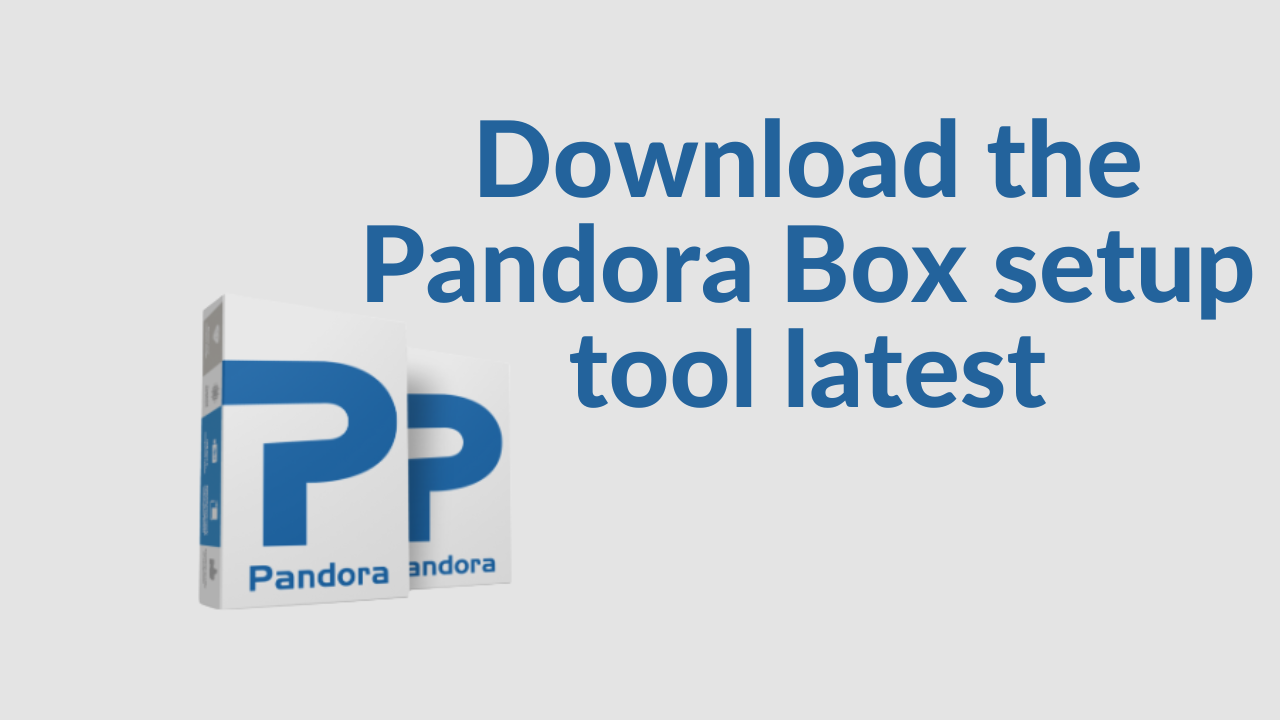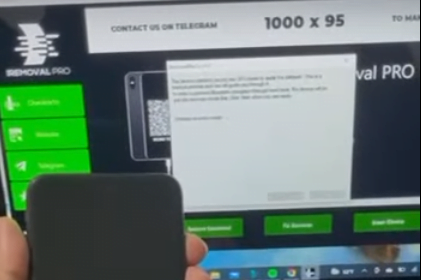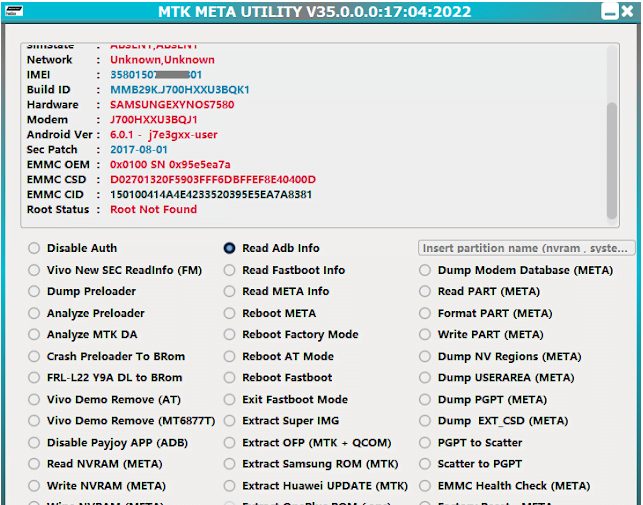Pandora Box v3.4 Latest Version Free Download With Link Setup;- Z3x Team presents a brand new tool for its users “Pandora Box”. This tool is made to deal with MediaTek Devices for repair purposes. The latest version of Pandora box v3.4 has been released. Download the latest version setup for Pandora box.
In Beginning, this tool is only for MediaTek phones including OPPO, Vivo, Huawei, Xiaomi, and other Chinese brands. We will share a complete setup for the Pandora box and help with how to install it.
Pandora Box is a new exclusive tool for the public in 2021 but its beta version was already released for beta testers about 2 years ago. They already added MTK Exploit for OPPO Vivo models but haven’t released a public version. Now the Team is working at Peak hours to update this tool and provide a lot of new and unique features for its users.
Z3X Pandora Tool is a powerful instrument for working with many phones and tablets based on Mediatek chipsets. It is developed according to the latest needs and trends. This product has a powerful hardware part that is built into a sturdy aluminum box. Cables and power adapters of top-notch quality are included. The software part is optimized to use with high-definition monitors. The user interface is simple and intuitive, it’s easy to work with.
This equipment allows you to configure the connection to the devices at the maximum possible port speeds.
The software has auto-update algorithms and gives permission to support areas with a lot of flash files for many vendors.
free download TFT MTK Module v6.2.0 Premium | No need for aCTIVATION
Features Pandora Box v3.4:
– Read devices service info
– Decode network
– Repair boot looped devices
– Read network codes
– Create/Restore devices backup
– Repair erased or wrongly flashed preloader
– Work with memory regions directly
– Change bootloader state
– Format flash memory
– Reboot to different service modes
– Remove FRP
– Access to a big database of flash files
Advantages:
– Developed according to the latest demand
– Software part is optimized for HD monitors
– Powerful hardware and high-quality cables
– Box-device connection at maximum possible port speed
– Easy use interface
Changelog !!!
Pandora’s Box 3.4 Update. Added flashing LG KDZ firmware option + new BLU devices added
– Added flashing LG KDZ firmware option!
New BLU phones added for full support:
– A0010WW Advance A5 LTE
– A0031WW Advance A5 Plus LTE
– A050U Advance 5.0 HD
– A070U Advance 5.5 HD
– A150Q Advance A5
– A170Q Advance 5.0 Pro
– A190P Advance A6
– A230Q Advance 5.2
– A350A, A350B, A350I Advance L4
– B100DL View 1
– B140DL View 3!!!
– C0000UU, C0010UU C5 LTE
– C0010LL C5X
– C010Q, C012EQ, C012Q C5
– C031P C6
– C090EQ C6 2019
– D0020UU, D0030UU Dash X Plus LTE
– D0050 Dash L4 LTE
– D0070WW Dash L5X
– D0090WW Dash L5 LTE
– D010L, D010U Dash X
– D030L, D030U Dash M
– D030UX Advance 5.0
– D050, D050E, D050L, D050U Dash L
– D070 Dash J
– D090L, D090U Dash M2
– D110L, D110U Dash X2
– D131 Dash L4
– G0010WW Grand X LTE
– G0030 Grand XL LTE
– G0050 Grand M2 LTE
– G0070WW Grand M3
– G010 Grand HD
– G0130WW G9
– G0151WW, G0250WW, G0251WW G70
– G0230WW, G0231WW G9 Pro
– G0290WW G80
– G030L, G030U Grand 5.5 HD
– G0310WW G90
– G0370WW G90 Pro
– G0410WW G91
– G0430WW G71
– G050, G170Q Grand Mini
– G0370WW G90 Pro
– G0410WW G91
– G0430WW G71
– G050, G170Q Grand Mini
– G0530WW G91 Pro
– G0550WW G91S
– G0690WW G91 Max
– G070 Grand M
– G090 Grand X
– G110 Grand Max
– G130 Grand Energy
– G150 Grand XL
– G190, G190Q, G190EQ Grand M2
– G210Q Grand 5.5 HD II
– G290Q, G291Q, G291EQ Grand M2 2018
– J130EQ J6
– J170EQ J4
– J190EQ J6 2020
– L0000UU Life X LTE
– L0030EE, L0033EE Life Mark
– N070 Neo X
– N090L, N090U Neo X Plus
– N110L, N110U Neo XL
– N130, N130LU Neo Energy Mini
– N150 Neo X Mini
– N170Q Neo X2
– P271L Touchbook M7
– P290L Touchbook M7 Pro
– R0010UU, R0011UU, R0030UU R1 HD
– R0050UU, R0051UU, R0070UU, R0071UU R1 Plus
– R010P R2
– R0150EE, R0170EE R2 LTE
– R0190WW R2 Plus
– S0090UU Studio Energy 2
– S010Q Studio G2
– S0110UU Studio One
– S0150UU, S0151UU Studio X Mini
– S0170UU Studio C 8+8 LTE
– S0210UU Studio Touch
– S0230UU Studio M LTE
– S0250EE, S0250UU Studio G HD LTE
– S0270UU Studio XL 2
– S0290UU Studio J5
– S030Q Studio G Plus HD
– S0310UU Studio Max
– S0320WW S1
– S0350WW Studio J8 LTE
– S0390WW Studio M5 Plus LTE
– S0410UU Studio M6 LTE
– S0450WW Studio J8M LTE
– S070Q Studio Selfie
– S090Q Studio C HD
– S110L, S110U Studio M HD
– S170Q Studio G HD
– S790, S790Q Studio View XL
– S810P, S812P Studio View
– S870Q Studio G4
– S910Q Studio Mega 2018
– S950P Studio X9 HD
– S990EQ Studio X10+
– V0590WW Vivo XL6
Improvements:
– Improved repair algo for OPPO/REALME phones
How To Use Pandora Box V3.4 Free Download New Update Setup?
- First, you need to download the zip file from the below link
- Next, you can unzip all files at c: drive it’s very important
- Next, open the folder which you have to extract all files
- Run the “Pandora_setup_3.4.exe”
- Next, you can install all drivers if you already installed skip this step
- Connect the phone and try to do any function
- Enjoy !!!
Pandora Box V3.4 Free Download link
DownloadThe tool runs perfectly on Windows XP, Windows Vista, Windows 7,Windows 8,Windows 8.1, and Windows 10 (32-bit and 64-bit).
Take a Backup: If you are willing to try the above tool please take a backup of your personal data from your Android Smartphone or Tablet. As flashing any Firmware or recovery may brick the device.
Credits: Pandora Box is created and distributed by the developer. So full credits go to them for sharing this tool for free.>>END