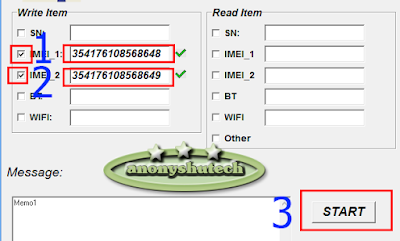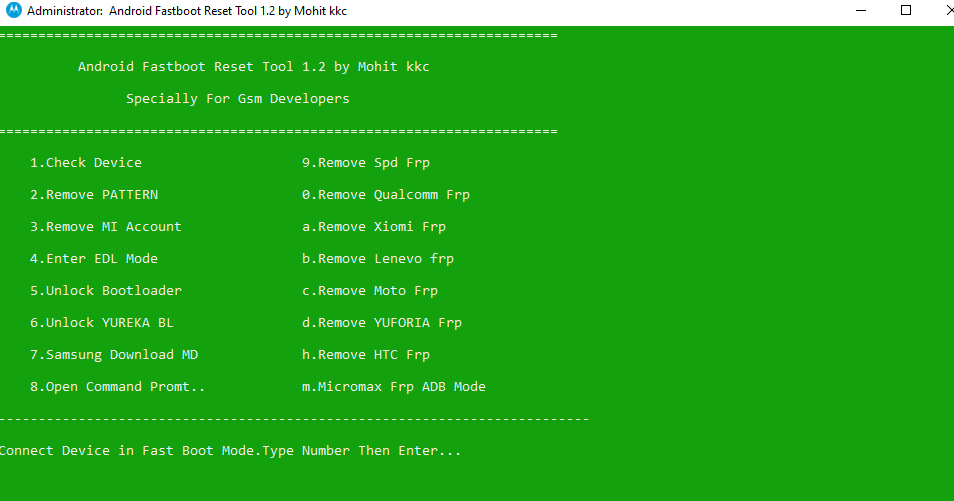About this tool
QUALCOMM IMEI REPAIR SPECIAL TOOL is the tool which you can use to fix/repair null IMEI or invalid IMEI on all QUALCOMM devices also
REPAIR IMEI REQUIREMENTS
PC/Laptop
USB data cable
QUALCOMM QDLoader HS-USB Driver
HOW TO REPAIR IMEI THIS BY USING THIS TOOL
Connect the phone on pc and enable diag
and make sure the phone recognized Qualcomm HS-USB Android(Diagnostic) diag on devices manager
Now write IMEI on the tool like on the image below
after writing IMEI click on the start button if you see green pass that means you succeed repair IMEI
if you see fail it mean not unsuccessfully repair IMEI
am list below the tested Qualcomm devices support with this tool
INIFINIX HOT S3 X573
INIFINIX HOT 6 PRO X608
INIFINIX HOT S3X X622
INIFINIX HOT 6X X623
HOW TO ENABLE DIAG PORT
there are two option to enable diag(Diagnostic) port
- by dial number
- by ADB
How to enable diag(Diagnostic) port with a dial number
below am list dial number
all INIFINIX Qualcomm ####8789#
all Xiaomi Qualcomm *#*#717717#*#*
How to enable diag(Diagnostic) port with ADB
- root your phone, the phone must be rooted
- Enable USB debugging
- open cmd (command prompt)
- type adb devices press enter
- type again adb shell press enter
- type su press enter
- type setprop sys.usb.config diag,adb press enter