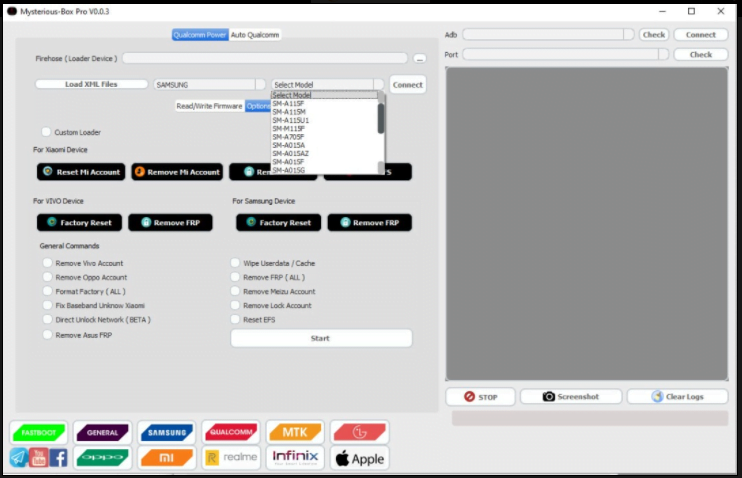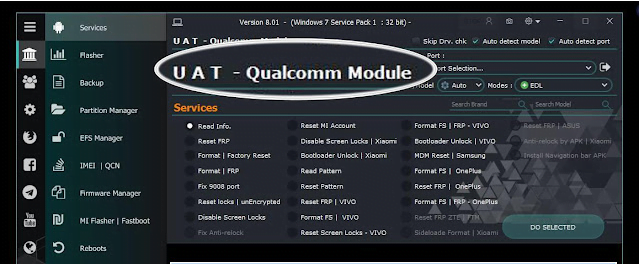S-Tool Pro V2.0.0 RC1 The Unlock Tap Tool – Activation Based
S-Tool Pro is a simple Windows application. Users may unlock oppo and Realme Qualcomm devices in EDL9008 mode with a single click. The tool runs on its own host server, so all files are delivered there, and the device is factory reset with a single click. The tool is not free; the developer charges a monthly, quarterly, or yearly fee to use it. Some models are free to unlock; you can test them and report the results of which models unlock without activation. Welcome to The first version of S-Tool Pro V2.0.0 Unlock Tap Tool
S-Tool Pro Added Oppo / Realme Qualcomm Unlock in EDL9008
Features S-Tool Pro:
- My account – in this menu, you may manage your login information, account id, change password, activation status, and other tool-related information.
- Unlock – You can unlock, factory reset, demo unlock, reset EFS, and do other operations on
- Realme and OPPO handsets with this option. (The tool now supports various models, which I’ve listed below.)
- Download – This option allows you to download the Xiaomi fastboot firmware file with a single click.
S-Tool Pro V2.0.0 Changelog!!!
Welcome to S-Tool Pro V2.0.0 RC1
* The first version of S-Tool Pro
+ [Unlock Tap]
+ Added Oppo / Realme Qualcomm Unlock in EDL9008
OPPO Model List:
- Oppo A11s ~ PDVM00 [eMMC] Oppo A32 ~ PDVM00 [UFS] Oppo A33 ~ CPH2137 [UFS] Oppo A53 ~ CPH2127 [UFS] Oppo A53s ~ CPH2139 [eMMC] Oppo A53s ~ CPH2135 [UFS] Oppo A73 ~ CPH2099 [UFS]~
- Oppo A74 ~ CPH2219 [UFS] Oppo A76 ~ CPH2375 [UFS] Oppo A95 ~ CPH2365 [UFS] Oppo F17 ~ CPH2095 [UFS] Oppo F19 ~ CPH2219 [UFS] Oppo F19s ~ CPH2223 [UFS]
- Reno 3 Pro 5G, Find X2 Neo ~ CPH2009,PCRM00,PCRT00[UFS] Reno 4 4G ~ CPH2113 [UFS] Reno 4 5G ~ PDPM00,PDPT00,CPH2091 [UFS] Reno 4 5G Pro ~ CPH2089,PDNM00,PDNT00 [UFS] Reno 5 4G ~ CPH2159 [UFS]
- Reno 5 5G ~ CPH2145,PEGM00,PEGT00 [UFS] Reno 6 4G ~ CPH223 [UFS] Reno 7 4G ~ CPH2363 [UFS] Reno X10 Z ~ CPH1919,PCCM00 [UFS]
S-Tool Pro Realme Model List:
- Realme 6 Pro ~ RMX2061,RMX2063 [UFS] Realme 7i ~ RMX2103 [UFS] Realme 7 Pro ~ RMX2170 [UFS] Realme 8 Pro ~ RMX3081 [UFS] Realme 9 ~ RMX3521 [UFS]
- Realme 9i ~ RMX3941 [UFS] Realme C15 ~ RMX2195 [eMMC] Realme C17 ~ RMX2101 [UFS] Realme X2 Pro ~ RMX1931 [UFS]
- Realme X3 ~ RMX2142,RMX2081,RMX2085,RMX2083 [UFS] Realme X3 SuperZoom ~ RMX2086 [UFS] Realme X50 ~ RMX2144,RMX2051,RMX2025 [UFS]
How Should It Be Used S-Tool Pro V2.0.0 RC1?
- To begin, download the zip file from the link provided below.
- Following that, you must unzip all files on the C: drive.
- Next, open the folder containing the tool.
- Start the “S-Tool Pro.exe” program.
- Then you register the tool by clicking the register button and entering your username, email address, ID, and phone number (PASSWORD IS SEND ON EMAIL-ID)
- Connect the phone and attempt to perform any function.
- Enjoy !!!
Get S-Tool Pro V2.0.0 RC1 download link
DownloadREADME once:
Compatibility: Windows XP, Windows Vista, Windows 7, Windows 8, Windows 8.1, and Windows 10 are all supported (32-bit and 64-bit).
Take a Backup: Before using the aforementioned utility, please make a backup of your personal data from your Android smartphone or tablet. Because flashing any Firmware or Recovery could brick the device.
S-Tool Pro V2.0.0 RC1 was developed and released by the developer. As a result, full credit goes to the creator for providing the utility for free.