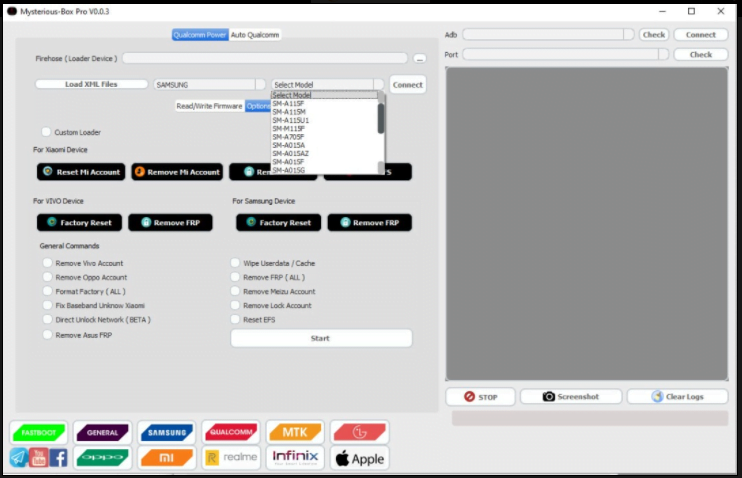SAMSUNG FRP Bypass by gsm laboratory Free download [Working 100%]
SAMSUNG FLRP BYPASS by the gsm laboratory is a small Windows computer tool. It allows users to bypass the FRP lock protection on Samsung smartphones using a variety of methods. It is free to install and run on Windows computers.
Features Samsung FRP Bypass:
- [COM] Get Info
- Factory Reset
- [COM] Download
- [MTP] Install Driver
- [MTP] FRP Bypass
- Install the Alliance Shield App
- Use YouTube
- Google Maps
- Hidden Setting (Galaxy Store)
- Hidden Setting Galaxy Store New 2022
- Launch Samsung Browser
- [ADB] Get Info
- [ADB] Remove FRP
How to Use It SAMSUNG FRP Bypass by gsm laboratory?
- You first need to download the zip file at the link below
- Next, unzip all files at drive . It’s very important
- Next, extract all files from the folder you just opened.
- Run ” Samsung Frp Bypass.exe“.
- If you have already installed drivers, skip this step.
- Use the Bluetooth connection to connect your phone and perform any function
- Enjoy !! !
File SAMSUNG FRP Bypass by gsm laboratory Download
File Name: Samsung FRP Bypass Tool
File size: 46 MB
DownloadREADME:
Compatibility The tool works perfectly with Windows XP and Windows Vista. It also runs on Windows 7, Windows 8, Windows 8.1 and Windows 10 (32- and 64-bit).
Make a Backup: Before you try the above tool, please make a backup from your Android Smartphone/Tablet. Flashing any Firmware, recovery or firmware could cause the device to be bricked.
Credits Samsung FRP bypass Tool was created by the developer. The developer is fully credited for the free distribution of the tool.