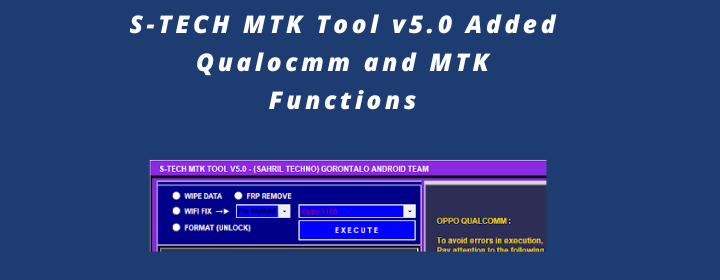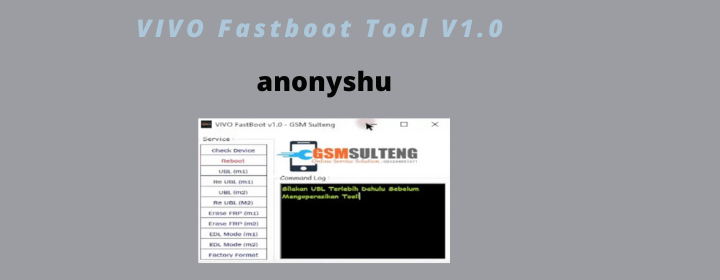What’s Samsung FRP Tool:
Samsung FRP Tool is a Free tool Allow users to Bypass FRP in any Samsung device, Without Samsung Cloud, without restoring data.
This tool is made by Mohammad Ali and released to all users for free.
Samsung FRP Tool v1.6:
What’s Samsung FRP:
Factory Reset Protection (FRP), is a security feature on all Android devices Start From OS Version 5.1 (Lollipop) and higher. The FRP provides a built-in security feature That Allows users to protect their devices and information. including screen locks and data encryptions.
Functionality & Enabler for Samsung FRP Tool V1.6
1. Download and install the SAMSUNG USB drivers from the driver folder.
2. Add SamsungFRPTool.exe to your Antivirus Exclusion List (since EXE is protected and may appear as a virus if you don’t trust it, simply don’t use it).
Button to bypass FRP (MTP):
On SAMSUNG devices, this will open the “YouTube” app straight.
After that, select Terms & Privacy Policy to start Chrome App.
Check the box next to “Install S9 Launcher” and then hit the Bypass FRP (MTP) button:
This will open “Galaxy Store” in a new tab. SAMSUNG Devices with “S9 Launcher – Theme” App
Check the box next to “Install Hidden Settings” and then select the Bypass FRP (MTP) button:
This will open “Galaxy Store” in a new tab. On SAMSUNG devices, there is an app called “Hidden Settings for Android.”
If you don’t see “VIEW” on your device with Bypass, press the Launch Browser button.
Click the FRP (MTP) button, then the Launch Browser button.
Button to Reset FRP (ADB):
This is how you can get around the FRP lock on any Android device that has USB debugging enabled.
Remove the signature of the driver:
This is addressed to Di.
Samsung FRP Tool v1.6:
Features Samsung FRP Tool:
- Direct FRP Unlock without Samsung Cloud
- Direct FRP Unlock without Backup/Restore
- Direct FRP Unlock without 2nd Device
- Direct FRP Unlock without S9 Launcher
- Direct FRP Unlock without Restore data
Direct Alliance Shiled X
Samsung FRP Tool v1.6:
Tool Option:
Samsung FRP Tool v1.6 Free Download,
Samsung FRP Tool Download,
Samsung FRP Remove Tool,
Samsung FRP Bypass Tool,
With the SAMSUNG FRP TOOL V1.6, you can bypass FRP Lock on Samsung devices.
- How to Unlock All SAMSUNG Galaxy Devices with FRP/Google Account Lock
- FREE Tools for Android 9/10/11/12 via SamsungFRPTool v1.6. No emergency call has been made.
- To see the results, download and open the text document Direct FRP Mobile Link [EasyScript Iaasteam].
- FRP Lock Unlocking x5 Times Faster is now possible thanks to a simple method that has been painstakingly explained.
- ATTENTION: ALL USERS OF THE SAMSUNG FRP TOOL V1.6
SamsungFRPTool.exe is virus-free — it was only bundled with some anti-virus software. - As a result, some antivirus software may identify it as a danger. You can resolve this issue by including SamsungFRPTool.exe in your PC’s startup folder.
- Exclusion/Exception List for Anti-Virus Software. DO NOT USE THIS SOFTWARE IF YOU DO NOT TRUST IT. Simple
Download SAMSUNG FRP TOOL V1.6 link
DownloadDisclaimer. We guarantee that the firmware and files on this page are 100% correct But use ‘At your own risk.