Samsung super tool pro
Samsung Super Tool PRO latest version 2021 is a powerful tool for all Samsung devices Samsung Super Tool PRO 2019, the latest version of Samsung Super Tool PRO with Keygen. It also supports recent Samsung Android devices, here we also provide the driver on the Android USB platform.
What are the features of Samsung Super Tool pro?
Add Arabic-LAN
Enable Diag Mode
Add Data Icon
Disable Factory Mode
Read PIT
Reset FRP (EXYNOS)
Reset FRP (QCOM)
Reset FRP (SPD)
Reset FRP (ADB)
Reboot (Exit Download, Reboot Recovery, Reboot Download, Reboot)
Service Tool
EFS/NV Data
Read NV
Wipe NV
Write NV
Reset EFS
Read EFS
Write EFS
Reset MSL
EFS/NV Data (Method 2)
SEC/EFS
Read Security
Write Security
Wipe NV
Reset EFS
Read EFS
Write EFS
Reset FRP
Network Tool
IMEI Repair (IMEI1, IMEI2)
Restore IMEI Original (ROOT)
Enable Diag (Method 2)
Enable Hidden Menu (Method 1)
Enable Hidden Menu (Method 2)
Enable UART (Method 2)
Read Serial Number
Change Serial Number
Change WiFi Mac (ROOT)
Read WiFi Bluetooth
Fix Tool
Repair USSD Codes
Set Single SIM
Unlock Network Chine Telecom 1
Unlock Network Chine Telecom 2
Remove Sprint Apps
Remove T-Mobile Apps
Remove Verizon Apps
Remove ATT Apps
Fix MIPI at Combination
Set Dual SIM
Reset Samsung Account (Download Mode)
Add Arabic to Keyboard
Add Farsi to Keyboard
Remove RMM (ROOT)
Partitions
Restore IMEI Original (Download Mode)
Fix Show IMEI Root
WiFi Setting
Read WiFi Mac
Disable WiFi Power Saving Mode
Remove Screen Lock ADB (System UI)
Remove Screen Lock (Root)
Wipe EFS, Repair Security
Download Samsung Super Tool PRO 2021
File Name: –Samsung Super Tool PRO.zip
USB Driver
How to install Samsung Super Tool PRO 2021
- Download “King Tools v1.0 With Keygen.zip” first from below.
- Then extract the downloaded files to your computer. Using Winrar or try 7Zip.
- Once the extraction is done, open the extracted file folder.
- There you will see the “2” file.
- After that, run “Tools v1.0.exe”.
- Then click Don’t Update.
- Then your gadget will open.
Related

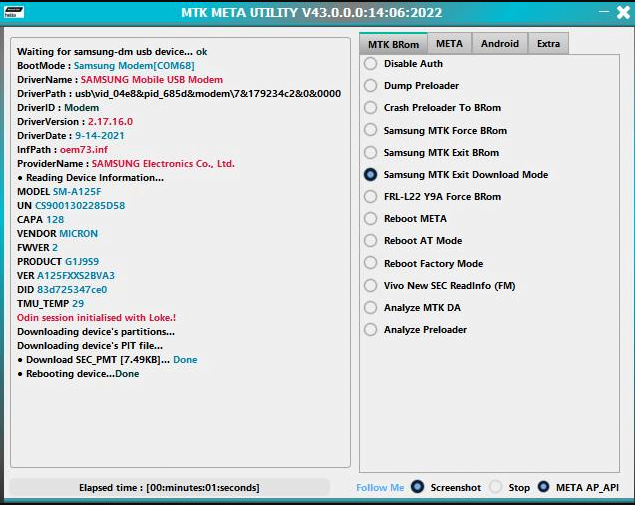
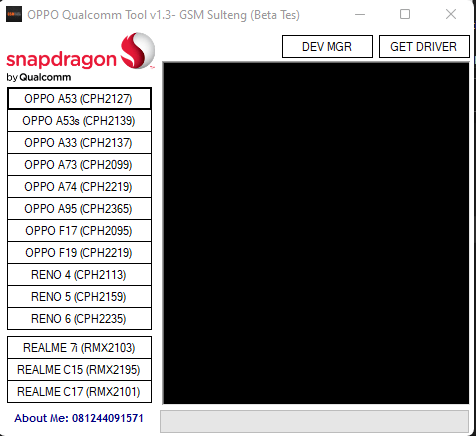
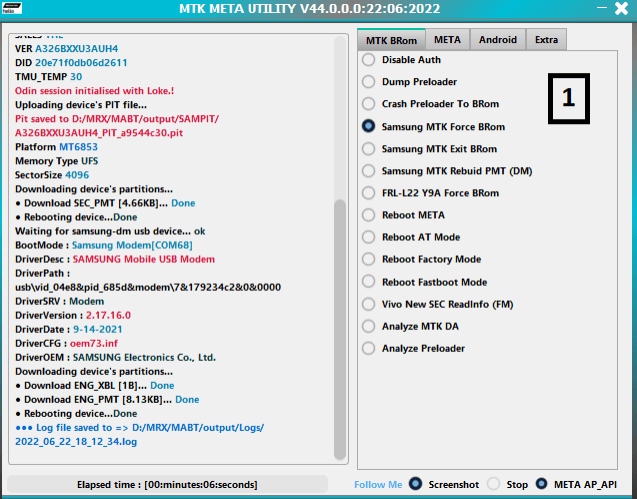
Comments are closed.