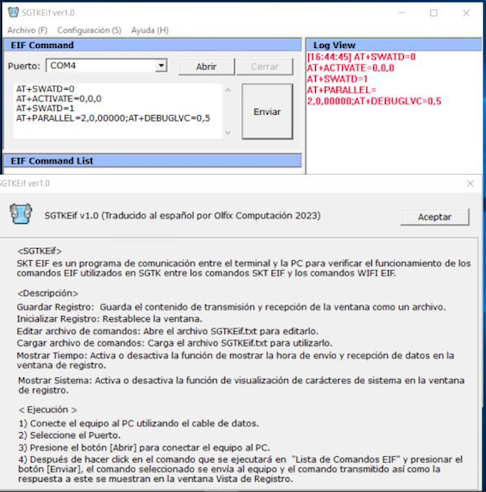We offer on our UFSroom Schematic Tool important mobile phone schematic diagrams that you need, to know the difficult fault paths that no one knows except those who know how to read the schematic diagram and know how to fix the faults, to every professional or novice who loves mobile phone maintenance.
For the first three days after the new update, you can use the tool for free. If you find the UFSroom tool useful, you can purchase a license and use it indefinitely.
UFSroom Schematic Diagram Tool V2.0.4 (3 Day Free)
We provide the most important diagrams of the mobile phone’s schematic that you require in our UFSroom Schematic Tool to all professionals and beginners who enjoy the maintenance of mobile phones, in order to be aware of the complicated fault lines that nobody can identify unless they are able to understand the schematic diagram and understand how to fix the issues.
You can now use the UFSroom for free for three days thanks to the most recent update. If you find that the UFSroom tool is beneficial to your needs, you can purchase an annual license to use it for the rest of your life.
also download: SamFw FRP Tool 2.3 new One Click FRP Reset Android 8,9,10,11,12 free Tool
UFSroom Schematic Diagram Tool features:
Knowledge:-
This option allows you to provide detailed information about all components, such as a transistor, register, ics, PCB, and all hardware pieces, as well as a picture to demonstrate how they work.
eMCP Pinout:
- UFS BGA 153
- UFS BGA 254
- eMCP BGA 153
- eMCP BGA 162
- eMCP BGA 221
- eMCP BGA 254
- eMCP BGA 153
Testpoint:
- Asus
- Infinix
- OPPO
- Samsung
- VIVO
- Xiaomi
ISP Pinout:
- OPPO
- Xiaomi
- Samsung
Repairing Guide
- iPhone
- OPPO
- Xiaomi
Schematic Diagram
- Acer
- Advan
- Alcatel
- Asus
- Coolpad
- Huawei
- Infinx
- iPad
- iPhone
- Lava
- Lenovo
- LG
- Meizu
- Microsoft
- Motorola
- Oneplus
- Oppo
- Realme
- Samsung
- VIVO
- Xiaomi
Phones can be repaired.
iPhone, Samsung, Xiaomi, Oppo, and Vivo all have boards!
Schematics Side-by-Side
When you click on a pin, the UFSroom schematic diagram will automatically locate it in the schematic for you!
Multi-Platform
Windows, macOS, and Linux all have native support for the UFSroom schematic diagram!
The Best Way To Use UFSroom Schematic Diagram new Tool 2.0.4?
- To begin, you must first download the zip file from the following website.
- Then, on the c: disk, unzip all of the files. This is critical.
- Then, open the folder where you’ll be extracting all of your files.
Start the “UFSroom.exe” program. - Now the tool appears in a little window prompting you to click on the 3 day trial option and wait for the tool to open.
- Have fun!!!
Download the file: Avengers Main spd 1.8 Cracked free download
Obtain the Download Link
UFSroom Schematic Diagram Tool 2.0.4 is the name of the file.
Size of the file: 34.2 MB
DownloadREADME first:
Windows XP, Windows Vista, Windows 7, Windows 8, Windows 8.1, and Windows 10 are all compatible with the tool (32-bit and 64-bit).
Take a Backup: If you want to test out the aforementioned tool, make a backup of your personal data on your Android smartphone or tablet first. The device may be bricked if any Firmware or Recovery is flashed.
The developer built and distributed the UFSroom Schematic Diagram Tool. As a result, the developer deserves full credit for making the tool available for free.