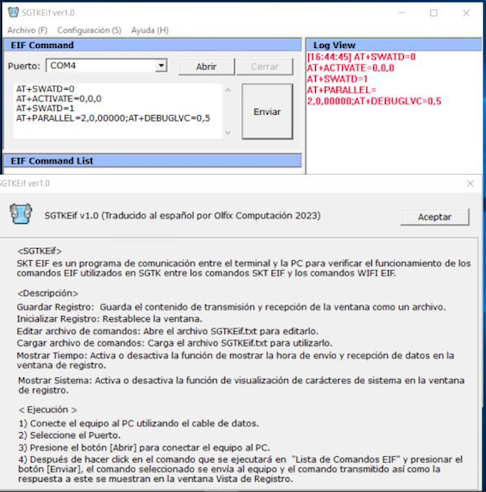General Tool V2.0 | New Android Universal FRP Unlock Tool Free Download
General Tool V2.0 is the newest Android Universal FRP Unlock Tool that enables users to Take away FRP from any Android telephone without cost. You should utilize it on Huawei, Vivo, Oppo, Moto, Xiaomi, LG, and Samsung to bypass FRP lock, Translate language, Take away Display screen lock, CDMA to GSM Convert simply. So, comply with these easy steps and obtain the GENERAL TOOL newest setup to restore your cell inside a couple of minutes.
The process of utilizing Common Common FRP unlock Instrument for PC may be very simple, simply run the software, and join your gadget in EDL, Obtain, ADB, or Fastboot Mode, Now it should simply Unlock the FRP lock out of your gadget. However be sure that, first, it’s important to set up the correct USB driver to make use of this software with out dealing with any error.
In case you dealing with the issue of FRP safety in your telephone, then let me let you know, you couldn’t find a way repair the telephone with out verifying the Google Account. As a result of Android has up to date the safety patch each two to a few months to repair the outdated unlocking patch. However, at the moment the Common FRP Unlock software works nice on PC to rid of the FRP downside. Observe these easy steps on Find out how to Use FRP Unlock Instrument to Bypass FRP lock from any Android telephone.
General Unlocker V2.0.2.0 Free Download
Download General FRP Tool V2.0
Examine under, to know which home windows model can simply assist this unlock software additionally obtain the Common FRP software for PC simply.
File Title: Universal FRP tools.zip
File Size: 400MB
Type:.exe
Compatible OS: Home windows XP (32bit), Home windows 7 (32bit & 64bit), Home windows 8 (32bit & 64bit), Home windows 8.1 (32bit & 64bit), Home windows 10 (32bit & 64bit)
Credit score: Common Workforce
Obtain: Common FRP Instrument V2.0.zip DOWNLOAD
Find out how to set up General Tool V2
- Download & extract the General Tool v2.2.1 to your pc.
- Then open the extracted folder and run xsoft FRP software.exe as admin

- Tap Okay

- Click on Next

- Tick on I settle for the settlement
- Tap Next

- Select the set up listing and Faucet Subsequent
- Tick on Create a Desktop Shortcut and faucet Subsequent

- Faucet Set up
- Wait till the set up course of has end

- Tap Next
- Then click on End to shut the set up setup.
- Click on OK
- That’s it.