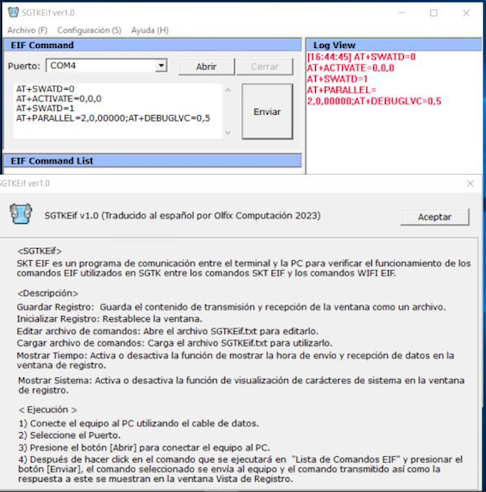Basic Utility tool for Realme 6 Pro
Realme Tool V1.0: Basic utility tool for Realme 6 ProRealme Tool Version1.0 basic utility tool to support Realme 6 Pro Smartphone. It allows you to: Boot the device fastboot for recovery, Uninstall system app, Install an apk and Extract RUI Firmware.
Features Realme Tool V1.0 :
- Confirm ADB
- Boot to Fastboot, or recovery
- Debloat
- Install an apk
- Flash Zip for recovery
- Install Magisk v24
- Install Recovery
- RUI Firmware Extract
- Stable
- Logcat
- Exit
How to Use Realme Tool V1.0
* Add a star to the repo so that you don’t miss an update
Instructions given in repo on how to clone it
* Follow the instructions and select an option that suits your needs.
* Visit Github to see more information
File Realme Tool V1.0 Download:
README:
Compatibility This tool works perfectly with Windows XP and Windows Vista. It also runs on Windows 7, Windows 8, Windows 8.1 and Windows 10 (32- and 64-bit).
Make a Backup: Before you try the above tool, please make a backup from your Android Smartphone/Tablet. Flashing any Firmware, recovery or firmware could cause the device to be bricked.
Credits Realme Tools V1.0 was created and distributed by developer. The developer is fully credited for the free distribution of the tool.