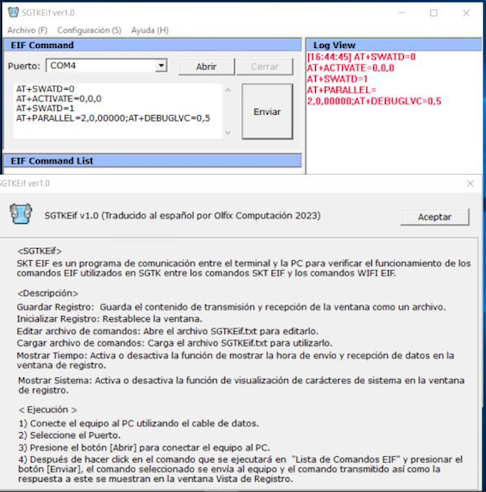Service Tool V1074 for Canon Many people, especially those who use Canon printers, seek out and value resetters. This resetter program works with many different Canon printer models and is quite dependable.
also check out: New Guide on How to Reset Canon G1010, G2010, G3010 resseter tool
What is the Canon service tool?
Software called the Canon Service Tool can fix a variety of issues that might occur with Canon printers. The Resetter Canon Service tool works with a variety of Canon printers, including both the newest models and the older models.
How to Install Canon service tool Software
Following are the steps:
- Please download the service tool V1074 software in the first step. Once you have finished
- downloading the service tool, extract it by right-clicking it and choosing extract here, followed
- by waiting for the extraction procedure to be finished.
- Double-click service tool v3400.exe after opening one of the Canon service tool V1074 folders, then follow the installation prompts.
- Wait until the service tool download installation is finished.
- Your Canon printer may be opened and fixed! Finished.
How to Use Canon Service Tools V1074
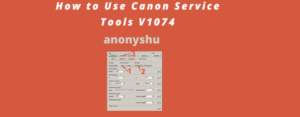
Regarding specifically how to get around the service tools.
- Open the Canon Service tool after unplugging the USB cable.
- Reconnect the USB cable properly after starting the service tool software. then Insert Letter or A4 paper.
- Before resetting, print or copy the EEPROM information (3) for your reference for doing service tasks.
- By selecting MAIN (1), then clicking SET, you can clear the ink counter. The ink absorber counter will then be reset, and the value of this direct counter will then be printed on demand.
- Set the Destination and then click SET after choosing the Region.
- After the reset, print the EEPROM data (3) once again.
- Examine the EEPROM information’s results before and after the reset.
- Close the program resetter service tools V1074 you have if everything has gone smoothly.
- Wait ten seconds after turning off the printer. When your printer is prepared for usage, turn it back on. Finished.
Download the Canon Service Tool link
downloadService Tool V1074 has been covered in a lot of articles. Of course, just as before, the author wishes for every one of you to get something positive from each article that has been presented.