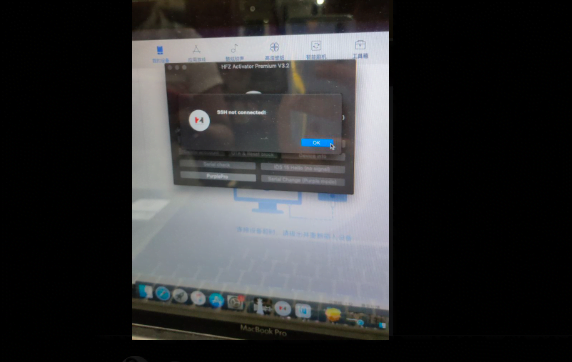HFZ USB Patcher V2.6 WINDOWS free Download,
♨️♨️??HFZ USB Patcher V2.6 WINDOWS New Added ???
⚠️HFZ USB Patcher V2.6♨️
♨️♨️Added ⚡️ Bypass Carrier Lock ⚡️
-5s Till X All carrire Bypass
supported
???Add Modells IP Xs Till 12
PRO Max IOS 14.8 ?⛔️⛔️⛔️
??Add Modells 5/5c
⛔️Add Fixe App Bank⛔️ Free♨️♨️
⛔️ALL ONE ONE ⛔️MACTOOL
❇️Bypass GSM Singnal Till 14.5.1 ♨️
❇️Byppass GSM Till 14.8.1 No signal?
❇️Bypass Meid No SignalALL IOS (✅ iCloud
✅ App Store
✅ Notifications
✅ Reboot
✅ No SIM PIN
✅ No Battery drain
✅ No remove Baseband⛔️
❇️Bypass broken Basenand ?
❇️Bypass ipads WIfI ?
♨️♨️♨️Restore Baseband ♨️♨️FREE
❇️Bypass Passcode IP 5s Till 7p?
❇️Patch USB For jailbreak 5S tll X Ios 12 Tiil 14.8.1 ?
❇️ERASE A11 No BootLoop 100%
❇️OTA Blocked Free♨️♨️
Enjoy ❤️
https://mega.nz/file/jNsyVDyS#dltGHGamjanXTB9cQpvLHrqJkxcBLn-cnc6z90Uo2Y8
HFZ USB Patcher V2.6 WINDOWS
Delivery Time: instant
Price: $ xx
Service allow finishing Jailbreak process with error -20 like mina patcher.
Enter device UUID in the order field – ONLY UUID NUMBER WITHOUT WORD UUID!!!.
Wrong UUID NO REFUND!
WORKS ONLY FOR: IPHONE 6S, 6 PLUS, 7 , 7PLUS
UUID you can find Finder by click on device, 3uTools or Apple Configurator 2
Please Read Description Before Ordering
How to use HFZ USB PATCHER tool
1. Download HFZ USB and Place the app in desktop
download linkAPP:
More: {Best tool} SMD UNIVERSAL ACTIVATOR icloud bypass meid/gsm iOS 12 – 14.8.1 with calls
2. Jailbreak Device to DIAGNOSTIC MODE FIRST
3. After “All Done” in Diagnostics Mode Open HFZ
4. Click Patch
5. Order USB Patch
6. Patch USB
8. If the device restarts while the order is processing
Repeat 3-7
8. Success HFZ Patch Done after click patch
9. Jailbreak normally after patch with latest Checkra1n
Enjoy Jailbreak USB Patch with HFZ
WARNING TO ALL USERS
❌DO NOT USE – ERASE IOS 12-14 Eraser Button for A11 Devices
iPhone 8-X iOS 14
You will get BootLoop
HFZ AIO Features A11 Eraser for A11 Devices for Risk-Free No Bootloop Eraser
✅ ONLY USE ERASER A11 for
A11 devises Will not get boot loop with eraser
100% NO BOOT LOOP
✅ iPhone 8 to x always use A11 Eraser ?
✅iPhone 5s to 7+ always use 12-14 Eraser ?
❌❌ don’t disconnect the USB cable before erasing still running ???⚠️
BECAREFUL WITH ERASER OPTIONS IN HFZ TOOL
DOWNLOAD HFZ USB PATCHER FOR WINDOWS
HFZ usb patcher windows tool register your serial number from here
DownloadHere one example video how you need to patch and JB IOS 14.XX on passcode
NOTE : IF CONNECTION ERROR THEN POSSIBLE REASON IS:
NO JAILBREAK IN DIAGNOSTIC MODE
OR
DEPENDENCIES NOT INSTALLED
To Install Dependemcies Download hfz usb Tool For Mac
Then repeat Process
NOTE : First Jailbreak Diagnostics mode before ordering . No Refund if Failed To Jailbreak in Diagnostic mode
FAST DELIVERED FOR MORE INFORMATION
Contact me to get the Neon ray Pro m-kopa solution file by
WhatsApp: +255755889265
Telegram: @anonyshu
Skype: Anonyshu
Instagram: Anonyshu
Facebook: Anonyshu