Unlocking the Security Plugin or Call (Admin) MDM with Tecno Spark 8C KG5j MDM File Firmware SUN KING. Mobile Device Management (MDM) software is widely used by businesses to control and manage their mobile devices remotely. However, sometimes these security plugins or call (admin) MDMs may cause issues with the device’s performance or functionality. Tecno Spark 8C KG5j MDM file firmware SUN KING can unlock these security plugins or call (admin) MDMs, allowing users to use their device without any restrictions. In this article, we’ll discuss how to download the Tecno Spark 8C KG5j MDM file firmware SUN KING and use it to unlock the security plugins or call (admin) MDMs.
What is MDM file?
An MDM file is a custom rom software package containing the necessary files for reinstalling the operating system and other device-specific configurations on a mobile device. It is used when the device has encountered severe software-related issues, such as a corrupted operating system or a device that won’t start. The flash file enables administrators to restore the device to its original state, wiping out any user data, settings, or installed applications.
what is sunking?
Sun King is a brand of solar-powered products and solutions that offers affordable and sustainable energy solutions to people living off-grid or in under-electrified areas. The brand is owned by Greenlight Planet, a company that has been at the forefront of developing and distributing solar-powered products to rural and remote communities in developing countries.
Benifit Tecno kg5j MDM flash file
I make this firmware available on my website www.anonyshu.com to address problems with your device; nevertheless, before purchasing this firmware, please be aware that it is for: How to Fix Common Issues with Your Tecno KG5J Using MDM Files: The Tecno KG5J is a popular smartphone among users worldwide, but like any device, it can encounter issues that require fixing. Whether you’re dealing with a boot loop, software issues, or need to update to the latest version, the MDM file can help you resolve these problems. In this article, we will discuss various issues that you can solve using MDM files.
1# Remove the Bootloop with Tecno KG5J MDM File
A boot loop is a common issue that can occur when you try to turn on your Tecno KG5J. It can be caused by many things, including corrupted system files or software updates that were not installed correctly. To remove the boot loop, you can use the Tecno KG5J MDM file to update your firmware and restore your device to its original state.
2# Unlock the Privacy Protection Code
If you’ve forgotten your privacy protection code or bought a second-hand phone with a locked code, the Tecno KG5J MDM file can help you unlock it. By installing the MDM file, you can remove the privacy protection code and access your device’s.
3# Repair Device Software Issues
Device software issues can range from minor glitches to serious problems that render your phone unusable. Whether your device is crashing, freezing, or experiencing other issues, you can use the Tecno KG5J MDM file to repair your device’s software. The file can help you update your firmware to the latest version, which often resolves software issues.
4# Update the Device to the Newest Version
Updating your device to the latest version can improve its performance and security, as well as fix known bugs and issues. The Tecno KG5J MDM file can help you update your device to the newest version by installing the latest firmware.
5# Restore the Device to its Original State
If you’ve made changes to your device’s settings or firmware that you want to reverse, you can use the Tecno KG5J MDM file to restore your device to its original state. The file can help you reset your device’s firmware to its factory settings, eliminating any issues that may have arisen from previous changes or modifications.
6# Remove Google Account (FRP)
If you’ve forgotten your Google account credentials or have a second-hand device that requires a Google account login, you can use the Tecno KG5J MDM file to remove the Google account (FRP) from your device. This will allow you to access your device without a Google account.
7# Remove Password, Pin, Password, or Default
If you’ve forgotten your device’s password, pin, or default password, you can use the Tecno KG5J MDM file to remove it. This will allow you to access your device without entering a password.
8# Uninstall the Security Plugin App or MDM
Security Plugin App or MDM (Mobile Device Management) is a tool that controls and manages mobile devices remotely. Sometimes these apps or tools may cause issues with the device’s performance or functionality. Tecno kg5j MDM flash file can uninstall these apps or tools, ensuring that the device runs smoothly.
OUR SERVICES
- YES, REMOTE SERVICE IS AVAILABLE.
- YES ADMIN/Solar King RESET UNLOCK / REMOVED 100% SELL SOLUTION
- IF YOU REQUIRE A SOLUTION
- CLICK ON THE LINK BELOW TO PURCHASE.
Requirement of kg5j MDM file for unlock
- DOWNLOAD driver
- Download unlock tool
How to Download Tecno Spark 8C KG5j SUNKING MDM remove File Firmware
To download the Tecno Spark 8C KG5j MDM file firmware SUN KING, follow these steps:
- Download the firmware from button below and save it on your computer.
NOTE: Please note that the file you want to download is a paid file and not available for free. As a paid file, it is important to recognize the value and effort put into creating it. By purchasing and supporting paid files, we can ensure that creators are compensated for their hard work and continue to produce high-quality content.
FOR MORE INFORMATION, CONTACT ME: A Guide to Getting the Tecno Spark 8C KG5j SUN KING/easybuy Answer File Are you in need of the Tecno Spark 8C KG5j SUN KING/easybuy answer file? Look no further! I am here to provide you with all the information you need to obtain this file.
To begin with, you can contact me through various platforms to receive the answer file. The easiest and most convenient way to reach me is through WhatsApp at +255755889265.
Alternatively, you can also contact me on Telegram at @anonyshu, on Skype as Anonyshu, or through my social media handles on Instagram and Facebook as Anonyshu.
Now, let’s talk about the Tecno Spark 8C KG5j SUN KING/easybuy answer file. This file is a comprehensive guide that provides you with answers to the questions and tasks related to the Tecno Spark 8C KG5j SUN KING/easybuy device.
It is designed to help users navigate the device and understand its functionalities. The Tecno Spark 8C KG5j SUN KING/easybuy answer file covers topics such as device setup, basic navigation, app usage, and troubleshooting. It provides step-by-step instructions and visuals to make it easy for users to follow along.
Others MDM file
- Tecno BD4j mdm file sunking/d.light firmware Flash File
- Infinix Hot 12i x665 mdm file 19MB admin remove firmware permanently fix storage
- Tecno Spark 7 kf6h yellow africa device lock unlock/remove solution firmware tested 2022
- Tecno Camon 18 ch6 mdm remove/unlock firmware flash file 22MB security pluggin on to off permently
TECNO SPARK 8C KG5J test point fix Jumping to Brom answer
for this case please must contact owner for instruction because its paid solution
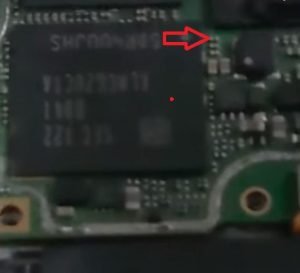
How To Flash Tecno Spark 8C KG5j MDM File Firmware
If you own a Tecno Spark 8C KG5j and want to flash it with MDM file firmware, there are several steps you need to follow to ensure a successful flash. In this article, we’ll guide you through the process of flashing Tecno Spark 8C KG5j MDM file firmware.
Step 1: Backup NVRAM/NVdata
Using the Backup NV button on the unlock tool, create a backup of NVRAM/NVdata to protect the IMEI from loss. This step is crucial as it ensures that your IMEI is backed up before you start the flashing process. You can use the Mtk universal zone to perform this backup.
Step 2: Unlock Bootloader
To flash the Tecno Spark 8C KG5j with MDM file firmware, you need to unlock the bootloader. You can do this by pressing the prem|unlock BL on the unlock tool button. This process allows you to install custom software on your device.
Step 3: Download and Unpack Scatter File
Next, download and unpack the scatter file.txt to unlock the tool flash area. Once done, click the flash button to begin the flashing process. If the phone won’t power on or is dead after the flashing process, don’t panic. Simply unlock the bootloader using the prem|unlock BL on unlock tool button.
Step 4: Erase phone if Bootloop
If you turn on the phone after flashing and it gets stuck on a bootloop, don’t panic. You can erase it using the format data button on the unlock tool. This process will wipe all the data on your device, so make sure to back up your important files before proceeding.
Step 5: Restore NVRAM/NVdata
After wiping the device, power it off and use the unlock tool to restore NVRAM/NVdata using the RESTORE NV button. This step will restore your IMEI, which you backed up in step 1.
Step 6: Check IMEI Finally,
check your IMEI by dialing *#06#. Your IMEI should be back to its original state. Remember that changing your IMEI is illegal, so make sure to keep it intact.
Conclusion,
flashing Tecno Spark 8C KG5j with MDM file firmware requires following specific steps to ensure a successful flash. Backup your data, unlock the bootloader, download and unpack the scatter file, erase bootloop, restore NVRAM/NVdata, and check your IMEI. By following these steps, you can successfully flash your Tecno Spark 8C KG5j with MDM file firmware.

