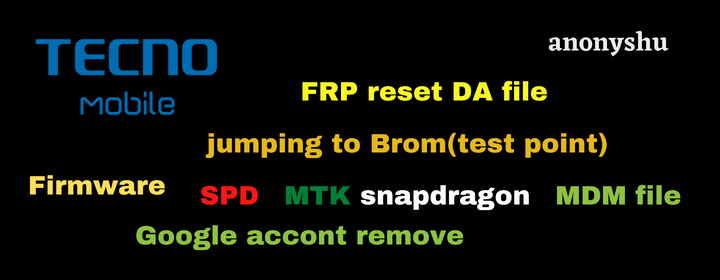In this article, we will guide you on how to download the Samsung a037f u4 MDM file firmware without test point to remove the KG lock, allowing you to unlock your device’s true capabilities.
In the world of smartphones, the Samsung a03s a037f stands out as a device powered by the MediaTek MT6765 Helio P35 chipset. However, for some users, the presence of MDM (Mobile Device Management) locks can be a hindrance, restricting the full potential of their device.
Understanding MDM Locks
MDM locks, short for Mobile Device Management locks, are security features implemented by organizations or service providers to manage and secure mobile devices. These locks can sometimes limit device functionalities, including Wi-Fi and Bluetooth, and can be a roadblock for users who wish to have full control over their devices.
The Solution: Samsung a03s MDM Remove File Firmware
The Samsung a03s MDM remove file firmware is a modified ROM that serves as a solution to remove MDM locks, allowing users to regain control over their devices. This firmware can eliminate rental-related locks such as those from M-kopa, Sunking, yellow Africa, and payjoy. Additionally, it can unlock admin locks, providing users with complete access to their devices.

Necessary Tools for Unlocking MDM Locks
To successfully remove MDM locks from your Samsung a03s a037f, you’ll need the right tools. The following software tools are recommended:
- UNLOCK TOOL: This versatile unlocktool supports unlocking Samsung MTK (MediaTek) and SPD (Spreadtrum) devices, providing a fast and efficient method to remove MDM locks.
- Pandora: Pandora is another reliable tool for unlocking MDM locks on Samsung devices, ensuring a hassle-free experience.
- CM2 DONGLE: CM2 Dongle is a powerful tool known for its capabilities in unlocking MDM locks. It is a trusted choice among professionals.
- Support for ISP: For advanced users, ISP tools like UFI BOX or EASY JTAG can be used to unlock MDM locks effectively.
Important Note Before Downloading
Before downloading the Samsung a037f u4 MDM file firmware, please be aware that this file is paid. To obtain more information and the necessary password, you can contact the owner of the file via WhatsApp at +255755889265or on Telegram at @anonyshu.
Step-by-Step Guide: Downloading Samsung a03s a037f u4 MDM File Firmware
To download the MDM file firmware for your Samsung a03s a037f, follow these steps:
- Ensure a Stable Internet Connection: Since the file is large, a good network connection is essential.
- Click the Download Button: Once you have a stable internet connection, click the download button on the first page.
- Unlock Your Device: Many users have successfully unlocked their Samsung MDM locks using this tested file.
How Samsung a03s u4 KG Lock MDM File Can Fix Your Device
The Samsung a03s u3 KG Lock MDM file can address various issues with your device, including:
- Fixing Wi-Fi and Bluetooth Issues: Once the MDM lock is removed, you can resolve connectivity problems like Wi-Fi and Bluetooth errors.
- Resolving Boot Loop and Hang-on Logo: If your device is stuck on a boot loop or displays the manufacturer’s logo indefinitely, this firmware can help resolve the issue.
- Restoring Baseband: In cases where the baseband disappears, this firmware can bring it back, ensuring proper network functionality.
- Permanently Removing MDM Lock: Say goodbye to MDM locks that restrict your device’s capabilities. This firmware ensures that the removal is permanent.
- Eliminating Admin Device Lock: If you’re locked out of your device due to admin restrictions, this firmware can unlock it, giving you full control.
- Bypassing FRP (Google Account Lock): This firmware allows you to bypass the Google account lock, which can be useful if you forget your account credentials.
- Removing PIN, Password, Pattern, and Privacy Locks: No more forgotten passwords or patterns. This firmware can remove various types of locks, granting you access to your device.
Final
Samsung a037f u4 MDM file firmware is a powerful tool that can unlock the full potential of your Samsung a03s a037f device. By removing MDM locks, it addresses a range of issues and limitations, allowing you to enjoy your device to the fullest.
Unlock the capabilities of your Samsung a03s today by downloading the Samsung a037f u4 MDM file firmware via test point KG lock removal method.
FAQs
1. What is MDM (Mobile Device Management) lock?
- MDM lock is a security feature that organizations or service providers use to manage and secure mobile devices. It can limit certain functionalities on the device.
2. Is the Samsung a037f u4 MDM file firmware free to download?
- No, the Samsung a037f u4 MDM file firmware is a paid file. For more information and the password, contact the owner via WhatsApp at +255755889265 or on Telegram at @anonyshu
3. Can I use this firmware to unlock other Samsung devices with MDM locks?
- This firmware is primarily designed for Samsung a03s a037f devices. While it may work for other Samsung MTK and SPD devices, it’s essential to confirm compatibility.
4. Are there any risks involved in unlocking MDM locks with this firmware?
- Unlocking MDM locks with firmware involves certain risks. It’s crucial to follow the instructions carefully and ensure you have the correct firmware for your device.
5. Is customer support available for assistance with the firmware installation process?
- You can reach out to the owner of the file for support and guidance. They can be contacted via WhatsApp at +255755889265 or on Telegram at @anonyshu.